Steps for processing a single certificate
To process a single certificate, perform the following steps:
- On the PKI Services administration
home page (see Figure 1),
enter the serial number of the certificate you want to process in
the field provided for it. Figure 1 shows
an example of the web page that is displayed:Figure 1. Processing a certificate from the single certificate web page
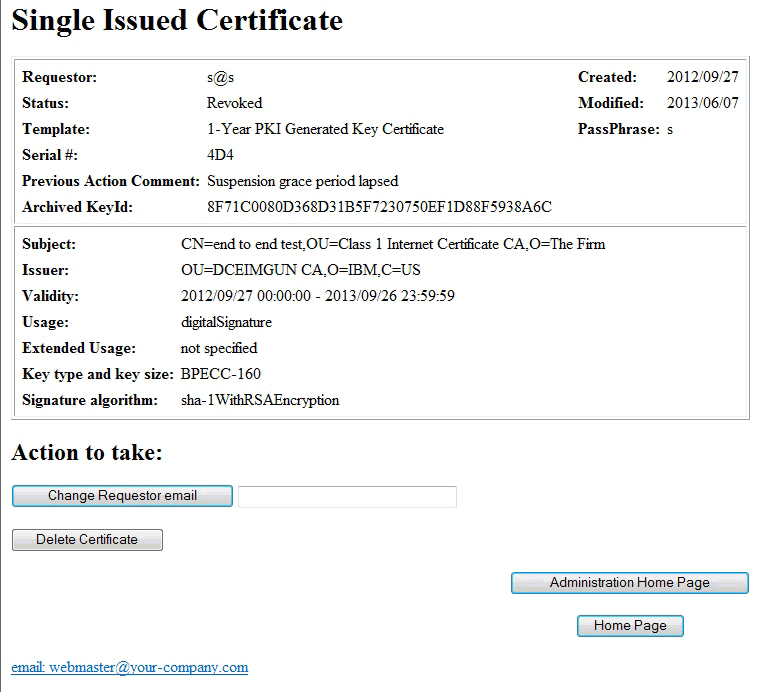
_______________________________________________________________
- Make sure the certificate is the correct one by reviewing
the information in the top part of the web page.
_______________________________________________________________
- If you are going to process a certificate from this web page,
you can optionally insert a comment.
_______________________________________________________________
- Click one of the following actions to process the certificate:
- Disable automatic renewal
- Disables automatic renewal for the certificate
- Enable automatic renewal
- Enables automatic renewal for the certificate
- Revoke certificate
- Revokes the certificate.
- Suspend certificate
- Suspends the certificate.
- Resume certificate
- Resumes the certificate.
- Delete certificate
- Deletes the certificate. (This is for cleanup purposes.)
- Change Requestor email
- Changes the requestor's email to the value that you supply in the field next to the button. Use this function when the email address of the requestor of a PKI generated key certificate has changed. If you change the requestor's email, the certificate cannot be renewed.
Note:- The Suspend and Revoke buttons appear only if the status of the certificate is Active.
- The Resume button appears only if the status of the certificate is Suspended.
- The Enable Automatic Renewal button appears only if the status of the certificate is Active,AutoRenwDisabled.
- The Disable Automatic Renewal button appears only if the status of the certificate is Active,AutoRenew.
- The Change Requestor email button appears only for a PKI generated key certificate.
_______________________________________________________________