Viewing SYSOUT information
To start PKI Services, you use the PKISERVD sample procedure (see PKISERVD sample procedure to start PKI Services daemon for a code sample of the JCL). When you start PKI Services, error and informational messages for the PKISERVD job are written to the STDOUT and STDERR file streams. Unless you change the DD statements that specify STDOUT and STDERR in the PKISERVD sample procedure, PKI Services writes these messages to SYSOUT.
To view the SYSOUT information of a job, you use the Spool Display
Search Facility (SDSF) or a comparable facility. If you are using
SDSF, you can use the question mark line command (by entering a question
mark in the prefix area in front of the file name) to separate the
job files, including STDOUT and STDERR. Figure 1 shows
this.
Figure 1. Separating the job files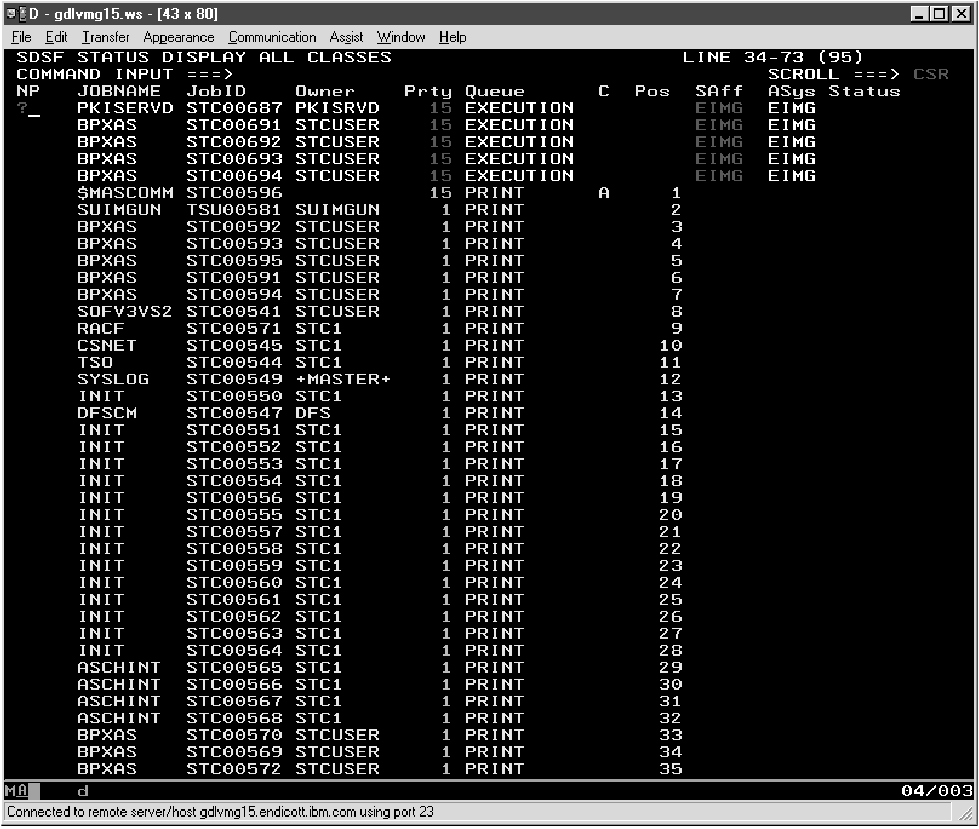
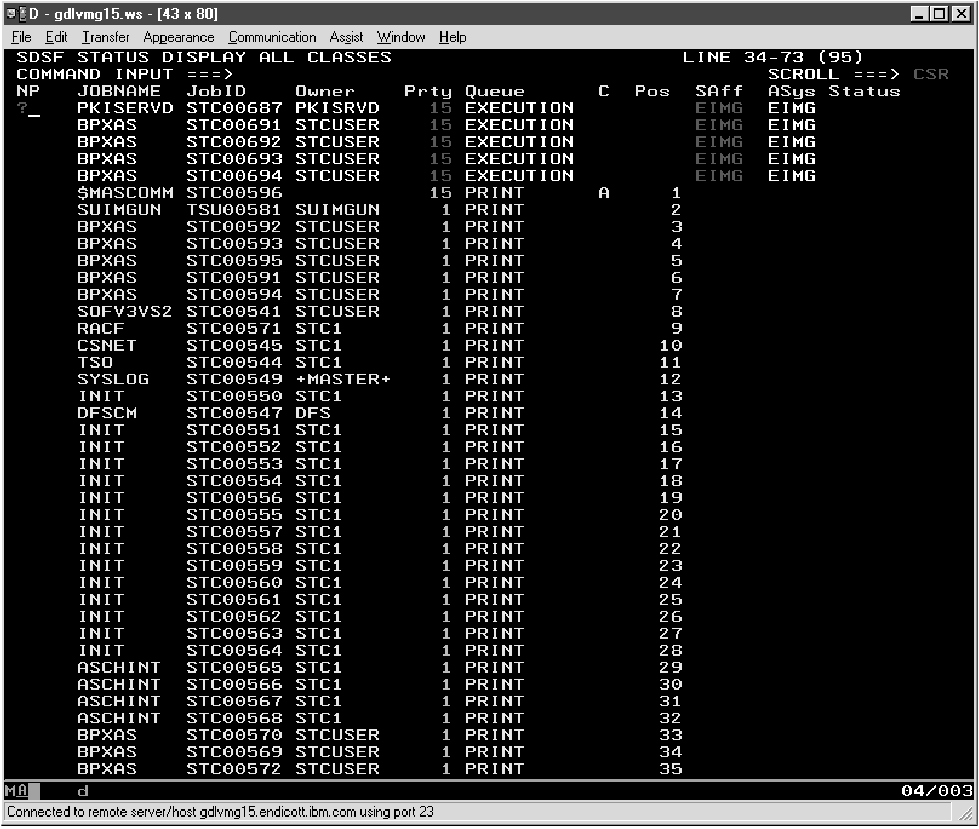
After using the question mark line command, you can select the
file you want to view by entering an S before this file name. Figure 2 shows this:
Figure 2. Selecting a file to view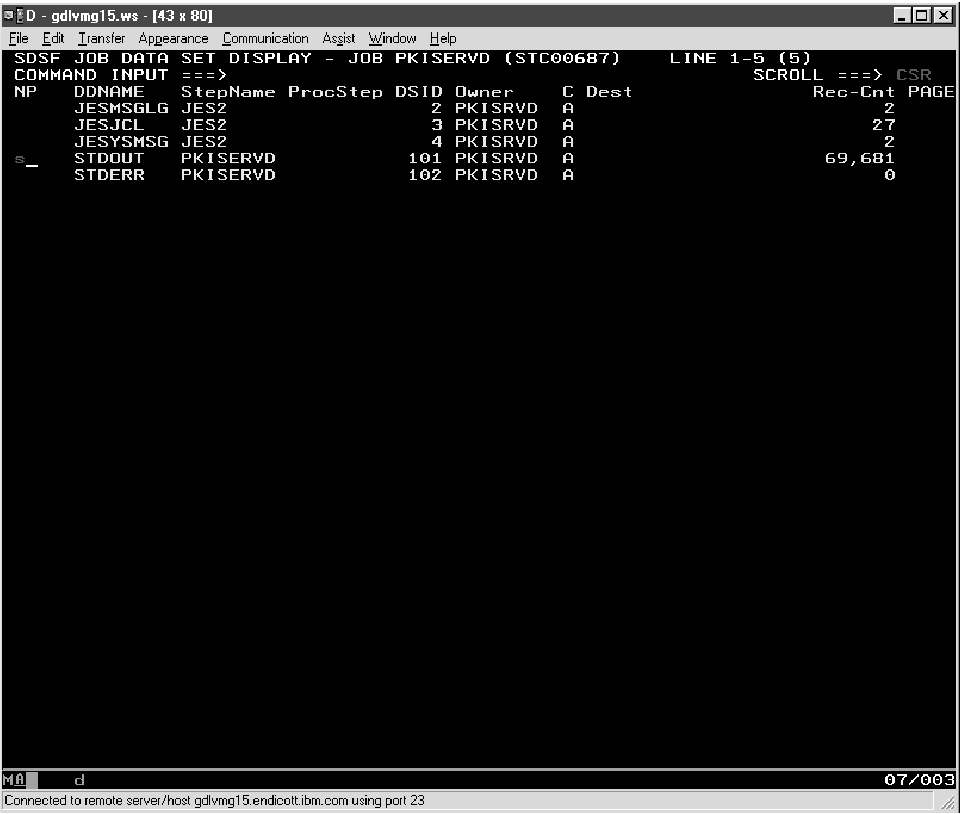
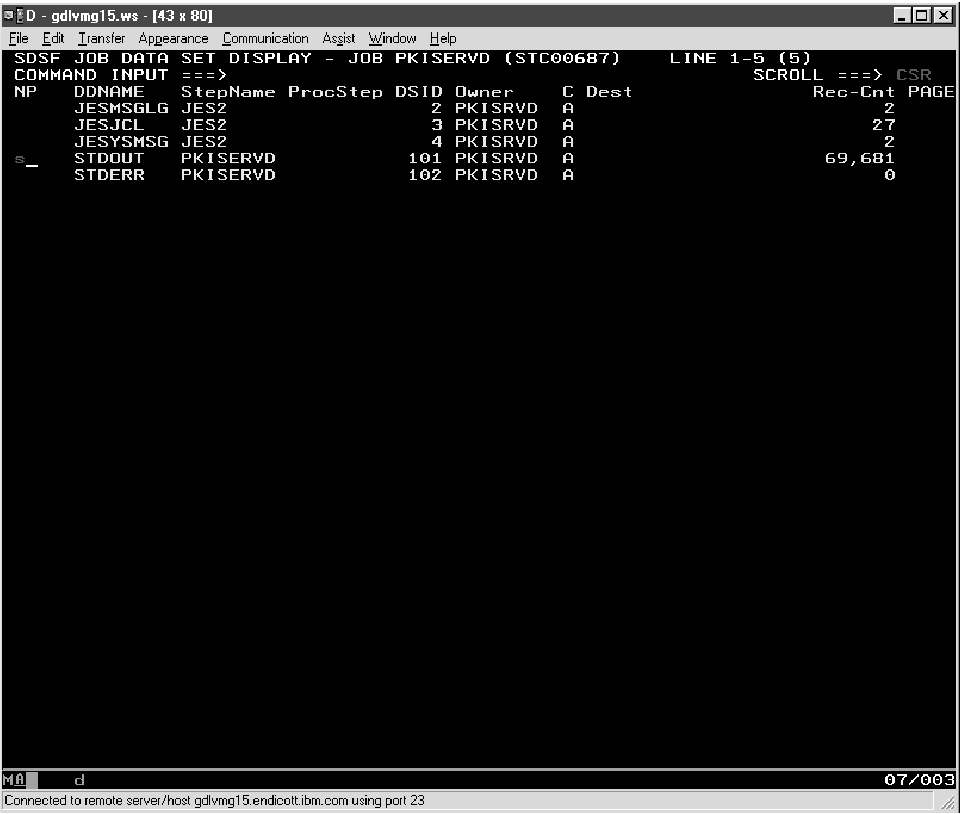
Figure 3 shows the messages contained
in the file:
Figure 3. Messages contained
in the file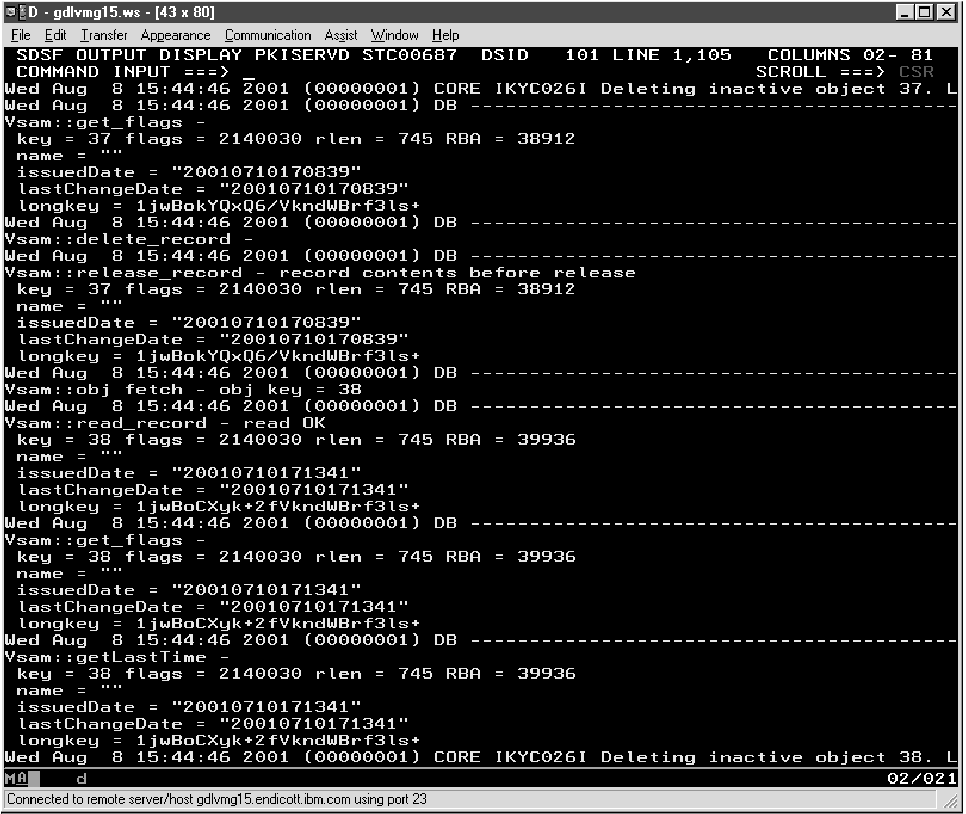
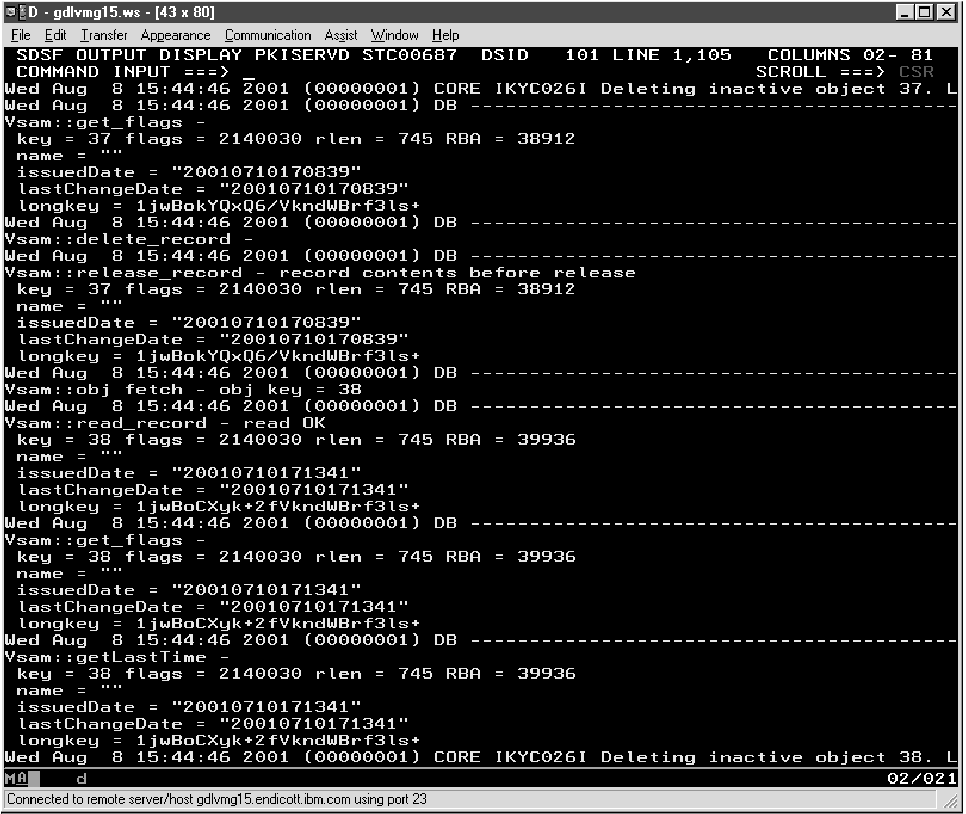
Notes:
- These messages were produced when Verbose tracing was active.
- The SYSOUT records have a logical record length of 133, so you might have to scroll to the right to see the entire record.
From
left to right, each record contains:
- A time stamp
- The thread identifier, in parenthesis
- The subcomponent name (in the example that follows, this is CORE)
- The message itself, which might span multiple lines
Informational, warning, error, and severe level messages begin with a message number. (See Messages.) Verbose and diagnostic level messages do not have message numbers and are not documented.
The following is an example of an informational message:
Wed Aug 8 15:44:46 2001 (00000001) CORE IKYC026I Deleting inactive object 37.
Last changed at 2001/07/10 17:08:39