Steps for accessing the end-user web pages
Perform the following preliminary steps to access the PKI Services web pages:
- Get your organization's URL for accessing
the PKI Services web pages. Enter this URL in your browser. This takes you to the
end-user "PKI Services Certificate Generation Application" web
page, shown in the following figure:Figure 1. PKI Services end-user home page for certificate generation
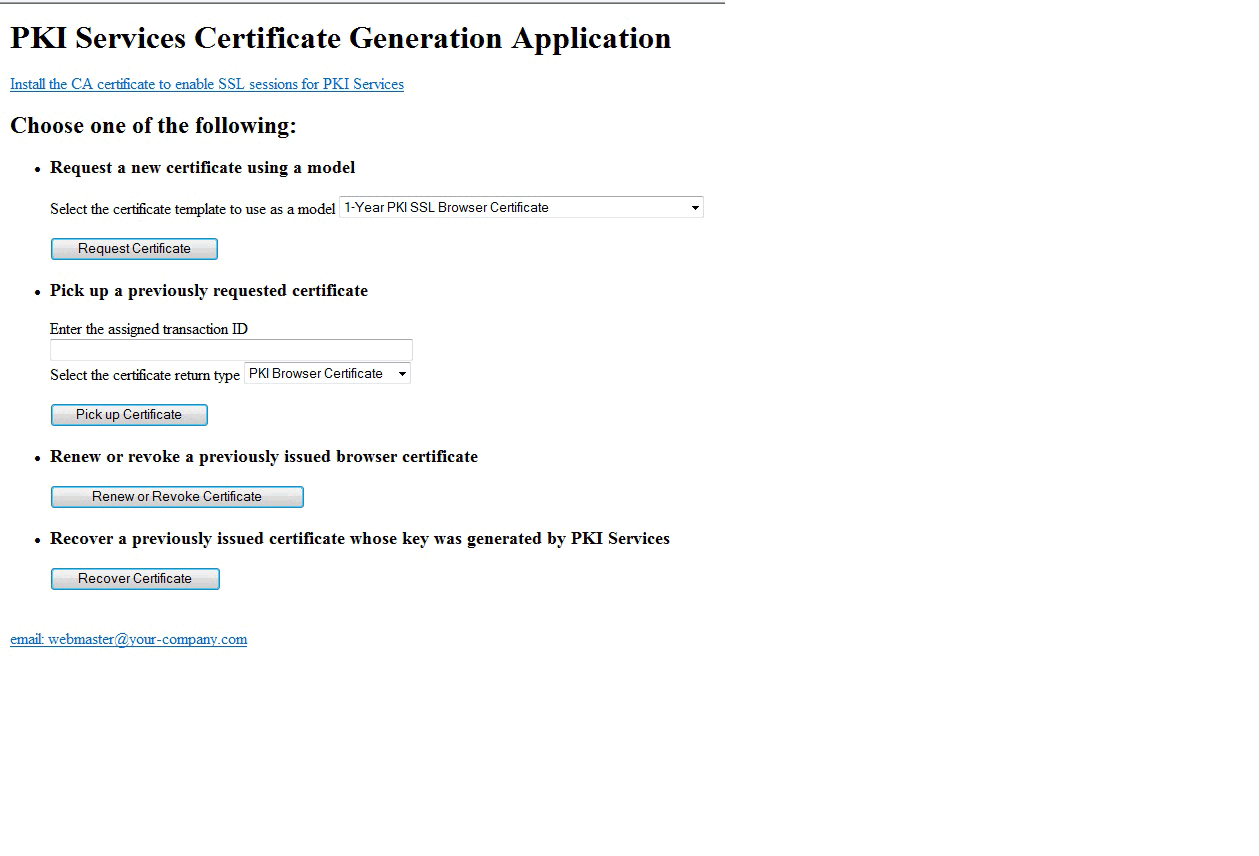
_______________________________________________________________
- If this is the first time you have accessed the forms on these
web pages, you must install the CA certificate into your browser. Click Install the CA certificate and follow the directions. The following instructions are a sample of the directions to follow for installing the CA certificate on Internet Explorer:
- After you click Install the CA certificate, a window labeled "File download" opens. Make sure that "Open this file from its
current location" is selected (rather than "Save this file to
disk"). Then click OK. Figure 2 is an example of the window you might see, depending on the
CA certificate you have installed.Figure 2. The certificate window for installing the CA certificate
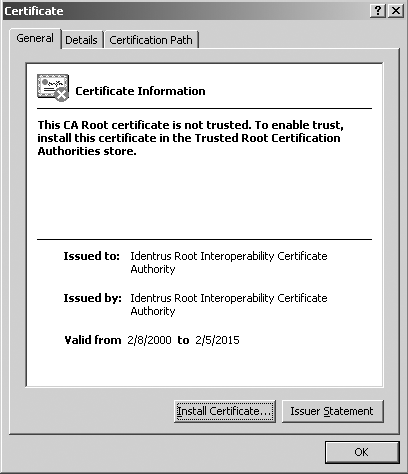
- Click Install certificate. (This initiates a series of windows in which you need to click Next and finally Finish, culminating in a window that says "The import was successful".)
Note: If you are using the Internet Explorer
browser on a Microsoft Windows Vista and later versions
of Windows, you must explicitly
select a store to place the certificate in. For more information,
see Installing the PKI Services CA certificate on a Microsoft Windows system.
If you are using the Internet Explorer
browser on a Microsoft Windows Vista and later versions
of Windows, you must explicitly
select a store to place the certificate in. For more information,
see Installing the PKI Services CA certificate on a Microsoft Windows system.
_______________________________________________________________
- After you click Install the CA certificate, a window labeled "File download" opens. Make sure that "Open this file from its
current location" is selected (rather than "Save this file to
disk"). Then click OK. Figure 2 is an example of the window you might see, depending on the
CA certificate you have installed.
 If you are using the Internet Explorer browser,
now you can install the PKI Services ActiveX program that is used
to install renewed certificates. For more information, see Installing the PKI Services ActiveX program. If you do not install it now,
when you attempt to install a renewed certificate PKI Services checks
whether you have the PKI Services ActiveX program installed. If it
is not installed, PKI Services prompts you to install it.Note: Install the PKI ActiveX Control to renew certificates appears on the PKI Services home page only if you are using the Internet Explorer browser.
If you are using the Internet Explorer browser,
now you can install the PKI Services ActiveX program that is used
to install renewed certificates. For more information, see Installing the PKI Services ActiveX program. If you do not install it now,
when you attempt to install a renewed certificate PKI Services checks
whether you have the PKI Services ActiveX program installed. If it
is not installed, PKI Services prompts you to install it.Note: Install the PKI ActiveX Control to renew certificates appears on the PKI Services home page only if you are using the Internet Explorer browser._______________________________________________________________

You are now ready to perform tasks, such as:
- Requesting a new certificate
- Picking up a previously requested certificate
- Renewing or revoking a previously issued browser certificate