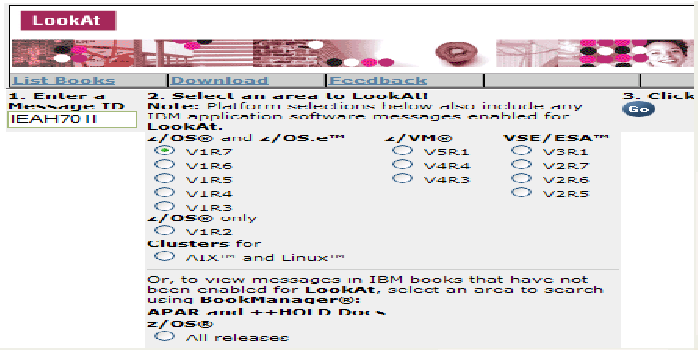Finding check message documentation with LookAt
LookAt is being sunset with the announcement of the new version of z/OS (V2R1). Knowledge Centers (https://www.ibm.com/support/knowledgecenter/) will gradually take over the function of all search in technical documentation.
You can continue to access older releases (prior to V2R1) of messages here as-is. Neither the site nor the content will continue to be updated.
To find check message documentation on messages prior to V2R1,
use component message documents or use message explanations directly
from the LookAt Web site at http://www.ibm.com/eserver/zseries/zos/bkserv/lookat/.
Because checks, along with their output messages, might be added by
PTFs between releases of component message documents, LookAt will
contain the most up to date message information. The
check message ID is on the second line of the WTO for a check message,
as shown for check message BPXH033E below:
HZS0001I CHECK(IBMUSS,USS_MAXSOCKETS_MAXFILEPROC)
BPXH033E MAXSOCKETS value for AF_INET is too low. The example below shows how we have selected z/OS V1R7 to search for SDUMP check exception
message IEAH701I. LookAt will take directly into the message documentation
for IEAH701I.
Figure 1. Using LookAt to
find check message documentation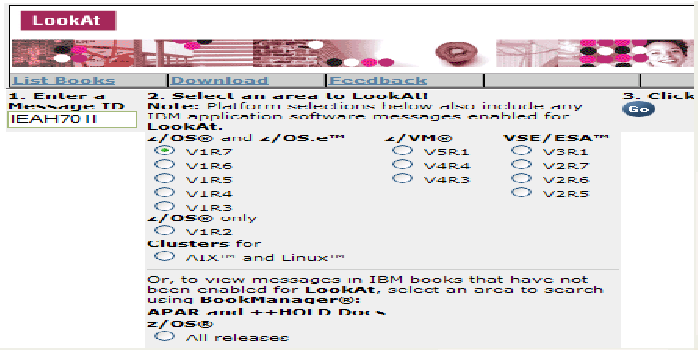
If you don't find a particular message in a z/OS release, choose the button on the bottom
to search in APARs and ++HOLDs for all releases. You may find the
message there because some checks will be released APARs between releases.