 OSA-Express3 ICC Dual-Port User's Guide
OSA-Express3 ICC Dual-Port User's Guide
 OSA-Express3 ICC Dual-Port User's Guide
OSA-Express3 ICC Dual-Port User's Guide
|
Previous topic |
Next topic |
Contents |
Contact z/OS |
Library |
PDF
Network topology diagram 2 OSA-Express3 ICC Dual-Port User's Guide SA23-2266-02 |
|
|
In the topology diagram shown in Figure 1, there is a local network attached to each physical port. This allows bidirectional communication with local clients and an OSA-ICC physical port connection. Remote clients can also communicate with OSA-ICC because there is an established path with the router. Although this path exists and allows inbound traffic, all outbound traffic is routed through Physical Port 0 because the default gateway resides on this subnet. Figure 1. Network topology Diagram 2
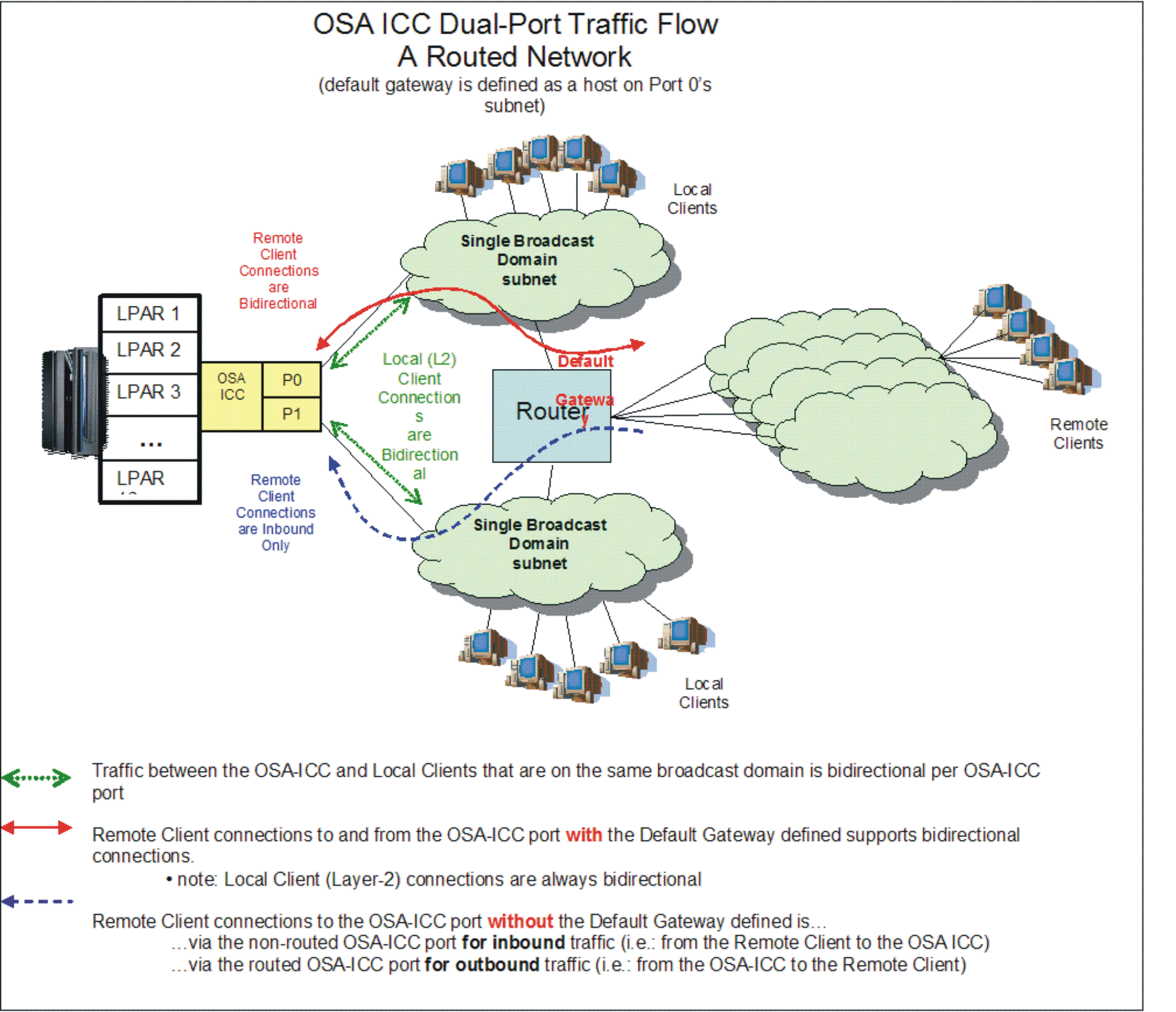 


|
 Copyright IBM Corporation 1990, 2014 Copyright IBM Corporation 1990, 2014 |