The parameters are presented alphabetically.
- ACTION=value
- ACTION=(value[,value]...)
- Specifies what you want the system to do when the trap matches
system conditions. The value is:
- IGNORE
- nodump, which is NODUMP, NOSVCD, NOSYSA, NOSYSM, and/or NOSYSU
- NOSUP
- RECORD
- RECOVERY
- REFAFTER
- REFBEFOR
- STOPGTF
- STDUMP
- STRACE
- SUBTRAP
- SVCD
- SYNCSVCD
- TARGETID
- TRACE
- TRDUMP
- WAIT
If you omit the ACTION parameter, the default is ACTION=SVCD. If you specify more than one value, enclose the values in parentheses and separate them by commas.
Abbreviation: A
- ACTION=IGNORE
- When the trap matches for an error or PER event, requests that
the system resume normal processing.
You can use IGNORE in a narrowly defined trap to exclude a subset of events from being trapped by a more general trap. For PER traps, the IGNORE trap must be the same type (IF, SA, SAS, SBT, or ZAD) as the more general trap or it will not be tested. For IF and SBT PER traps, use IGNORE traps to simulate multiple ranges for monitoring.
An IGNORE trap does not prevent PER interrupts from occurring in the range specified in the IGNORE trap; consider this fact when you set a percent time limit (PRCNTLIM) for a more general IF or SBT PER trap.
Use MATCHLIM on an IGNORE trap to ignore a specified number of events before SLIP takes the action on an associated non-IGNORE trap.
Note: If a recovery routine requests a dump, ACTION=IGNORE on a SLIP trap matching the error event will not suppress the dump. Specify NODUMP to suppress the dump.Example:ACTION=IGNORE - ACTION=nodump
- ACTION=(nodump[,nodump]...)
- When the trap matches for an error event, suppresses any dumps
for the error requested by the system or a program.
This ACTION value is not valid for a PER trap.
The nodump is one of the following. If you specify only one value, omit the parentheses.
- NODUMP
- Suppresses SVC, SYSABEND, SYSUDUMP, or SYSMDUMP dumps requested
while the system processes the error. NODUMP is useful for preventing
dumps that may not be needed because accompanying messages provide
all the needed problem data. Note: NODUMP may not be effective for abend codes of 13E, 222, 33E, and 922.
- NOSVCD
- Suppresses all SVC dumps requested while the system processes the error.
- NOSYSA
- Suppresses all SYSABEND dumps requested while the system processes the error.
- NOSYSM
- Suppresses all SYSMDUMP dumps requested while the system processes the error.
- NOSYSU
- Suppresses all SYSUDUMP dumps requested while the system processes the error.
Example:ACTION=(NOSYSA,NOSYSM)When you specify ACTION=NODUMP, make sure the SLIP trap is specific. If your SLIP trap is too general, you might suppress dumps needed for other problems. For example, if you specify only a system completion code, all dumps for that code are suppressed. However, if you specify both a completion code and a job name, other jobs that abend with that completion code still produce dumps. The following example shows a specific SLIP definition with a completion code and job name:SLIP SET,ACTION=NODUMP,COMP=806,JOBNAME=D10AXH1A,ENDIf a second error occurs during system processing for an event with ACTION=NODUMP specified, any dump requested for the second error is also suppressed. You can determine if a second error has occurred by checking both the job output messages and the logrec output. If either contains more than one abend, a second error occurred. If you need a dump for the second error, disable the SLIP trap that specifies ACTION=NODUMP and rerun the failing job.
- ACTION=NOSUP
- When the trap matches for an error event, prevents suppression
by dump analysis and elimination (DAE) of any dumps requested for
the error by the system or a program.
This ACTION value is not valid for a PER trap.
Example:ACTION=NOSUP - ACTION=RECORD
- When the trap matches for an error event, forces logrec data set
recordings for every recovery routine, regardless of what the recovery
routine specifies.
This ACTION value is not valid for a PER trap.
You can specify RECORD as the only ACTION value or as an option of the ACTION parameter in an error event trap. RECORD is not valid for a PER trap.
Example: To force a logrec recording for a X'0C6' abend by function recovery routines (FRRs) and ESTAE routines, enter:SLIP SET,C=0C6,ACTION=RECORD,END - ACTION=RECOVERY
- Initiates recovery processing for the interrupted process when
the trap matches for a PER event. Any other action you specify is
done before the recovery processing begins. Recovery processing initially
causes the system to issue an X'06F' abend, but the recovery
routines might change the abend code.
This ACTION value is not valid for an error event trap.
You can specify RECOVERY as the only ACTION value or with an ACTION value of IGNORE, SVCD, TRACE, TRDUMP, or WAIT in a PER trap.
Use the RECOVERY value carefully to avoid unexpected results. Before using RECOVERY, familiarize yourself thoroughly with the MVS™ recovery principles. In particular, ensure that recovery procedures have been established at the point where you are forcing recovery processing, and know what the recovery routines will do under the circumstances in which you are forcing recovery processing. See z/OS MVS Programming: Authorized Assembler Services Guide for more information about recovery processing.
- ACTION=REFAFTER
- ACTION=REFBEFOR
- When the trap matches for a PER event, refreshes the contents
of storage locations or registers.
This ACTION value is not valid for an error event trap or when the action is IGNORE.
When another action value is specified, REFAFTER or REFBEFOR specifies the time when SLIP performs the refresh. For example:- ACTION=(SVCD,REFAFTER) causes the refresh to occur after the dump has been requested.
- ACTION=(SVCD,REFBEFOR) causes the refresh to occur before the dump is requested.
When you specify REFAFTER or REFBEFOR as an ACTION value, you must also specify the REFAFTER or REFBEFOR parameter as an option.
- ACTION=STDUMP
- Writes a SLIP system trace record when the trap matches for a
PER event, and schedules an SVC dump when the trap is disabled or
deleted. This SVC dump includes the registers and PSW for the current
task.
This ACTION value is not valid for an error event trap. The ACTION=STDUMP parameter overrides DAE suppression.
Consider the following in selecting parameters to appear with ACTION=STDUMP:- The following parameters require less SLIP processing
to find a matching trap for an IF or SBT trap:
- ASIDLST
- ENABLE/DISABLE
- END
- ID
- LIST
- LPAEP/LPAMOD/NUCEP/NUCMOD/RANGE
- MATCHLIM
- SDATA
- SUMLIST
- The following parameters require less SLIP processing to find
a matching trap for an SA or SAS trap:
- ASIDLST
- ENABLE/DISABLE
- END
- ID
- LIST
- MATCHLIM
- RANGE
- SDATA
- SUMLIST
- If you use parameters other than these with ACTION=STDUMP, SLIP processing uses more system resources.
- The default match limit for STDUMP is 50 when the only parameters specified are those listed above. Otherwise there is no default.
- The following parameters require less SLIP processing
to find a matching trap for an IF or SBT trap:
- ACTION=STRACE
- When the trap matches for a PER event, writes at least one SLIP
system trace record.
This ACTION value is not valid for an error event trap.
Considerations in selecting parameters to appear with ACTION=STRACE are:- The following parameters require less SLIP processing
to find a matching trap for an IF or SBT trap:
- ENABLE/DISABLE
- END
- ID
- LPAEP/LPAMOD/NUCEP/NUCMOD/RANGE
- MATCHLIM
- The following parameters require less SLIP processing to find
a matching trap for an SA or SAS trap:
- ENABLE/DISABLE
- END
- ID
- MATCHLIM
- RANGE
- If you use parameters other than these with ACTION=STDUMP, SLIP processing uses more system resources.
- If the STDATA keyword is omitted, no variable data will be recorded in the system trace record.
- The default match limit for STRACE is 50 when the only parameters specified are those listed above. Otherwise there is no default.
- The following parameters require less SLIP processing
to find a matching trap for an IF or SBT trap:
- ACTION=STOPGTF
- Turns off GTF tracing when the SLIP trap becomes disabled (or
deleted). This can happen either by operator command (for example
the SLIP MOD or SLIP DEL command) or when the MATCHLIM or PRCNTLIM
parameters on the SLIP command take effect. Using STOPGTF helps prevent
the trace buffer from wrapping once the trap matches.
You can use STOPGTF with the GTFID, TRACE, and TRDUMP keywords. For example, if you specify ACTION=(STOPGTF,TRACE), SLIP produces GTF trace records until the trap becomes disabled.
You can use ACTION=STOPGTF with IDGROUP=idgroup to stop GTF in a sysplex. When a trap is disabled on reaching the MATCHLIM or PRCNTLIM for the trap, the identical traps on the other systems will be disabled and thus the GTF tracing for the trap in the sysplex is turned off too.
- ACTION=SUBTRAP
- When the trap matches for a PER event, allows the SLIP user to
request different sets of actions depending upon system conditions
at the time of the PER interrupt.
You can use the SUBTRAP action much the same way as the IGNORE action, except that most other actions are permissible on the trap. The SUBTRAP action imposes no default MATCHLIM value, but other specified ACTION keywords can impose one.
This ACTION value is not valid for an error event trap and when the action is TARGETID.
Example:ACTION=SUBTRAP - ACTION=SVCD
When the trap matches for an error or PER event, schedules an SVC dump for the current or failing address space and issues an SPER system trace record to record exactly when the match occurred. For more information about SVC dumps, see the SVC dump topic of z/OS MVS Diagnosis: Tools and Service Aids.
The SVCD value overrides DAE suppression but does not override suppression specified in a CHNGDUMP NODUMP operator command. If the dump cannot be written, perhaps because another SVC dump is in progress, SLIP issues message IEA412I, continues processing, and does not reschedule the dump.
The ASIDLST, DSPNAME, JOBLIST, LIST, SDATA, and SUMLIST parameters specify the data to be included in the dump. The SVC dump the system schedules includes the registers and PSW for the current or failing task.
If you omit an ASIDLST parameter, the dump includes the following address spaces. Note that the home address space is the space of the issuer of the CALLRTM TYPE=MEMTERM macro.- RTM1: Failing address space, which is identified in SDWAFMID, or the home address space
- RTM2: Failing address space, which is identified in RTM2FMID, or the home address space
- MEMTERM: Master address space for the scheduled dump and the home address space for the summary dump.
- PER: Home address space
- REMOTE: For a dump on a remote system as requested by the REMOTE parameter, the XCF address space (XCFAS)
If dumping of a failing address space fails, that is, the SDUMP macro returns a nonzero return code, SLIP schedules a dump in the home address space but puts no problem data in the SDUMP 4K SQA buffer. If the second dump fails, SLIP issues message IEA412I.
Attention: Avoid using a general trap, such as, SLIP SET,COMP=0C4,ACTION=SVCD,END. The system normally has many expected program interrupts, each resulting in a 0C4 completion code.
SLIP has a default match limit of 1 on all traps that specify, or default to, ACTION=SVCD. The match limit can be changed by the MATCHLIM parameter when setting the SLIP trap. You can further qualify the SLIP trap by using other parameters, such as DATA and PVTMOD. These additional parameters prevent unwanted matches.
Example:ACTION=SVCD,SDATA=(SQA,PSA,SUM)- ACTION=SYNCSVCD
When the trap matches for a PER event, schedules a synchronous SVC dump (SYNCSVCD) for the current or failing address space and issues an SPER system trace record to record exactly when the match occurred. The SYNCSVCD parameter overrides DAE suppression.
This ACTION value is not valid for an error event trap.
The ASIDLST, DSPNAME, JOBLIST, LIST, SDATA, and SUMLIST parameters indicate the data to be included in the dump. The SVC dump the system schedules includes the registers and PSW for the current or failing task.
SLIP will stop the unit of work before starting the dump to ensure that the restart occurs after the dump has completed. SLIP stops the work only when all of the following conditions exist when the PER interrupt occurs:- The system is enabled and unlocked
- The system is in task mode
Because the PER interrupt occurs on completion of the instruction, an instruction type such as SVC will cause the system not to meet the criteria listed above. If the system is disabled or locked when the PER interrupt occurs, a regular SVC dump will be taken instead.
SLIP has a default match limit of 1 on all traps that specify, or default to, ACTION=SYNCSVCD. You can change the match limit by the MATCHLIM parameter when setting the SLIP trap. You can further qualify the SLIP trap by using other parameters, such as DATA and PVTMOD. These additional parameters prevent unwanted matches.
Examples:ACTION=SYNCSVCD ACTION=SYNCSVCD,SDATA=(SQA,PSA,SUM)- ACTION=TARGETID
- When the trap matches for a PER event, specifies that another
PER trap is to be activated once the trap specified in this SLIP command
has been deactivated as a result of MATCHLIM.
This ACTION value is not valid for an error event trap or when the action is IGNORE.
When you specify TARGETID as an ACTION value, you must also specify the TARGETID parameter as an option.
The default match limit for ACTION=TARGETID is 1.
- ACTION=TRACE
- When the trap matches for an error or PER event, writes at least
one generalized trace facility (GTF) SLIP trace record. Use a TRDATA
parameter to specify the type and content of the GTF SLIP trace record.
For the record to be built and recorded, GTF with the SLIP option must be active. Be sure to stop GTF after the SLIP trap completes.
ACTION=TRACE can record small or large amounts of data. It is useful when you need a small amount of data each time a trap matches, such as when checking the path through a module.
Two problems can cause fields to be unavailable:- The system uses the registers at the time of the event to resolve indirect addresses specified for trace record fields. If circumstances cause the registers to be unavailable, indirect addresses using a register value cannot be resolved, and related fields cannot be collected.
- The field is paged out or one of the pointers to the field is paged out.
If using indirect addresses, specify the REGS option of TRDATA to see the general purpose registers and the access registers used to resolve the addresses.
Example:ACTION=TRACE - ACTION=TRDUMP
- When the trap matches for an error or PER event, writes at least
one generalized trace facility (GTF) SLIP trace record and, when the
trap is disabled or deleted, schedules an SVC dump.
For the record to be built and recorded, GTF with the SLIP option must be active. Be sure to stop GTF after the SLIP trap completes.
The ASIDLST, DSPNAME, LIST, SDATA, and SUMLIST parameters are used to tailor the dump and TRDATA is used to tailor the trace records. The SVC dump the system schedules includes the registers and PSW for the current or failing task.
The ACTION=TRDUMP parameter overrides DAE dump suppression.
Example:ACTION=TRDUMP,TRDATA=(STD,REGS),SDATA=(TRT,SQA) - ACTION=WAIT
When the trap matches for an error or PER event, issues an SPER system trace record to record exactly when the match occurred and displays the following information in message IEE844W and places the system in a wait:
- SLIP identifier
- Type of trap and related information:
- RTM1: The address of the system diagnostic work area (SDWA)
- RTM2: The address of the RTM2 work area (RTM2WA)
- MEMTERM: The address of the address space control block (ASCB)
- PER: The address and code of PER
- PSW at the time of error event or PER interruption
- Control registers 3 and 4 contents, which indicate the primary (PASID) and secondary (SASID) address spaces
- Contents of general registers 0 to 15
When SLIP processes an ACTION=WAIT trap, it also places information in an area pointed to by PSA location X'40C'. On a z/Architecture® system, a 7th word at offset X'18' is added to that information. The 7th word contains the address of a 64-byte area that contains the high halves (bits 0–31) of the 64-bit GPRs in order GPR0 to GPR15. The second word, at offset X'04', contains the address of a 64-byte area that contains the low halves (bits 32–63) of the 64-bit GPRs in order GPR0 to GPR15.
The system instructs you to restart the system when you are finished looking at the message. The system restarts unless you did something during the wait to prevent a restart. Generating a stand-alone dump, for example, prevents a restart.
If the system cannot display the message, for example, because the console is unavailable, the system enters a restartable wait state (code 01B). You can then restart the system, if a restart is possible, depending on your actions during the wait.
Note: If the SLIP command is entered from a TSO terminal in OPERATOR mode, the system does not accept this parameter.Example:ACTION=WAIT- ADDRESS=start
- ADDRESS=(start[,end])
- For a storage access (storage alteration
or zero address detection), PER trap specifies the virtual address
or range of addresses that must contain the instruction that causes
the storage alteration.
For an error event trap, specifies the virtual address or range of addresses in which the error must occur. The RBLEVEL parameter controls the PSW address that is used to decide if ADDRESS matches, for an enabled, unlocked, task mode error that is matched against an error event trap.
Each address is 1 to 16 hexadecimal digits. The starting address must be less than or equal to the ending address.
ADDRESS is not valid for an instruction fetch (SLIP SET,IF) or successful branch (SLIP SET,SBT) PER trap.
Abbreviation: AD
Example:ADDRESS=(CD300,CD400) - ASID=asid
- ASID=(asid[,asid]...)
- For an error event or PER trap, specifies the address space identifier
(ASID) for the address space that must be in control when the error
event or PER interruption occurs.
Each asid is 1 to 4 hexadecimal digits. You can specify one to 16 ASIDs. If you specify one ASID, you can omit the parentheses.
For PER traps with an action of IGNORE, you can limit the address spaces being monitored by the following:- ASID parameter
- JOBNAME parameter
- MODE=HOME parameter
If you specify both ASID and JOBNAME, one of the specified address spaces must be the one in which the job is running or the trap will not match.
If you omit MODE=HOME, PER monitoring will be active only for the address space(s) specified by the ASID parameter for the job specified by the JOBNAME parameter. If you omit MODE=HOME and ASID but specify JOBNAME, PER monitoring will be active for any address space(s) in which the job runs.
The ASID parameter is useful when monitoring storage alteration of an address range that falls in the private area.
Note: For PER traps that do not specify ACTION=IGNORE and for which the ASIDs to be monitored are known, but for which no extra PER interrupts will occur if all ASIDs are monitored, it is best not to specify the ASID parameter or MODE=HOME.Abbreviation: AS
Example:ASID=(1,7,1A) - ASIDLST=asid
- ASIDLST=(asid[,asid]...)
- As an option of an ACTION or REMOTE parameter, specifies the address
space or spaces to dump. The asid is 1 to 4 hexadecimal digits or a symbolic ASID. You can specify one to 15 ASIDs. If you specify only one ASID, you can omit the parentheses. The symbolic values are:
- CURRENT or CU
- Current address space.
- HASID or H
- Home address space.
- I
- Address space where the instruction ran.
- LLOC
- Address space that is locked.
- PASID or P
- Primary address space.
- SA
- SA stands for storage access.
- For an SA trap, it is the current alteration space used by an SA trap. If the alteration space is a data space, the data space will be dumped.
- For a ZAD trap, it is the current zero address detection space used by a ZAD trap. If the zero address detection space is a data space, the data space will be dumped.
- SASID or S
- Secondary address space.
Note: Zero indicates the current address space.Abbreviation: AL
Example:ASIDLST=(0,C) - ASIDSA=asid
- ASIDSA='jobname'
- ASIDSA=(asid | 'jobname'[, asid | ,'jobname']...)
- For a storage access trap, specifies up to 16 address spaces to
be monitored. If neither ASIDSA nor DSSA is specified, the trap applies
to all storage access events in all address spaces, data spaces, and
hiperspaces in the address range in the RANGE parameter.
A storage access trap can be either a storage alteration (SLIP SET,SA or SAS) trap, or a zero address detection (SLIP SET,ZAD) trap.
ASIDSA eliminates data spaces and hiperspaces from being monitored and restricts the trap to one or more address spaces or jobs. You can specify an address space name in two forms:- asid
- 'jobname'
- asid
- Specifies the address space identifier (ASID) of an address space
to be monitored. The asid can be an explicit hexadecimal
ASID or a symbolic ASID. The symbolic values are:
- CURRENT or CU
- Current address space.
- HASID or H
- Home address space.
- I
- Address space where the instruction executed.
- PASID or P
- Primary address space.
- SA
- SA stands for storage access. For storage alteration, it is the space being altered. For ZAD, it is the space of the zero-address operand. It must be an address space.
- SASID or S
- Secondary address space.
- jobname
- Specifies the job name associated with an address space that is being altered. The jobname is 1 to 8 alphanumeric and national characters ($, #, @) and is enclosed in single quotation marks. You can specify wildcards in the jobname with the following exception: an * must be a suffix and cannot appear alone. See Using wildcards in commands.
Abbreviation: ASA
Examples:
Example 1: When the PER2 hardware feature is present and the address space is known explicitly (not symbolically), it is particularly beneficial to specify ASIDSA.ASIDSA=(5,3A,17B,24E,'JOB1','JOB*')Example 2: A storage alteration of the word at common location 600 in the prefix storage area (PSA) results in a trap for which SLIP performs match processing. Because ASIDSA=SA is specified, SLIP will not check for a match for a storage alteration event that occurs in either a data space or a hiperspace.RANGE=(600,603),ASIDSA=SA - COMP=code
- For an error event trap, specifies a system or user completion
code that is associated with the error.
For a system completion code, the form is hhh, three hexadecimal digits. You can indicate a set of codes by substituting x’s for one or more of the digits. For example, x23 means 123, 223, 323, 423, and so forth. You can use an x in any position.
For a user completion code, the form is Udddd, where U indicates a user code followed by four decimal numbers. Use an x for any of the numbers to specify a set of codes. For example, U102x means U1021, U1022, U1023, and so forth.Note:- The SLIP action is not taken when the abend completion code is originally a program check (code 0C4) that the system converts to a new value. The following abend completion codes may be originally a program check and converted ones: 11A, 12E, 15D, 15F, 200, 212, 25F, 279, 282, 42A, 430, 57D, 700, 72A, A00, B00, and E00. Note that the SLIP action is taken when the abend is not converted, even for these completion codes. For example, the action is taken for SLIP C=15F,RE=190,A=.
- For abend completion codes 201, 202, 402, 6FC and 702, the SLIP action might not be taken. In certain paths, each of these codes is originally a program check, as described in Note 1. In other paths, the abend is issued directly. To cover fully such a case, you should set, for example, one SLIP trap specifying COMP=201 and another specifying COMP=0C4 or ERRTYP=PROG.
- SLIP cannot trap the 922 and 13E abend codes used to purge subtasks.
- If any completion code is changed by a recovery routine with the SETRP macro, specify the original completion code in the SLIP command. For example, if a code of 800 was originally a code of 171, specify a code of 171 on the COMP parameter.
- Avoid setting a general trap, such as:
SLIP SET,COMP=0C4,ACTION=SVCD,ENDThe system normally has many expected program interrupts, each resulting in a 0C4 completion code.
Abbreviation: C
Example:COMP=U123x,REASON=8 - DATA=(comparison)
- DATA=(comparison[,comparison]...)
- For an error event or PER trap, specifies logical comparison of
a target location to a value. The comparisons represents
a triplet or group of triplets, where each triplet consists
of a target, operator, and value, as follows:
 You can specify any number of DATA triplets. You can use AND (&) and OR (|) to logically combine the DATA triplets. Use parentheses to group and order your comparisons. You can specify any number of parentheses, up to a nested depth of 16 parentheses. Some rules for coding the DATA parameter are:
You can specify any number of DATA triplets. You can use AND (&) and OR (|) to logically combine the DATA triplets. Use parentheses to group and order your comparisons. You can specify any number of parentheses, up to a nested depth of 16 parentheses. Some rules for coding the DATA parameter are:- Either a comma or a parenthesis must precede and follow each AND and OR.
- The symbols & and | do not need to be preceded and followed by a comma or a parenthesis. The commas and parentheses are optional.
- If two DATA triplets are separated by only a comma (without a parenthesis on either side of the comma), AND is the default for the logical comparison. This is the only default on the DATA parameter.
The parts of a triplet are:
- target
- Specifies the address of a storage location or a general purpose
register (GPR) whose contents SLIP compares against the value supplied.
The target can be:
- A direct address of 1 to 16 hexadecimal digits using the G suffix, or 1 to 8 hexadecimal digits using the R suffix. (See Qualifying direct or indirect addresses to address spaces.)
- A GPR in the form xG or xR where x is 0 – 15.
- An indirect address (see Indirect Addresses)
If SLIP cannot establish addressability to the target location, SLIP issues message IEA413I and increments the counter for the trap.
- b — binary compare
- If specified, b modifies the target address by indicating the bit position where a binary comparison is to start. For 64–bit registers, b can be 0 – 63. The starting bit position plus the bit size for 64–bit register comparison must not exceed 63. For 31–bit registers, b can be 0 – 31. The starting bit position plus the bit size for 31–bit register comparison must not exceed 31.
- operator
- Specifies the relationship that must exist between the contents
of the target location and the value for the comparison to be successful.
- EQ – equal
- NE – not equal
- GT – target greater than value
- LT – target less than value
- NG – target not greater than value
- NL – target not less than value
If you do not include either C or A with the operator, SLIP does a value compare. In a value compare, SLIP compares the contents of the target address to the specified value.
- C — contents compare
- SLIP processing is to compare the contents of the address specified as the target with the contents of the address specified as the value.
- A — address compare
- SLIP processing is to compare the contents of the address specified as the target with the address specified as the value. Do not request a binary compare with an address compare. For example, (1R(0),EQA,2R%) is not a valid combination of binary compare (1R(0)) and address compare (EQA). In a 4-byte compare, bit 0 is ignored; bits 1 to 31 are compared.
- n
- The number of bytes or bits that SLIP processing is to compare
for a contents or address compare. When you request a binary compare,
the range is 1 to 8 bits, with the default being one bit. Otherwise,
the range is 1 to 4 bytes with the default being 4 bytes. Note: When SLIP does either a contents compare or an address compare, it looks at the first n bytes of storage, but the last n bytes of a register.
- value
- Specifies the value to which the contents of the target are to
be compared.
- If you omit A or C as part
of the operator, the value can be a constant, with the length determining
the number of bytes or bits SLIP processing compares with the target.
If b is specified, the value is binary digits. If b is not specified, the value is hexadecimal digits. For example, 5R,EQ,01 is hexadecimal; 5R(0),EQ,01 is binary.
For binary comparisons, the length of the value establishes the length of the comparison. The maximum length for a binary comparison is 8 bits. The binary comparison can cross a byte boundary but not a register boundary.
For hexadecimal comparisons when the target is not a register, the length of the value establishes the length of the comparison. The maximum length of the comparison, however, is 4 bytes. The value can be 1 to 8 hexadecimal digits (for example, A24,EQ,3CA79 compares two and a half bytes of data starting at location A24).
For hexadecimal comparisons when the target is a register, the length of the comparison is 4 bytes, and the value is right-justified (for example, 2R,EQ,4 and 2R,EQ,00000004 are equivalent).
Underscores ('_') may be used at any point within the hexadecimal specification to make entering 64-bit data easier. Underscores are ignored during processing and do not count towards the limit on the number of hexadecimal digits.
If you specify A or C as part of the operator, the value can be:- A direct address of 1 to 16 hexadecimal digits
- A GPR in the form xG or xR where x is 0 - 15
- An indirect address
- If you omit A or C as part
of the operator, the value can be a constant, with the length determining
the number of bytes or bits SLIP processing compares with the target.
Abbreviation: DA
Examples: Examples of DATA parameters follow.
Example 1:
The following expression is true if general purpose register 2 contains either 0 or 4:DATA=(2R,EQ,0,OR,2R,EQ,4) where 2R is the target (general purpose register 2) EQ is the operator (equal) 0 and 4 are the values in hexadecimalExample 2:
The following expression groups triplets for SLIP to evaluate.DATA=(3R,EQ,8,AND(4R,EQ,0,OR(4R,EQ,4,AND,5R,NE,0)OR,4R,EQ,8))Example 3:
The following expression is true if the contents of register 1 are the same as the address that is 6 bytes beyond the location that register 3 is pointing to:DATA=(1R,EQA(4),3R?+6)Note that SLIP compares bits 1 — 31 of register 1 to the address that is 6 bytes beyond the location to which register 3 is pointing.
Example 4:
The following expression is true if the contents of register 1 is the same as the contents of register 2:DATA=(1R,EQC,2R)Example 5:
The following expression is true if the contents of register 1 is the same as the contents at location 224:DATA=(1R,EQC,224)Example 6:
The following expression is true if the contents of register 1 is 224.DATA=(1R,EQ,224)Example 7:
The following expression is true if the first two bytes at the location pointed to by register 1 are equal to the first two bytes at the location determined by adding 150 to the contents of the word at location X‘10’.DATA=(1R?,EQC(2),10?+150)Example 8:
The following expression is true if the first two bits at the location pointed to by register 1 are equal to the first two bits at the location determined by adding X‘150’ to the contents of the word at location 10.DATA=(1R?(0),EQC(2),10?+150)Example 9:
The following expression is true if the last 3 bytes (bits 8 — 31) of the address in register 1 are the same as the address that is 4 bytes beyond the location that register 3 is pointing to:DATA=(1R,EQA(3),3R?+4)Example 10:
The following expression is true if the last 3 bytes of register 1 are the same as the first 3 bytes at the location pointed to by register 2:DATA=(1R,EQC(3),2R?)Example 11:
The following expression is true if the 64-bit contents of GPR 11 equal the hexadecimal value X'0123456799999999':DATA=(11G,EQ,01234567_99999999)  TXIGD
TXIGD
 NOTXIGD
NOTXIGD
 Transactional Execution Ignore Data. Specifies that if there is
a DATA filter, the filter is not to be applied if the event occurred
during transactional execution.
Transactional Execution Ignore Data. Specifies that if there is
a DATA filter, the filter is not to be applied if the event occurred
during transactional execution.
- DEBUG
- For a SLIP SET trap, allows you to determine why a trap that you
set is not working as you expected by indicating which of the conditions
you established is not being met. DEBUG provides trap information
each time the trap is tested rather than just when it matches.
The generalized trace facility (GTF) and its trace option for SLIP records must be active. Each DEBUG trace record contains SLIP information plus two bytes: the first byte contains a value indicating the failing parameter and the second byte contains zero.
For a description of the DEBUG values, see the SLIP debug trace record for GTF in z/OS MVS Diagnosis: Tools and Service Aids.
Example:DEBUG - DISABLE
- For a SLIP SET trap, indicates that the trap set is to be initially
inactive, that is, ineligible for checking. If DISABLE is omitted,
ENABLE is the default.
Abbreviation: D
Example:DISABLE - DSPNAME=asid.name
- DSPNAME='jobname'.name
- DSPNAME=(asid.name | 'jobname'.name[, asid.name | ,'jobname'.name]...)
- As an option of an ACTION or REMOTE parameter, specifies the data
space or spaces to be included in an SVC dump. Specify from 1 to 15 data space names in the parameter. When you specify more than one name, enclose the data space names in parentheses and separate them by commas. When you specify only one name, you can omit the parentheses. You can specify a data space name in two forms:
- asid.name
- 'jobname'.name
- asid
- Specifies the address space identifier (ASID) of the address space
related to a data space to be monitored. The asid can
be an explicit hexadecimal ASID or a symbolic ASID. The symbolic
values are:
- CURRENT or CU
- Current address space.
- HASID or H
- Home address space.
- HOME
- Home address space.
- I
- Address space where the instruction executed.
- LLOC
- Address space that is locked.
- PASID or P
- Primary address space.
- SA
- SA stands for storage access. For storage alteration, it is the space being altered. For ZAD, it is the space of the zero-address operand.
- SASID or S
- Secondary address space.
- jobname
- The name of the job associated with the data space. The jobname is
1 to 8 alphanumeric and national ($, #, @) characters and must be
enclosed in single quotation marks. You can specify jobname in
a DSPNAME parameter:
- With ACTION=SVCD
- On the REMOTE parameter for an ACTION=SVCD trap
- name
- Specifies the 1 to 8 character name associated
with the data space at its creation. You can specify wildcards in
the name on the DSPNAME option. See Using wildcards in commands.
The name must be specified, unless the trap event is SA. For an SA trap event, the data space of the storage being altered is dumped.
When the interrupted unit of work holds a lock higher than the RSM lock, the system cannot determine the specific data spaces. In this case, no data spaces are included in the dump.
Abbreviation: DN
Examples:DSPNAME=(0006.SDUMPCSA) DSPNAME=('*'.SPD*,'*ABC*'.S?P?,0012.SPD20) - DSSA=asid.name
- DSSA='jobname'.name
- DSSA=(asid.name | 'jobname'.name[, asid.name | ,'jobname'.name]...)
- For a storage access trap, specifies one or more data spaces to
be monitored.
A storage access trap can be a storage alteration (SLIP SET,SA or SAS) trap, or a zero address detection (SLIP SET,ZAD) trap.
You can specify 1 to 16 data space names. You can specify a data space name in two forms:- asid.name
- 'jobname'.name
- asid
- Specifies the address space identifier (ASID) of the address space
related to a data space to be monitored. The asid can
be an explicit hexadecimal ASID or a symbolic ASID. The symbolic
values are:
- CURRENT or CU
- Current address space.
- HASID or H
- Home address space.
- I
- Address space where the instruction executed.
- PASID or P
- Primary address space.
- SA
- SA stands for storage access. For storage alteration, it is the space being altered. For ZAD, it is the space of the zero-address operand.
- SASID or S
- Secondary address space.
- jobname
- The name of the job associated with the data space. The jobname is 1 to 8 alphanumeric and national ($, #, @) characters and must be enclosed in single quotation marks. You can specify wildcards in the jobname with the following exception: an * must be a suffix and cannot appear alone. See Using wildcards in commands.
- name
- Specifies the 1 to 8 character name associated with the data space at its creation.
Note:- When SA is specified with name, the storage alternation must occur in the named data space for the trap to match.
- When name is not specified, the trap will match on a storage alternation into any data space owned by the specified address space.
- When SA is specified without name and the storage alternation is in an address space, no match will result for that address space.
- When the PER2 hardware feature is present and you can specify the data space explicitly (not symbolically), it is particularly beneficial to specify DSSA.
Example:DSSA=(ASID.DSPACE1,I.DSPACE2) - ENABLE
- For a SLIP SET trap, indicates that the trap defined is to be
initially active, that is, eligible for checking. If DISABLE is omitted,
ENABLE is the default.
Abbreviation: EN
Example:ENABLE - END
- For a SLIP SET trap, marks the end of the SLIP SET command. If
you omit this parameter, the system prompts you for additional parameters.
Abbreviation: E
- ERRTYP=type
- ERRTYP=(type[,type]...)
- For an error event trap, specifies one or more error events, which
satisfy the match test. If you specify ALL or more than one error
type, the occurrence of any one of them satisfies the match test.
If you omit ERRTYP, the omission has the same effect as specifying
ERRTYP=ALL, The type is one of the following:
- ABEND
- An ABEND macro issued by a task
- ALL
- All of the error conditions
- DAT
- Dynamic address translation error
- MACH
- Software error caused by a machine check
- MEMTERM
- Abnormal end of an address space
- PGIO
- Paging I/O error
- PROG
- Program check interruption
- REST
- Restart interruption Note: The system intercepts restart interruptions only when both of the following conditions are true:
- The operator initiated the restart.
- The operator requested that the system abnormally end a program running on the restarted processor.
- SVCERR
- SVC error caused by issuing an SVC instruction while locked, disabled, or in SRB mode
 TXPROG
TXPROG
 SLIP trap matches only on a transactional execution event.
SLIP trap matches only on a transactional execution event.
Abbreviation: ER
Example:ERRTYP=(MACH,DAT) - GTFID=id
- GTFID=(id[,id]...)
- For a SLIP SET trap, specifies a GTF identifier (GFTID) to selectively
stop a subset of GTF tracing. The id is 1 to 8
characters. You can specify one to a maximum of 15 IDs.
You must use the GTFID parameter in conjunction with ACTION=STOPGTF. When the SLIP trap matches, the GTF instances associated with the specified IDs are stopped. If you do not specify GTFID, the default is that all GTF instances are stopped.
Example:GTFID=(HM1) - ID=trapid
- For a SLIP SET trap, specifies a trap identifier. The trapid is
1 to 4 alphanumeric or national ($, #, @) characters. If ID is not
indicated in a SLIP SET command, the system assigns a unique id. Example:
ID=PER1 - IDGROUP=idgroup
- For a SLIP SET trap, specifies the name of a group of related
traps. The idgroup name is 1 to 16 alphanumeric
or national ($, #, @) characters. An idgroup is
self-defining, that is, it consists of all SLIP traps that specify
the same idgroup name.
In a sysplex, the traps in the group can be on the same or different systems. More than one idgroup can be defined at the same time on a system or sysplex.
When a system disables one trap on reaching the MATCHLIM or PRCNTLIM for the trap, the system or systems disable all the traps in the group. If you specify any action to be taken after the traps are disabled, the action can have a sysplex scope. For example, if you specify ACTION=STOPGTF, the GTF tracing for that trap will be turned off on all systems in the sysplex.Note: If the operator deletes or disables one trap in a group, only that trap is disabled; the other traps in the group continue.Set up a group when you are trying to diagnose a problem that can occur on several or all of the systems in a sysplex. After the trap occurs and is disabled on one system, the IDGROUP parameter disables the traps on the other systems, so that manual operator intervention is not needed.
Abbreviation: IG
Example:IDGROUP=TRAPGROUP3 - IGNORE
- See the ACTION=IGNORE parameter.
- IF
- Specifies the event as an instruction fetch. This parameter is positional; it must appear following SET and a comma.
- JOBLIST=jobname
- JOBLIST=(jobname[,jobname]...)
- As an option of an ACTION or REMOTE parameter, identifies the
names of jobs whose address spaces are to be dumped when the action
is SVCD or SYNCSVCD in:
- The system in a sysplex that consists of one system
- The local system in a sysplex
- Another system in a sysplex, if REMOTE is specified
A jobname is 1 to 8 alphanumeric and national ($, #, and @) characters. You can specify wildcard characters in a jobname.
 If you specify a wildcard character, the number of
address spaces that will be dumped is limited to 15
If you specify a wildcard character, the number of
address spaces that will be dumped is limited to 15 ; refer to Using wildcards in commands.
; refer to Using wildcards in commands.Abbreviation: JL
Examples:JOBLIST=(job1) JOBLIST=(job?,TRAN*,A??XYZ) JOBLIST=(job1,job2,job3) - JOBNAME=userid
- JOBNAME=jobname
- For an error event or PER trap, specifies the user ID of a TSO/E
user or the job name of the job or started task to be monitored.
The userid is 1 to 7 characters and the jobname is 1 to 8 characters. You can specify wildcards in the userid or jobname with the following exception: an * must be a suffix and cannot appear alone. For example, JOBNAME=*MASTER* is NOT valid, while JOBNAME=?MASTER? is valid.See Using wildcards in commands.
For error event traps, the specified job name must be for the home (dispatched) address space.
For non-IGNORE PER traps, JOBNAME limits PER monitoring to the address spaces in which the specified job runs. If the unit of work runs in an address space other than the one in which it was dispatched, PER monitoring will also be active in that address space for that particular job.
For PER traps that do not specify ACTION=IGNORE, you can limit the address spaces being monitored by the following:- ASID parameter
- JOBNAME parameter
- MODE=HOME parameter
If you specify both ASID and JOBNAME, one of the specified address spaces must be the one in which the job is running or the trap will not match.
If you omit MODE=HOME, PER monitoring will be active only for the address space(s) specified by the ASID parameter for the job specified by the JOBNAME parameter. If you omit MODE=HOME and ASID but specify JOBNAME, PER monitoring will be active for any address space(s) in which the job runs.
Abbreviation: J
Example:JOBNAME=D10AXX1 - JSPGM=name
- For an error event or PER trap, specifies the 1 to 8 character
name of the job step program that is to be monitored for a match.
On error event traps, JSPGM causes a no-match if ERRTYP specifies
MEMTERM.
Abbreviation: JS
Example:JSPGM=IFOX00 - LIST=(start,end)
- LIST=(start,end[,start,end]...)
- As an option of an ACTION or REMOTE parameter, specifies one or
more storage areas to be included in an SVC dump. Each area is defined
by a set of starting and ending addresses, which can be either direct
or indirect. (See Indirect Addresses.) A starting address
must be less than or equal to the ending address.
LIST is similar to the SUMLIST parameter; the area specified by LIST is in a scheduled SVC dump while the area specified by SUMLIST is in a disabled summary dump.
Abbreviation: LS
Example:ACTION=SVCD,LIST=(152,155,10%+2C%%,+3F) - LPAEP=name
- LPAEP=(name[,start[, end]])
- For an error event or PER trap, monitors modules in the link pack
area (LPA). The values are:
- name
- The entry point name or alias. The name is 1 to 8 characters. If the last character is an asterisk (*), SLIP interprets the asterisk as X'C0'. (Certain module names end with the character X'C0'.) If only name is specified, the range of monitoring is from the entry point or alias to the end of the module.
- start
- end
- Offsets from the entry point or alias; they indicate the start and end of the range to be monitored. The start must be less than or equal to the end. For more information, see the notes for the RANGE parameter. If you specify only start, the range consists of that single address.
For an error event trap and an IF or SBT PER trap, LPAEP establishes the range of addresses to be monitored.
For an SA or SAS PER trap, LPAEP indicates that the storage alteration must be caused by an instruction within the specified range.
For a ZAD PER trap, LPAEP indicates that the zero address detection must be caused by an instruction within the specified range.
For an enabled, unlocked, task mode error that is matched against an error event trap, the RBLEVEL parameter controls the PSW address that is used to decide if LPAEP matches.
Example:LPAEP=IEECB907, ...If the system does not find the module in the LPA when processing the SLIP command, it assumes that you may later add the module dynamically to the LPA, and issues message IEE101I.
- LPAMOD=name
- LPAMOD=(name[,start[, end]])
- For an error event or PER trap, monitors modules in the link pack
area (LPA). The values are:
- name
- The module name or alias. The name is 1 to 8 characters. If the last character is an asterisk (*), SLIP interprets the asterisk as X'C0'. (Certain module names end with the character X'C0'.) If name is the alias, SLIP processing uses the load module name. If only name is specified, the range of monitoring is the entire module.
- start
- end
- Offsets from the start of the module; they indicate the start and end of the range to be monitored. The start must be less than or equal to the end. For more information, see the notes for the RANGE parameter. If you specify only start, the range consists of that single address.
For an error event trap and an IF or SBT PER trap, LPAMOD establishes the range of addresses to be monitored.
For an SA or SAS PER trap, LPAMOD indicates that the storage alteration must be caused by an instruction within the specified range.
For a ZAD PER trap, LPAMOD indicates that the zero address detection must be caused by an instruction within the specified range.
For an enabled, unlocked, task mode error that is matched against an error event trap, the RBLEVEL parameter controls the PSW address that is used to decide if LPAMOD matches.
If the system does not find the module in the LPA when processing the SLIP command, it assumes that you may later add the module dynamically to the LPA, and issues message IEE101I.
Abbreviation: L
Examples:
Example 1:LPAMOD=(IEAVTXYZ,2C)Example 2: To monitor events in a load module for occurrences of SVC60, enter:LPAMOD=IGC0006* - MATCHLIM=m
- For an error event or PER trap, specifies that the SLIP trap is
to be disabled after m matches, where m is
an integer from 1 to 65535. The default values for MATCHLIM are:
- If you specify TARGETID the default for MATCHLIM is 1.
- If you omit MATCHLIM but specify ACTION=SVCD or ACTION=SYNCSVCD, the trap is disabled after one match.
- If you omit MATCHLIM for a PER trap with ACTION=STRACE or ACTION=STDUMP, see the documentation of those keywords regarding MATCHLIM processing.
- If you omit MATCHLIM for any other type of trap, the trap can match any number of times. No other parameters are considered in determining the default for MATCHLIM.
- If you specify multiple action parameters that each have a default match limit, the system selects the lowest default.
Use a DISPLAY operator command to display the number of times that the conditions for a SLIP trap are met since the last time the trap was enabled.
Note: Between the instant matchlim is reached and when the trap is actually disabled, a small amount of time elapses. It is possible for the trap to match on another CPU during this small time interval. If this occurs, matchlim will actually be exceeded, with unexpected results. Therefore, use caution in setting a trap in a heavily used module as, for example, the dispatcher.Abbreviation: ML
Example:MATCHLIM=50 - MODE=mode
- MODE= (mode[,mode]...[, ANY | EVERY])
- For an error event or PER trap, specifies the mode the system
must be in for the trap to match. You can specify more than one mode.
You can indicate how many modes are needed to cause a match by one
of the following.
- ANY
- Any one of the listed modes
- EVERY
- Every one of the listed modes
The modes are:- DIS
- Physically disabled for I/O and external interruptions
- GLOC
- Holding any global lock
- GLOCSD
- Holding a global suspend lock
- GLOCSP
- Holding a global spin lock
- HOME
- Executing in the home (dispatched) address space
- LLOC
- Holding a local lock
- LOCK
- Holding any lock
- PKEY
- Problem program key (8 or more)
- PP
- Problem program state
- RECV
- Recovery routine in control
- SKEY
- System key (7 or less)
- SRB
- SRB mode
- SUPER
- Supervisor state
- SUPR
- Supervisor control mode (any bit set in PSASUPER)
- TCB
- TCB mode
- TYP1
- Type 1 SVC in control
- ALL
- All of the above except HOME
Note:- Specifying the LLOC, LOCK, or ALL option of the MODE parameter automatically includes the cross memory local lock (CML).
- Like ASID and JOBNAME, MODE=HOME limits PER monitoring. For non-IGNORE PER traps, specifying MODE=HOME indicates that PER monitoring is to be active only when the unit of work executes in the address space in which it was dispatched.
- For an enabled, unlocked, task mode error that is matched against an error event trap, the RBLEVEL parameter controls the PSW address that is used to decide if MODE matches.
- Whenever you specify HOME, regardless of the ANY/EVERY option you specify or default to, the unit of work must be executing in the home (dispatched) address space. If you specify or default to the ANY option, at least one of the other modes you specify must be the same as the system mode for a match to occur.
- The RECV mode cannot be specified on a PER trap.
Abbreviation: M
Example:MODE=(LLOC,SRB,EVERY) - MSGID=message-id
- Causes control to be passed to the SLIP action processor
under the unit of work issuing the WTO when the MSGID of the WTO matches
the message ID specified on the MSGID parameter. The slip action processor
gets control after SSI and MPF processing.
The input MSGID can be a maximum of 10 characters. When the MSGID is not contained within single quotation marks, only alphanumeric characters are accepted. The character immediately following the MSGID in the WTO must be blank for the trap to match. When a quoted MSGID is specified, the MSGID might contain any characters. The character immediately following the MSGID in the WTO need not be blank. For example, MSGID='AMSGID' will match a WTO whose first characters are AMSGIDX, but MSGID=AMSGID will not.
Except in the case of connected branch entry WTOs, SLIP will perform match processing on each line of the multiline messages. For example, if a SLIP is set on the IEE852I message with a MATCHLIM=5 and ACTION=SVCD, five dumps will be produced for the same issuance of the message since it has multiple lines of output.
SLIP does not get control:- For messages that are reissued, for example, messages that are issued on one system and appear on another, or branch entry WTOs that are reissued.
- For branch entry WTO if the NLCKS, LOADWAIT, or SYNCH=YES parameter is specified on the WTO invocation.
- For branch entry WTO in certain situations where abending the unit of work may cause system problems.
- For branch entry WTOs that are issued when FRRs do not use the normal stack. For example, when FRR is on the supervisor stack. (All user programs use the normal stack.)
- For minor lines associated with a branch entry WTO.
When the SLIP action processor gets control these registers are set:- Register 2 — contains the address of the SLIP message data area, found in mapping macro IHASLMSG.
- Register 3 — contains the address of the text (or the major line if there are minors associated with the major).
- Register 4 — contains the address of the SLIP message data area, associated with the minor line, or 0 if there is no minor line (applicable for SVC WTO only).
- Register 5 — contains the address of the text for the minor line or 0 if there is no minor line (applicable for SVC WTO only).
Once in the SLIP action processor, the MSGID filter along with all other SLIP keywords that may have been specified (for example, DATA or JOBNAME) apply in determining whether the trap will match.
- NODUMP
- NOSVCD
- NOSYSA
- NOSYSM
- NOSYSU
- See the ACTION=nodump parameter.
- NOSUP
- See the ACTION=NOSUP parameter.
- NUCEP=name
- NUCEP=(name[,start[,end]])
- NUCMOD=name
- NUCMOD=(name[,start[,end]])
- For an error event or PER trap, monitors modules in the nucleus.
There is no difference between the NUCMOD and NUCEP parameters.
The values are:
- name
- The module name. The name is 1 to 8 characters. If the last character is an asterisk (*), SLIP interprets the asterisk as X'C0'. (Certain module names end with the character X'C0'.) If only name is specified, the range of monitoring is the entire module.
- start
- end
- Offsets from the start of the module; they indicate the start and end of the range to be monitored. The start must be less than or equal to the end. For more information, see the notes for the RANGE parameter. If you specify only start, the range consists of that single address.
For an error event trap or IF,SBT PER trap, NUCMOD or NUCEP establishes the range of addresses to be monitored.
For an SA or SAS PER trap, NUCMOD or NUCEP indicates that the storage alteration must be caused by an instruction within the nucleus module or within the specified range.
For a ZAD PER trap, NUCMOD or NUCEP indicates that the zero address detection must be caused by an instruction within the specified range.
For an enabled, unlocked, task mode error that is matched against an error event trap, the RBLEVEL parameter controls the PSW address that is used to decide if NUCMOD or NUCEP matches.
Abbreviation: N
Example:NUCMOD=(IEAVTRTS,C4) - OK
- For a SLIP SET trap, omits checking that could result in WTOR
messages
 IEE088D,
IEE088D, IEE604D and IEE831D. IBM® recommends
that you use the OK parameter only when issuing SLIP from a parmlib
member.
IEE604D and IEE831D. IBM® recommends
that you use the OK parameter only when issuing SLIP from a parmlib
member. - PRCNTLIM=p
- For a PER trap, specifies a software limit for PER processing
by indicating a maximum percentage of system time that can be devoted
to processing caused by PER interruptions. At least 33.55 seconds
must have elapsed since the first PER interruption before a trap will
be disabled because of this limit.
The range of integers for p is 1 to 99. You should use caution in specifying 99 because it means that no percent limit checking is done.
Use PRCNTLIM to tell SLIP processing to disable a SLIP trap when both of the following occur:- A PER interrupt occurs.
- SLIP determines that the specified PRCNTLIM value has been reached.
The value computed to test PRCNTLIM is an approximation. SLIP makes this calculation only when a PER interrupt occurs, so the PRCNTLIM parameter does not cause the trap to be disabled until a PER interrupt occurs.
If you omit PRCNTLIM, the default is 10.
Abbreviation: PL
Example:PRCNTLIM=20 - PSWASC=mode
- PSWASC=(mode[,mode]...)
- For an error event or PER trap, specifies the PSW address space
control (PSWASC) mode the system must be in for the trap to match.
The mode is:
- HOME
- Home ASC mode
- PRIMARY
- Primary ASC mode
- SECONDARY
- Secondary ASC mode
- AR
- Access register ASC mode
One or more modes can be specified; the trap will match if the PSWASC mode is one of the specified values.
Allowable Abbreviations:- PA for PSWASC
- H for HOME
- P for PRIMARY
- S for SECONDARY
Example:PSWASC=(AR,S) - PVTEP=name
- PVTEP=(name[,start[, end]])
- For an error event or PER trap, requests that SLIP monitor modules
in the private area. The values are:
- name
- The entry point name or alias. The name is 1 to 8 characters. If the last character is an asterisk (*), SLIP interprets the asterisk as X'C0'. (Certain module names end with the character X'C0'.) If only name is specified, the range of monitoring is from the entry point or alias to the end of the module.
- 'name'
- The last characters of a posix executable file. The 'name' is
1 to 80 characters. It may contain any characters, and it is case
sensitive. PVTMOD or PVTEP may be used interchangeably with the same
results. Note: If entering the slip trap through a parmlib member (such as ieaslpxx) then you may not be able to enter 80 characters because the PVTMOD/EP parameter must fit on a line.All the rules that apply to PVTMOD/PVTEP processing apply here, except that only the last characters of posix executable files are compared with the specified 'name' to determine whether a match has occurred. For example, if PVTMOD='n/sh' and the path name of the file being matched with is /bin/sh, a match will occur.
- start
- end
- Offsets from the entry point or alias; they indicate the start and end of the range to be monitored. The start must be less than or equal to the end. For more information, see the notes for the RANGE parameter. If you specify only start, the range consists of that single address.
For an error event trap and an IF or SBT PER trap, PVTEP establishes the range of addresses to be monitored.
For an SA or SAS PER trap, PVTEP indicates that the storage alteration must be caused by an instruction within the specified range.
For a ZAD trap, PVTEP indicates that the zero address detection must be caused by an instruction within the specified range.
For an enabled, unlocked, task mode error that is matched against an error event trap, the RBLEVEL parameter controls the PSW address that is used to decide if PVTEP matches.
When an error event or PER interruption occurs, SLIP searches for the private module first in the current primary address space and then in the dispatched address space. A match occurs only when the address of the instruction with the error or interrupt is found within the boundaries of this copy of the module.Note:- To check in a private area module, SLIP must obtain the local lock when PVTEP or PVTMOD is specified for any trap other than a PER SBT trap or a PER IF trap.
- SLIP is capable of monitoring a single PER range. When a duplicate module is found, SLIP will recognize only the first module and will not notify the user of the possible conflict.
Example:PVTEP=(MYEP,10,40) - PVTMOD=name
- PVTMOD=(name[,start[, end]])
- PVTMOD (or PVTEP) ='name'
- PVTMOD (or PVTEP) =('name'[,start[, end]])
- For an error event or PER trap, monitors modules in the private
area. The values are:
- name
- The module name or alias. The name is 1 to 8 characters. If the last character is an asterisk (*), SLIP interprets the asterisk as X'C0'. (Certain module names end with the character X'C0'.) If name is an alias, SLIP processing uses the load module name. If only name is specified, the range of monitoring is the entire module.
- 'name'
- The last characters of a posix executable file. The 'name' is 1 to 80 characters. It may contain any characters, and it is case sensitive. PVTMOD or PVTEP may be used interchangeably with the same results. All the rules that apply to PVTMOD/PVTEP processing apply here, except that only the last characters of posix executable files are compared with the specified 'name' to determine whether a match has occurred. For example, if PVTMOD='n/sh' and the path name of the file being matched with is /bin/sh, a match will occur.
- start
- end
- Offsets from the start of the module; they indicate the start and end of the range to be monitored. The start must be less than or equal to the end. For more information, see the notes for the RANGE parameter. If you specify only start, the range consists of that single address.
Private area modules can reside (starting at different addresses) in several address spaces. To resolve the range of addresses to be monitored for PVTMOD to a particular address space, use either the JOBNAME parameter with MODE=HOME or the ASID parameter. If neither parameter is specified and the module is loaded into several address spaces, the system might resolve the PER range to any one of those address spaces.
For an error event trap and an IF or SBT PER trap, PVTMOD establishes the range of addresses to be monitored.
For an SA or SAS PER trap, PVTMOD indicates that the storage alteration must be caused by an instruction within the specified range.
For a ZAD PER trap, PVMOD indicates that the zero address detection must be caused by an instruction within the specified range.
For an enabled, unlocked, task mode error that is matched against an error event trap, the RBLEVEL parameter controls the PSW address that is used to decide if PVTMOD matches.
To check for a private area module, SLIP must obtain the local lock. SLIP cannot obtain the local lock, it cannot check the private area module, and the trap will not match.
On an error or interrupt, SLIP searches for the private module first in the current primary address space and then in the dispatched address space. A match occurs only when the address of the instruction with the error or interrupt is found within the boundaries of this copy of the module.Note:- To check in a private area module, SLIP must obtain the local lock when PVTEP or PVTMOD is specified for any trap other than a PER SBT trap or a PER IF trap.
- SLIP is capable of monitoring a single PER range. When a duplicate module is found, SLIP will recognize only the first module and will not notify the user of the possible conflict.
- PVTMOD processing does not support modules brought into storage using the LOAD macro with the ADDR parameter. To monitor those modules, use the RANGE parameter instead of PVTMOD.
Abbreviation: P
Example:PVTMOD=(MYMOD,1C,1F) - RANGE=start
- RANGE=(start,end)
- For a PER trap, specifies the starting and ending addresses of
virtual storage to be monitored. The addresses can be either direct
or indirect. For indirect addressing, see Indirect Addresses.
If you specify only start, the range consists of that 1 byte. If the starting address is greater than the ending address, the addresses wrap around.
RANGE is not valid for error event traps. RANGE cannot be specified on an ACTION=IGNORE storage alteration PER trap. RANGE is not valid for a ZAD PER trap.
The following notes apply to all SLIP parameters that have start[,end] options to indicate a range.Note:- Consider the range carefully on any PER trap. A wide range could cause performance to degrade because of the processing overhead for many PER interrupts. For example, for an address range that wraps storage, such as (700,600), PER events might occur too fast for the system to disable the trap. If this happens, manually reset control registers 9, 10, and 11 to zero. This disables PER and also defines a minimum address range.
- For successful branch monitoring, hardware PER processing does
not check the address range specified on the LPAEP, LPAMOD, NUCEP,
NUCMOD, PVTEP, PVTMOD, and RANGE parameters. Therefore, a branch taken
by an instruction anywhere in the system would cause a successful
branch PER interrupt.
To simulate successful branch monitoring for an address range, SLIP initially sets up instruction fetch monitoring for the desired address range. Then, when the processor gets to an instruction within the requested range (indicated by an instruction fetch PER interrupt), SLIP automatically switches PER monitoring to successful branch mode. Thus, the branch into the range does not cause a PER interrupt and does not match the trap for that instruction.
You should be aware that the first PER event that occurs when the processor enters the requested range may not be a successful branch event. This extra instruction fetch event might affect values you supplied for other parameters, such as MATCHLIM. When the processor leaves the requested range, PER monitoring returns to instruction fetch monitoring on the range, thus avoiding unnecessary PER interrupts. If the instructions being monitored are enabled for I/O and/or external interrupts, control may leave and then re-enter the monitored range due to normal interrupt processing.
- Mode switching does not occur for successful branch PER traps
with ACTION=IGNORE specified. This means that if the initial entry
into a monitored area matches an IGNORE trap, the mode remains instruction
fetch and the extra event is delayed.
For successful branch monitoring, if an Execute instruction has a successful branch target, the location of the Execute instruction is used to determine whether or not the branch was within the monitored area without regard to the location of the executed branch.
- If a RANGE address string is long, one or more displacements can be moved to the next line. In this case the new line must start with either + or -.
- The RANGE parameter must end with a comma or a closing parenthesis at the same line.
For an SAS PER trap, a storage alteration by a STURA instruction at any address is accepted.
Abbreviation: RA
Examples:RANGE=(600,700)RANGE=(10?+4C0?+2C?+E8?+24?+150?+7C?+350?+24?+7FFF +7FFF,10?+4C0?+2C?+E8?+24?+150?+7C?+350?+24?+7FFF+7FFF +7FFF+7000)RANGE=(10?+4C0?+2C?+E8?+24?+150?+7C?+350?+24?+7FFF+7FFF, +7FFF+7FFF+7000) - RBLEVEL=ERROR
- RBLEVEL=NOTSVRB
- RBLEVEL=PREVIOUS
- For an error event trap, indicates the request block (RB) that
contains the registers and PSW of interest for a particular error.
SLIP uses the following identified by RBLEVEL:
- PSW when processing the ADDRESS, LPAEP, LPAMOD, PVTEP, PVTMOD, MODE, NUCEP, and NUCMOD parameters
- Registers when processing the DATA, TRDATA, LIST, SUMLIST, and TRDATA parameters
RBLEVEL applies only to unlocked, task mode errors.
- ERROR
- The PSW is obtained from the request block (RB) prior to the ABEND RB. The registers are obtained from the ABEND RB.
- PREVIOUS
- The RBs used are each one RB prior to the RBs used for ERROR.
- NOTSVRB
- The PSW is obtained from the most recent non-SVRB and the registers are obtained from the associated SVRB.
Abbreviation: RB
Example:RBLEVEL=NOTSVRB - REASON=code
- For an error event trap, specifies a user or system reason code
to be associated with the error in the accompanying COMP parameter.
The REASON parameter cannot be coded without the COMP parameter.
For the reason code, enter 1 to 8 hexadecimal digits. If the code is fewer than 8 digits, the system pads it on the left with zeroes. For example, REASON=4 means a reason code of 00000004.
You can indicate a set of reason codes by substituting x’s for up to 7 digits. For example, REASON=44XXXX means any reason code that begins with the digits 0044; the last 4 digits can be any hexadecimal value. You can use x’s in any position.
Note: To match the REASON parameter, the reason code must have been specified via the REASON parameter of the ABEND, SETRP, or CALLRTM macro.Abbreviation: RE
Example:COMP=U123x,REASON=8 - RECORD
- See the ACTION=RECORD parameter.
- RECOVERY
- See the ACTION=RECOVERY parameter.
- REFAFTER
- See the ACTION=REFAFTER parameter.
- REFBEFOR
- See the ACTION=REFBEFOR parameter.
- REFAFTER=(triplet)
- REFAFTER=(triplet[,triplet]...)
- REFBEFOR=(triplet)
- REFBEFOR=(triplet[,triplet]...)
- As an option of an ACTION parameter, specifies the refresh to
be taken after or before the action specified for the SLIP trap.
The parameter must be specified if the ACTION parameter includes REFAFTER
or REFBEFOR. The following syntax for a triplet is identical for REFAFTER and REFBEFOR.
target[(b)],EQ|EQA|EQC[(n)],valueThe parameters in a triplet are:
- target
- Specifies the first triplet operand, which could be the address
of a storage location or a general purpose register (GPR), to be refreshed
with the supplied value. The target can be:
- A direct address (virtual address) of 1 to 8 hexadecimal digits
- A general purpose register, xR, where x is 0 through 15
- An indirect address (see Indirect Addresses)
- b
- If specified, b modifies the target address by indicating the starting bit for a binary refresh. For registers, b can be 0 through 31. The starting bit position plus the bit size for the refresh must not exceed 31.
- EQ
- Specifies the second triplet operand, which refreshes the contents of the target address with a binary or hexadecimal value.
- EQA
- Refreshes the target address with the address specified in the value parameter. A binary refresh must not be specified with EQA.
- EQC
- Refreshes the contents of the address specified as the target with the contents of the address specified in the value parameter.
- n
- Specifies the number of bytes or bits processed for a contents
(EQC) or address (EQA) refresh. When b is specified
with the target, the range is from 1 to 8 bits with the default being
1 bit. Otherwise, the range is 1 to 4 bytes with the default being
4 bytes. Note: When SLIP does a contents or an address refresh, it refreshes the first n bytes of storage and the last n bytes of a register.
- value
- Specifies the third triplet operand. The value refreshes
the target address. When the EQ parameter is specified without
A or C, the value can be:
- A constant, whose length determines the number of bytes or bits to be refreshed.
- Binary digits, if b is specified with the target
address. If b is not specified, the value is in
hexadecimal digits. For example, 6R(0),EQ,01 is binary and 6R,EQ,01
is hexadecimal. For binary refreshes, the length of the value establishes
the length of the refresh.
- The maximum length for a binary refresh is 8 bits.
- Binary refreshes can cross byte boundaries but not register boundaries.
- Hexadecimal digits, whose length determines the number of bytes
to be refreshed, when the target is not a register. However, the
maximum length of the value is 4 bytes. If you specify B36,EQ,8AD62,
two and a half bytes of data are refreshed starting at location X'B36'.
If the target address is a register, the length of the refresh is 4 bytes, and the value is right-justified. For example, 4R,EQ,8 is equivalent 4R,EQ,00000008.
If EQA or EQC is specified, the value can be:- A direct address (virtual address) of 1 to 8 hexadecimal digits
- A general purpose register, xR or xG , where x is 0 to 15
- An indirect address (see Indirect Addresses)
Considerations for storage refreshes:- SLIP processes the PER interrupt after the instruction has fully completed, except possibly for MVCL or CLCL instructions. The refresh will occur at that time.
- Storage being modified must be paged in when the modification occurs.
- Refreshes are processed one triplet at a time until one fails, at which time the refreshing processing stops.
- Use REFBEFOR when you need to refresh storage on which some subsequent SLIP action may depend; use REFAFTER otherwise.
- Low storage refreshes, for addresses 0 to X'1FF', are allowed if direct addressing is used.
Note: Do not use the REFBEFOR or REFAFTER parameters to refresh system-protected areas like the PSA, nucleus, reentrant programs, and so on. Doing so will cause SLIP to receive an abend X'0C4'.Abbreviation: RFA or RFB
Examples:
Example 1: In the following trap, every time the contents of locations X'10000' to X'10003' in the address space for a job named CONS is modified, the trap causes the current contents to be recorded in a trace record and then stores X'00000A24' into location X'10000'.SLIP SET,SA,RANGE=(10000,+3),ACTION=(REFAFTER,TRACE), TRDATA=('CONS'.10000,+3), REFAFTER=('CONS'.10000,EQ,00000A24),ASIDSA=('CONS'),ENDExample 2: When the trap matches, an SVC dump is requested the storage will contain the value of X'3000' in address space A, then storage locations X'3000' and X'3001' are modified and register 1 is set to 0.SLIP SET,IF,LPAMOD=(MYMOD,40,42),ACTION=(SVCD,REFAFTER), SUMLIST=(0FC.3000,4000),REFAFTER=(0FC.3000,EQC(2), 0FD.4000,1R,EQ,00000000),ENDExample 3: The following trap sets the first 3 bits of location '3000'X in the home address space of DUMPSRV to '101'B.SLIP SET,IF,LPAMOD=(MYMOD,40,42),ACTION=(SVCD,REFBEFOR), REFBEFOR=('DUMPSRV'.2R?(0),EQ,101),ENDExample 4: The low-order 3 bytes of the virtual address are generated by adding X'30' to the value in general purpose register (GPR) 2 will be stored in DUMPSRV at location X'3001'.SLIP SET,IF,LPAMOD=(MYMOD,40,42),A=(SVCD,REFBEFOR), REFBEFOR=('DUMPSRV'.3001,EQA(3),2R?+30),END - REMOTE=(UNCOND | COND,remote)
- REMOTE=(UNCOND | COND,(remote)[,(remote)]...)
- REMOTE=(remote)
- REMOTE=((remote)[,(remote)]...)
- As an option of an ACTION parameter, allows SLIP to specify actions
to be taken within the sysplex, on systems other than the system on
which the trap matches. A SLIP trap on one system can initiate an
SVC dump or load a wait state on another system. The REMOTE parameter
values specify other system(s) in the sysplex, actions for those systems,
and options for dumps on those systems. The REMOTE parameter can be
specified only when the ACTION for the local system is SVCD, SYNCSVCD,
or WAIT.
The parameters within the REMOTE parameter are: UNCOND, COND, SYSLIST, ACTION, ASIDLST, DSPNAME, JOBLIST, LIST, SDATA, and STRLIST.
For a system running z/OS® V1R2 or higher in z/Architecture mode, the remote LIST parameter can contain 64-bit addresses. However, if the LIST parameter is sent to either a pre-z/OS V1R2 system, or to a z/OS V1R2 system running in ESA mode, the entire remote LIST specification is ignored.
- UNCOND
- COND
- On a REMOTE parameter, indicates if the remote actions should
be performed conditionally or unconditionally when the trap matches.
COND or UNCOND must be the first value specified on the REMOTE parameter.
If you omit UNCOND, you do not need to code a comma in its place. You can specify COND only on a PER trap when the action for the local system is ACTION=WAIT. Use COND when it is more important that a unit of work be stopped than for the action on the remote system to occur. When COND is specified:
- When the SLIP trap matches for a PER interrupt and the task is enabled, unlocked, and in task mode, then the task is stopped, the actions on the other systems in the sysplex are scheduled, and the local system is put into a restartable wait state.
- When the SLIP trap matches for a PER interrupt and the task cannot be safely stopped, the actions on the other systems are ignored and the local system is put into a restartable wait state.
When UNCOND is specified and the SLIP trap matches for a PER interrupt:- The actions on the other systems in the sysplex are scheduled.
- SYSLIST=([sysname,group.member,group.*,(start),...])
- On a REMOTE parameter, identifies systems in the sysplex on which
the actions specified in remote will be performed.
You can specify any combination of system names and/or member specifications.
When group.* is specified, all systems where any member of the group
is running are affected. If you omit SYSLIST, the default is all systems.
When a system is identified more than once, implicitly or explicitly,
the first occurrence is used, the others are ignored.
You can also specify a (start) address in place of any or all system names. The address can be either direct or indirect (see Indirect Addresses.) When specified, the address will be resolved when the trap matches, and the 8 byte remote system name retrieved from the specified storage.
Any trailing blanks found after the system name will be ignored.
Examples:SYSLIST=(sys1) SYSLIST=(sys1,sys2,sys3) SYSLIST=(mygroup.member1,hisgrp.*) SYSLIST=(sys1,group1.memberA,thegroup.member2) SYSLIST=(sys1,group1.*,(2R?),(2R?+8)) - ACTION=SVCD
- ACTION=WAIT
- On a REMOTE parameter, identifies the action to be taken by the
systems identified in SYSLIST: to initiate an SVC dump or load a wait
state. The dump options are ASIDLST, JOBLIST, DSPNAME, LIST, and SDATA.
Dump options are processed only when the action is specified as SVCD
or is the default. When ACTION is not specified within the REMOTE parameter:
- If the local action is WAIT, the default action is WAIT.
- If the local action is SVCD or SYNCSVCD, the default action is SVCD. All systems identified in SYSLIST use the default SLIP SVCD parameters as their default dump options.
- ASIDLST, DSPNAME, JOBLIST, LIST, SDATA, and STRLIST
- On a REMOTE parameter, the syntax is identical to the parameters
for the dump option on the local system. When specified without an
equal sign (=) and value, the options specified for the local system
are used for the systems identified in SYSLIST. Note: The only symbolic ASIDs accepted for the ASIDLST parameter are PRIMARY or CURRENT.
If no options are specified for the subparameters in the REMOTE parameter, the systems identified in SYSLIST use the options of the local system. For example, if you issue the SLIP SET,...,SDATA=(SQA),RM=(SDATA),END command, the systems identified in SYSLIST would dump SQA for SDATA.
Allowable Abbreviations:- RM for REMOTE
- SY for SYSLIST
Examples:REMOTE=(COND,(SYSLIST=MYGROUP.*,ACTION=WAIT)) REMOTE=((SYSLIST=(SYS1,SYS2),ACTION=WAIT),(SYSLIST=SYS3,ACTION=SVCD)) REMOTE=(COND,ACTION=SVCD,JL=(J1,J2),AL=(5,6),SDATA=COUPLE) REMOTE=(ACTION=SVCD,SDATA,DSPNAME) - SA
- Specifies the event as a storage alteration. This parameter is positional; it must appear following SET and a comma. See ASIDSA=asid for further information.
- SAS
- Specifies the event as a storage alteration caused by a STURA instruction. This parameter is positional; it must appear following SET and a comma. See ASIDSA=asid for further information.
- SBT
- Specifies the event as a successful branch caused by a branch instruction into the specified range or a branch within the specified range. This parameter is positional; it must appear following SET and a comma.
- SDATA=area
- SDATA=(area[,area]...)
- As an option of an ACTION or REMOTE parameter, specifies the kind
of system areas to dump. You can specify any combination of the following,
enclosed in parentheses and separated by commas:
- ALLNUC
- ALLPSA
- COUPLE
- CSA
- GRSQ
 HCSAByASID
HCSAByASID
 HCSANoOwner
HCSANoOwner
 HCSASysOwner
HCSASysOwner
- LPA
- LSQA
- NOALLPSA
- NOSQA
- NOSUMDUMP
- NUC
- PSA
- RGN
- SQA
- SUMDUMP
- SWA
- TRT
- WLM
- XESDATA
If you specify only one area, you can omit the parentheses. See the CHNGDUMP command for descriptions of these dump options. Note, however, that the CHNGDUMP command does not affect SLIP processing of the SDATA parameter.
If you specify SDATA, the default SDATA options are:- For ACTION=SVCD or SYNCSVCD: SQA.
- For ACTION=STDUMP or TRDUMP: NOSQA.
If you do not specify SDATA, the default SDATA options are:- For ACTION=SVCD or SYNCSVCD: ALLPSA, CSA, LPA, NUC, RGN, SQA, SUMDUMP, and TRT.
- For ACTION=STDUMP or TRDUMP: NOALLPSA, NOSQA, NOSUM, and TRT.
SDATA options are added and overridden according to installation-defined defaults.
SDATA options override the installation-defined defaults set by the CHNGDUMP command for any parameters that can be specified. Also, although it can not be specified via the SLIP command, SDATA=SERVERS is always used for SLIP.
Allowable Abbreviations: HCAS for HCSAByASID
HCAS for HCSAByASID
 HCNO for HCSANoOwner
HCNO for HCSANoOwner
 HCSY for HCSASysOwner
HCSY for HCSASysOwner
- NOALL for NOALLPSA
- NOSUM for NOSUMDUMP
- SD for SDATA
- SUM for SUMDUMP
Example 1
1 :
: ACTION=SVCD,SDATA=(SQA,TRT,SUM) Example 2:
Example 2: ACTION=SVCD,SD=(SQA,HCSAByASID,TRT,SUM)
 Example 3:
Example 3:
ACTION=SVCD,SD=HCNO
- STDATA=(start,end[,start,end])
- As an option of the STRACE or STDUMP parameter, specifies
one or more storage areas to be included in the system trace record.
Each area is defined by a set of starting and ending addresses, which
can be either direct or indirect (see Indirect Addresses.)
A starting address must be less than or equal to the ending address.
The variable data included in the system trace record is limited to 20 bytes. The length of each range will be rounded up to the nearest multiple of 4 bytes.
- SET
- Specifies that the SLIP command sets a trap. This parameter is positional; it must appear following a blank after SLIP.
- STDUMP
- See the ACTION=STDUMP parameter.
- STRACE
- See the ACTION=STRACE parameter.
- STRLIST=(s-option)
- STRLIST=(s-option[,s-option]...)
- As an option of an ACTION or REMOTE parameter, includes in the
dump one or more coupling facility structures. A structure is identified
in a s-option value, which consists of the following
parameters; STRNAME is required in STRLIST, the other parameters
are optional.
- STRNAME=strname
- In the STRLIST parameter, designates a coupling facility list
or cache structure. The strname is the name of
the structure to be included in the dump. The strname is
1 to 15 characters and must begin with a letter.
Any dump options for this structure are replaced when you issue this SLIP command.
Abbreviation: STRNM
- CONNAME=conname
- In the STRLIST parameter for a coupling facility cache structure,
requests the user registry information for this user be included in
the dump. The conname is the name of a connected
user. If the connected user represented by the conname does
not exist, the dump will not contain user registry information.
Abbreviation: CONNM
- ACCESSTIME=ENFORCE
- ACCESSTIME=NOLIMIT
- In the STRLIST parameter, indicates whether the dump time limit
specified on the ACCESSTIME parameter of the IXLCONN macro is in effect.
When ACCESSTIME=ENFORCE is specified, the system holds structure dump serialization no longer than the time interval specified on the IXLCONN macro. This is the default. If ACCESSTIME=0 is specified on the IXLCONN macro and ACCESSTIME=ENFORCE is specified on the SLIP command, the structure will not be included in the dump.
When ACCESSTIME=NOLIMIT is specified, the dump time limit is not in effect and the system will hold structure dump serialization until processing is completed.
Allowable Abbreviations:- ACC for ACCESSTIME
- ENF for ENFORCE
- NOLIM for NOLIMIT
- LOCKENTRIES
- In the STRLIST parameter for a coupling facility list structure,
the system includes in the dump the lock table entries for the requested
structure. Because coupling facility cache structures do not have
lock table entries, this parameter is ignored when specified for a
coupling facility cache structure.
Abbreviation: LOCKE
- USERCNTLS
- In the STRLIST parameter, requests that the user attach controls
be included in the dump.
Abbreviation: UC
- COCLASS=ALL
- COCLASS=(list)
- In the STRLIST parameter for a coupling facility cache structure,
specifies which cast-out classes are included in the dump. For each
cast-out class, the cast-out class controls are dumped and the directory
information for each of the entries within the requested cast-out
classes are dumped (if SUMMARY is not specified).
COCLASS is not valid for a coupling facility list structure.
When COCLASS=ALL is specified, the cast-out class controls for all cast-out classes are dumped along with the directory information for all entries within the classes (if SUMMARY is not specified).
When COCLASS=(list) is specified, the cast-out class controls for (list) are dumped along with the directory information for the entries in the requested cast-out classes (if SUMMARY is not specified). The values specified in a range are the decimal cast-out class values in the range 0 to 65535. When a requested class does not exist, it is not dumped.
The list represents a list of values, ranges of values, or values and ranges of values, in any combination. For example:(start1-end1,value2,start3-end3, …)Abbreviation: COC
- STGCLASS=ALL
- STGCLASS=(list)
- In the STRLIST parameter for a coupling facility cache structure,
specifies which storage classes are included in the dump. For each
storage class, the storage class controls are dumped and the directory
information for each of the entries within the requested storage classes
are dumped (if SUMMARY was not specified).
COCLASS is not valid for a coupling facility list structure.
When STGCLASS=ALL is specified, the storage class controls for all storage classes are dumped along with the directory information for all entries within the classes (if SUMMARY is not specified).
When STGCLASS=(list) is specified, the storage class controls for (list) are dumped along with the directory information for the entries in the requested storage classes (if SUMMARY is not specified). The values specified are the decimal storage class values, 0 to 255. When a requested class does not exist, it is not dumped.
The list represents a list of values, ranges of values, or values and ranges of values, in any combination. For example:(start1-end1,value2,start3-end3, …)Abbreviation: SC
- LISTNUM=ALL
- LISTNUM=(list)
- In the STRLIST parameter for a coupling facility list structure,
specifies which lists are included in the dump. The list controls
are dumped along with the entry controls for the entries on each requested
list (if SUMMARY is not specified).
LISTNUM is not valid for a coupling facility cache structure.
When LISTNUM=ALL is specified, the list controls for all lists in the coupling facility list structure are dumped along with the entry controls (if SUMMARY is not specified).
When LISTNUM=(list) is specified, the list controls for (list) are included in the dump along with the entry controls for those lists. The values specified are the decimal list values, 0 to 4294967295. The system ignores a zero, but does not treat a zero as an error. When a requested list does not exist, it is not dumped.
The list represents a list of values, ranges of values, or values and ranges of values, in any combination. For example:(start1-end1,value2,start3-end3, …)Abbreviation: LNUM
- ADJUNCT=CAPTURE
- ADJUNCT=DIRECTIO
- In the STRLIST parameter, requests that the adjunct data for each
entry specified by the range be included in the dump. When this parameter
is not specified or when adjunct data does not exist for this structure,
the adjunct data is not included in the dump.
ADJUNCT may not be specified with SUMMARY.
When ADJUNCT=CAPTURE is specified, the adjunct data is captured in the facility dump space along with the directory information while dumping serialization is held.
When ADJUNCT=DIRECTIO is specified, the adjunct data is written directly to the dump data set after the directory information is captured. The adjunct data is not captured in the structure dump table. Note that the adjunct data may be changing as dumping proceeds.
Allowable abbreviations:- ADJ for ADJUNCT
- CAP for CAPTURE
- DIO for DIRECTIO
- ENTRYDATA=UNSERIALIZE
- ENTRYDATA=SERIALIZE
- In the STRLIST parameter, indicates that the entry data for each
entry within the requested range is included in the dump. When this
parameter is not specified or when entry data does not exist for the
structure, entry data is not included in the dump.
ENTRYDATA may not be specified with SUMMARY.
When ENTRYDATA=UNSERIALIZE is specified, the entry data is dumped after structure dump serialization is released. Note that the entry data may be changing relative to the entry controls that were captured while structure dump serialization was held.
When ENTRYDATA=SERIALIZE is specified, the entry data is dumped while serialization is held. If ACCESSTIME=ENFORCE is specified and the dump time limit expires before the entry data is written to the dump data set, the system continues to write the entry data to the dump data set even though serialization is not held.
Allowable abbreviations:- EDATA for ENTRYDATA
- UNSER for UNSERIALIZE
- SER for SERIALIZE
- SUMMARY
- In the STRLIST parameter, requests a summary of the range of classes
or lists that is dumped. The directory information for the entries
is excluded from the dump.
SUMMARY may not be specified with ADJUNCT or ENTRYDATA.
Abbreviation: SUM
Note the following details for the STRLIST parameter:- A syntax error message is issued if STRNAME is not the first parameter in STRLIST.
- If CONNAME and ACCESSTIME are specified more than one time for a structure, the first CONNAME and the last ACCESSTIME are used.
- When a list number, a storage class, a cast-out class, or an entry is specified in the STRLIST more than once, it will be dumped more than once. An example of this is when STGCLASS=ALL is specified with COCLASS=ALL. All entries in the coupling facility cache structure are dumped twice. Once grouped by storage class and again grouped by cast-out class.
- When LISTNUM, STGCLASS, or COCLASS is not specified, no list or class controls are dumped and no entries are dumped.
- If a large amount of data is requested to be dumped, the system
may not be able to dump all the data completely. You can expect to
dump up to a maximum of 47 structures, if you specify no more than
six ranges. If you must specify more than six ranges, you must specify
fewer structures. For each structure less than 47 that you specify,
you can specify another 10 ranges, as follows:
Number of Structures Number of Ranges 47 6 46 16 45 26 44 36 ⋮ ⋮ - If the system cannot dump all the data you requested, it prioritizes
the data according to your specifications on the command, as follows:
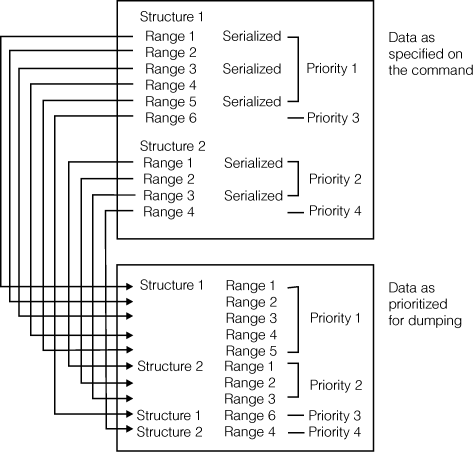
- The system will attempt to dump the first requested structure
first.
- Within that structure, the system processes the LOCKENTRIES, USERCNTLS, COCLASS, STGCLASS, and LISTNUM parameters in the order that they are specified. COCLASS, STGCLASS, and LISTNUM may be specified more than once for a single structure.
- The system dumps requested serialized data before requested unserialized data, starting with the first requested data in the structure and proceeding through the last data that was requested as serialized.
- The system then dumps the next-requested structure data, starting with the first requested data in the structure and proceeding through the last data that was requested as serialized.
- The system continues in this manner until all serialized data in all requested structures has been prioritized for dumping.
- The system then dumps any remaining data that was requested as unserialized and that may not have been dumped, beginning with the first-requested structure.
- The system will attempt to dump the first requested structure
first.
- SUMLIST=(start,end)
- SUMLIST=(start,end[,start,end]...)
- As an option of an ACTION parameter, specifies one or more storage
areas to be included in a disabled summary dump. Each area is defined
by a set of starting and ending addresses, which can be either direct
or indirect. (See Indirect Addresses.) A starting address
must be less than or equal to the ending address.
Specify SUMLIST with ACTION=SVCD or ACTION=TRDUMP when the SUMDUMP option is specified or is the default in the SDATA parameter.
SUMLIST is similar to the LIST parameter; the area specified by LIST is in a scheduled SVC dump while the area specified by SUMLIST is in a disabled summary dump.
Abbreviation: SL
Example:ACTION=SVCD,SUMLIST=(152,155,2R%,+3) - SVCD
- See the ACTION=SVCD parameter.
- SYNCSVCD
- See the ACTION=SYNCSVCD parameter.
- TARGETID
- See the ACTION=TARGETID parameter.
- TARGETID=trapid
- As an option of an ACTION parameter, specifies the trap to be
activated when the current trap is deactivated as a result of MATCHLIM.
The trapid identifies the next PER trap to be
activated, where 1 to 4 alphanumeric or national ($, #, @) characters
specifies the trap identifier. For example:
TARGETID=PER2.Specifying TARGETID=trapid on the first PER trap associates the trap with the SLIP trap ID of the second trap. The second PER trap can specify a third trap and so on. There is no limit to the number of traps in a chain of dynamic traps, called a dynamic PER activation chain. The range of the target trap is evaluated in the matching environment of the prior trap in the activation chain. Storage areas associated with RANGE must be paged in when the match occurs.
Indirect addressing on the RANGE parameter allows storage locations and registers to be resolved when their values are known.
When TARGETID is used as a parameter, it must also be specified as one of the ACTION values. Failure to do so will result in the TARGETID parameter being ignored.
Abbreviation: TI
Example 1:
The following dynamic per trap example can do alterations on the first X'20' bytes of the storage obtained by the GETMAIN command. Assume that the GETMAIN command is issued prior to location X'100' in module MYMOD, such that the address of the obtained storage is in GPR 1.SLIP SET,IF,PVTMOD=(MYMOD,100),DISABLE,ACTION=(TARGETID,TRACE), TARGETID=H2,ID=H1,ASID=(0FC),END SLIP SET,SA,ASIDSA=(0FC),RANGE=(1R?,+20), ACTION=WAIT,ID=H2,DISABLE,ENDExample 2:
This example uses indirect addressing on the RANGE keyword to trap on alterations to one byte of storage. The address is found at offset X'50' into the CVT. See Dynamic PER traps for more details.SLIP SET,SA,RANGE=10?+50?,A=WAIT,JOBNAME=CONS,END - TRACE
- See the ACTION=TRACE parameter.
- TRDATA=(STD[,REGS][,list])
- TRDATA=(REGS[,list])
- TRDATA=(list)
- As an option of an ACTION=TRACE or ACTION=TRDUMP parameter, indicates
the type and contents of the generalized trace facility (GTF) records
to be collected in the requested GTF trace.
- STD
- Indicates that GTF is to write a SLIP standard trace record, as described in z/OS MVS Diagnosis: Tools and Service Aids.
- REGS
- Indicates that the SLIP trace records are to contain the contents of the 16 general purpose registers at the time of the error event or PER interruption.
- list
- Specifies one or more sets of addresses for one or more storage areas to dump. Each area cannot exceed 65535 bytes. The addresses can be direct or indirect. For each set, the starting address must be less than or equal to the ending address. (See Indirect Addresses.)
Abbreviation: TD
Example:SLIP ACTION=TRACE,TRDATA=(STD,REGS,152,155) - TRDUMP
- See the ACTION=TRDUMP parameter.
- WAIT
- See the ACTION=WAIT parameter.
- ZAD
- Specifies the event as a zero address detection. This parameter
is positional; it must appear following SET and a comma. See ASIDSA=asid for further information.Example:
SLIP SET,ZAD,ADDRESS=(CB200,CB400),ASIDSA=SA,END