CD SET,{NODUMP }
{OVER }
{ADD }
{SDUMP[=(option[,option]...)] }
[,Q={YES|NO}]
[,TYPE={XMEM|XMEME}]
[,BUFFERS={nnnnK|nnnM}]
[,AUXMGMT={ON|OFF}]
[,MAXSNDSP=sss]
[,MAXSPACE=xxxxxxxxM]
[,MSGTIME=yyyyy]
[,DEFERTND={YES|NO}]
[,SYSFAIL,STRLIST=(s-option[,s-option]...)]
[,NODUMP|OVER|ADD]
{{SYSABEND}[,SDATA=(option[,option]...) ][,NODUMP] }
{{SYSUDUMP} |,PDATA=(option[,option]...) |,OVER }
|,ADD
{SYSMDUMP[=(option[,option]...)][,NODUMP] }
|,OVER
|,ADD
{ABDUMP,TIMENQ=yyyy}
Where s-option represents:
STRNAME=strname
[,CONNAME=conname ]
[,ACCESSTIME={ENFORCE|NOLIMIT|NOLIM} ]
[,LOCKENTRIES ]
[,USERCNTLS ]
[,EVENTQS ]
[,(EMCONTROLS={ALL|(list))} ]
[,({COCLASS|STGCLASS|LISTNUM}={ALL|(list)} ]
[ {[,ADJUNCT={CAPTURE|DIRECTIO}][,ENTRYDATA={UNSERIALIZE|SERIALIZE}]} ]
[ {[,SUMMARY] }) ]- SET
- Set the dump mode and put specified options in the system dump
options list.
- NODUMP
- Set the SDUMP, SYSABEND, SYSUDUMP, and SYSMDUMP dump modes to NODUMP, and remove all options from the system dump options lists for these dump types.
- ADD
- Set the SDUMP, SYSABEND, SYSUDUMP, and SYSMDUMP dump modes to ADD. If any of these dump types were previously in OVER mode, add its parmlib dump options to its system dump options list.
- OVER
- Set the SDUMP, SYSABEND, SYSUDUMP, and SYSMDUMP dump modes to OVER. If any of these dump types were previously in ADD mode, remove its parmlib options from its system dump options list.
- SDUMP
- Set the SDUMP dump mode to ADD.
- SDUMP,NODUMP
- Set the SDUMP dump mode to NODUMP.
You cannot specify other parameters when specifying NODUMP. For example, you can specify CD SDUMP,NODUMP, but not CD SDUMP,Q=YES,NODUMP.
- SDUMP,OVER or ADD
- Set the SDUMP dump mode to the specified mode.
- SDUMP,SYSFAIL,STRLIST=(structure names and options)
- Set structures to be dumped when a single system fails or when all the systems connected to a coupling facility fail. SYSFAIL may not be specified with other dump options, and must be specified with STRLIST. The syntax for the STRLIST specification is identical to the DUMP command. SYSFAIL and STRLIST may be specified in ADD or OVER mode. In either mode, the STRLIST parameter list is saved and when a system fails or when all the systems fail, a dump is requested that includes the specified structures.
- SDUMP=(options)
- Put the specified options in the SDUMP system dump options list. See Options for SDUMP, SYSABEND, SYSUDUMP, and SYSMDUMP for SDUMP options you can specify.
- SDUMP,TYPE=XMEM
- Set the SDUMP system dump options list to “cross memory.” Specifying TYPE=XMEM causes SVC dump to dump the cross memory address spaces that the caller has when SVC dump gets control.
- SDUMP,TYPE=XMEME
- Set the SDUMP system dump options list to “cross memory at the time of the error.” Specifying TYPE=XMEME causes SVC dump to dump cross memory address spaces that the caller has when the error causing the dump occurs.
- SDUMP, Q=YES or NO
- Specifies whether or not SDUMP is to quiesce the system—set
it to nondispatchable (Q=YES) or leave the system dispatchable (Q=NO)—while
dumping the contents of the SQA, CSA or collecting
Global Exit data.
By quiescing most system activity during SVC dump global storage capture, the dump will contain a more consistent image of the state of the system. However, when collecting large amounts of data, the system can appear to be hung or sluggish.Using Q=NO reduces the impact to system availability, but may impact serviceability.
The CHNGDUMP quiesce (Q=YES|NO) setting overrides any QUIESCE specification made on the SDUMP or SDUMPX macro invocation.
However, if no Q= setting was specified for the CHNGDUMP command during the IPL, the QUIESCE specification on the SDUMP or SDUMPX macro invocation prevails. Note that if the QUIESCE option is omitted on the macro invocation, then the default is QUIESCE=YES.
- SDUMP,BUFFERS=nnnnK or nnnM
- Provides a target value of
real storage frames to be reserved for the exclusive use of SVC dump
processing. The value can be expressed in kilobytes (0K to 9999K)
or in megabytes (0M to 999M). The default is 0K. Depending on real
storage utilization, the target value might be different from the
actual number of frames available by the time an SVC dump occurs. The value is limited to 25% of the real storage frames
available on the system. Check the value established using the DISPLAY
DUMP,OPTIONS operator command.
A large BUFFERS value can improve the performance of collecting SVC dump data; however, it tends to negatively impact the general system performance, because it might reduce the number of real storage frames available to other applications.
- SDUMP,AUXMGMT=ON or OFF
- Specifies when SDUMP data captures should stop.
- ON
- No new dumps are allowed when auxiliary storage usage reaches
50%. New dumps are allowed again only after the auxiliary storage
usage drops below 35%. Current SDUMP data capture stops when auxiliary
storage usage exceeds 68%, generating a partial dump.
For systems where large SVC dumps are typically generated, it is suggested to set MAXSPACE as 8000 megabytes.
- OFF
- SVC dump virtual storage management is under control of the MAXSPACE limitations. Dumps in progress are stopped when MAXSPACE is exceeded, or when auxiliary storage utilization exceeds 85%. See the "Obtaining SVC dumps" topic in z/OS MVS Diagnosis: Tools and Service Aids for more discussion about using the AUXMGMT and MAXSPACE keywords.
Note:- The system always IPLs with the default of AUXMGMT=ON. This increases the availability prospects of a system. To change this default, the installation must use the CHNGDUMP SET,SDUMP,AUXMGMT=OFF command after the system IPLs (for example, using a COMMNDxx parmlib member).
- Once SVC dump processing has detected a shortage, the auxiliary storage utilization must drop below 35% before new SVC dump requests will be honored. The condition cannot be removed by simply changing the setting of AUXMGMT from ON to OFF.
- SDUMP,MAXSNDSP=sss
- Specifies the maximum time interval that an SVC dump keeps a
system non-dispatchable, where sss is the number of seconds.
The default value is 15 seconds.
If the system is reset to be dispatchable because the system has been kept non-dispatchable longer than sss seconds, a SNAPTRC is issued. You can use the WORKSHEET option in IPCS to view this SNAPTRC.
- SDUMP,MAXSPACE=xxxxxxxxM
- Specifies the maximum amount of virtual storage that SVC dump
can use to capture volatile virtual storage
data, summary dump data, and component-specific data before writing
the dump to DASD. The default value is 500 megabytes. The value that
can be specified may range from 1 to 99999999 (with, or without, an
M suffix). The new value takes effect immediately. If the value specified
is lower than the space used, SVC dump will not continue to capture
data.
The CHNGDUMP command only provides two ways to change the MAXSPACE value: by using the SET,SDUMP invocation as described here; or by using the RESET,SDUMP invocation that resets all initial SDUMP parameters, including setting the MAXSPACE value to 500M.
- SDUMP,MSGTIME=yyyyy
- Specifies how long message IEA793A appears on the console, where yyyyy is a number of minutes from 0 — 99999. The default
is 99999. When the system deletes the message, it also deletes the
captured dump.
You cannot delete this option with CHNGDUMP DEL. To change the value of MSGTIME, issue the CHNGDUMP command in the SET mode with a new value. If you change the MSGTIME value after the message IEA793A appears, the new value will be in affect immediately. If you set the MSGTIME value to 0, the system will not issue the message and it deletes the captured dump.
- SDUMP,DEFERTND=YES or NO
- Specifies whether SDUMP processing should defer setting the
tasks of the address space non-dispatchable until the capture of global
storage is completed. The default is NO.The installation can use CHNGDUMP command to set DEFERTND to Yes or No. This setting can be overridden by the DEFERTND setting by DUMP command REPLY or parmlib member IEADMCxx. The following table shows the rule which SDUMP uses to determine whether it will defer the setting of tasks non-dispatchable:
DEFERTND is specified in DUMP reply or in IEADMCxx DEFERTND= is specified in DUMP reply or in IEADMCxx as: DEFERTND= is specified by CHNGDUMP command as: Result of DEFERTND is: Used Yes Yes Yes Used Yes No Yes Used No Yes No Used No No No Not used - No No Not used - Yes Yes Note: Support of deferring the setting of tasks non-dispatchable is only applied to console initiated dumps. - STRLIST= or STL=(STRNAME=strname…)
- Used to include in the dump a list of coupling facility structures.
Following are the structure-related keywords:
- STRNAME= or STRNM=strname
- Designates a particular coupling facility list or cache structure. strname is the name of the coupling facility structure to be included in the dump. Any dump options for this structure are replaced when you issue this command. If strname does not begin with a letter or is longer than 16 characters the system issues syntax error message IEE866I. If a structure does not exist, or the update fails for any reason, the system issues message IEE816I. You may include more than one STRNAME=strname within the parentheses, separated by commas.
- CONNAME= or CONNM=conname
- When specified for a coupling facility cache structure, requests the user registry information for this user be included in the dump. conname is the name of a connected user. If the connected user represented by the conname does not exist, the dump will not contain user registry information.
- ACCESSTIME= or ACC={ENFORCE or ENF or NOLIMIT or NOLIM}
- Indicates whether the dump time limit specified on the ACCESSTIME
parameter of the IXLCONN macro is in effect. When ACCESSTIME=ENFORCE
is specified, the system holds structure dump serialization no longer
than the time interval specified on the IXLCONN macro. This is the
default. If ACCESSTIME=0 is specified on the IXLCONN macro and ACCESSTIME=ENFORCE
is specified on the dump request, the structure will not be included
in the dump.
When ACCESSTIME=NOLIMIT is specified, the dump time limit is not in effect and the system will hold structure dump serialization until processing is completed.
- LOCKENTRIES or LOCKE
- When specified for a coupling facility list structure, the system includes in the dump the lock table entries for the requested structure. Since lock table entries do not exist for coupling facility cache structures, this keyword is ignored when specified for a coupling facility cache structure.
- USERCNTLS or UC
- Requests that the user attach controls be included in the dump.
- (list)
- Represents a list of values, ranges of values, or values and
ranges of values.
(start1-end1,value2,start3-end3, …) - COCLASS= or COC=ALL or (list)
- Specifies which cast-out classes are included in the dump.
For each cast-out class, the cast-out class controls are dumped and
the directory information for each of the entries within the requested
cast-out classes are dumped (if SUMMARY is not specified).
COCLASS is valid only for a coupling facility cache structure. If specified for a coupling facility list structure, the structure is not included in the dump.
When COCLASS=ALL is specified, the cast-out class controls for all cast-out classes are dumped along with the directory information for all entries within the classes (if SUMMARY is not specified).
When COCLASS=(list) is specified, the cast-out class controls for (list) are dumped along with the directory information for the entries in the requested cast-out classes (if SUMMARY is not specified). The values specified in a range are the decimal cast-out class values in the range 0–65535. When a requested class does not exist, it is not dumped.
- STGCLASS= or SC=ALL or (list)
- Specifies which storage classes are included in the dump. For
each storage class, the storage class controls are dumped and the
directory information for each of the entries within the requested
storage classes are dumped (if SUMMARY was not specified).
STGCLASS is valid only for a coupling facility cache structure. If specified for a coupling facility list structure, the structure will not be included in the dump.
When STGCLASS=ALL is specified, the storage class controls for all storage classes are dumped along with the directory information for all entries within the classes (if SUMMARY is not specified).
When STGCLASS=(list) is specified, the storage class controls for (list) are dumped along with the directory information for the entries in the requested storage classes (if SUMMARY is not specified). The values specified are the decimal storage class values, 0–255. When a requested class does not exist, it is not dumped.
- LISTNUM= or LNUM=ALL or (list)
- Specifies which lists are included in the dump. The list controls
are dumped along with the entry controls for the entries on each requested
list (if SUMMARY is not specified).
LISTNUM is only valid for a coupling facility list structure. If specified for a coupling facility cache structure, the structure is not included in the dump.
When LISTNUM=ALL is specified, the list controls for all lists in the coupling facility list structure are dumped along with the entry controls (if SUMMARY is not specified).
When LISTNUM=(list) is specified, the list controls for (list) are included in the dump along with the entry controls for those lists. The values specified are the decimal list values, 0–4294967295. The system ignores a zero in the case of LISTNUM. No error results. When a requested list does not exist, it is not dumped.
You may use the following keyword to further modify the STGCLASS, COCLASS and LISTNUM keywords:
- ADJUNCT= or ADJ={CAPTURE or CAP or DIRECTIO or DIO}
- Indicates that the adjunct data for each entry specified by
the range is included in the dump. When you do not specify this keyword,
or when adjunct data does not exist for this structure, the dump does
not include the adjunct data.
ADJUNCT may not be specified with SUMMARY. If they are both specified, a syntax error is issued.
When ADJUNCT=CAPTURE is specified, the adjunct data is captured in the facility dump space along with the directory information while dumping serialization is held.
When ADJUNCT=DIRECTIO is specified, the adjunct data is written directly to the dump data set after the directory information is captured. The adjunct data is not captured in the structure dump table. The adjunct data may be changing as dumping proceeds.
- ENTRYDATA= or EDATA={UNSERIALIZE or UNSER or SERIALIZE or SER}
- Indicates that the entry data for each entry within the requested
range is included in the dump. When this keyword is not specified
or when entry data does not exist for the structure, entry data is
not included in the dump.
ENTRYDATA may not be specified with SUMMARY. If they are both specified, a syntax error is issued.
When ENTRYDATA=UNSERIALIZE is specified, the entry data is dumped after structure dump serialization is released. The entry data may be changing relative to the entry controls that were captured while structure dump serialization was held.
When ENTRYDATA=SERIALIZE is specified, the entry data is dumped while serialization is held. If ACCESSTIME=ENFORCE is specified and the dump time limit expires before the entry data is written to the dump data set, the system continues to write the entry data to the dump data set even though serialization is not held.
- SUMMARY or SUM
- Indicates that a summary of the range of classes or lists is
dumped. The directory information for the entries is excluded from
the dump.
SUMMARY may not be specified with ADJUNCT or ENTRYDATA. If it specified with either of these keywords, a syntax error is issued.
Note:- A syntax error is issued if STRNAME is not the first keyword.
- If CONNAME and ACCESSTIME are specified more than one time for a structure, the first CONNAME and the last ACCESSTIME are used.
- When a list number, a storage class, a cast-out class, or an entry is specified in the STRLIST more than once, it will be dumped more than once. An example of this is when STGCLASS=ALL is specified with COCLASS=ALL. All entries in the coupling facility cache structure are dumped twice. Once grouped by storage class and again grouped by cast-out class.
- When neither LISTNUM, STGCLASS, or COCLASS is specified, no list or class controls are dumped and no entries are dumped.
- If you request a large amount of dump data, the system may not
be able completely to dump all the data. You can expect to successfully
dump up to a maximum of 47 structures if you specify no more than
a total of 6 ranges. If you must specify more than 6 ranges, you
must specify fewer structures. For each structure less than 47 that
you specify, you can specify another 10 ranges, as follows:
Number of Structures Number of Ranges 47 6 46 16 45 26 44 36 ⋮ ⋮ If the system cannot dump all the data you requested, it prioritizes the data according to your specifications on the command in the following manner:- The system will attempt to dump the first requested structure
first.
- Within that structure, the system processes the LOCKENTRIES, USERCNTLS, COCLASS, STGCLASS, and LISTNUM parameters in the order that they are specified. COCLASS, STGCLASS, and LISTNUM may be specified more than once for a single structure.
- The system dumps requested serialized data before requested unserialized data starting with the first requested data in the structure and proceeding through the last data that was requested as serialized.
- The system then dumps the next-requested structure data starting with the first requested data in the structure and proceeding through the last data that was requested as serialized.
- The system continues in this manner until all serialized data in all requested structures has been prioritized for dumping.
- The system then dumps any remaining data that was requested as unserialized that may not have been dumped beginning with the first-requested structure.
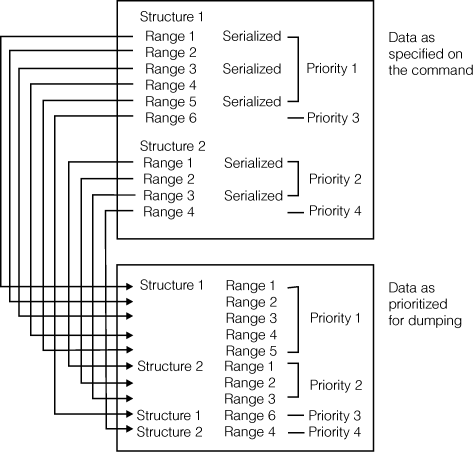
- The system will attempt to dump the first requested structure
first.
- The CONT parameter allows the operator to provide input to the CHNGDUMP command that spans more than one line of input. You can specify the CONT parameter after any comma within the STRLIST parameter list. If a line of input ends with a comma and any closing parentheses are missing, the system assumes the CONT parameter.
- SYSABEND
- Set the SYSABEND dump mode to ADD.
- SYSABEND,NODUMP
- Set the SYSABEND dump mode to NODUMP.
You cannot specify other parameters when specifying NODUMP. For example, you can specify CD SYSABEND,NODUMP, but not CD SYSABEND,PDATA=option,NODUMP.
- SYSABEND,OVER or ADD
- Set the SYSABEND dump mode to the specified mode.
- SYSABEND,SDATA=(option[,option]...)
- Put the specified SDATA options in the SYSABEND system dump options list. See Options for SDUMP, SYSABEND, SYSUDUMP, and SYSMDUMP for SYSABEND options you can specify.
- SYSABEND,PDATA=(option[,option]...)
- Put the specified PDATA options in the SYSABEND system dump options list. See Options for SDUMP, SYSABEND, SYSUDUMP, and SYSMDUMP for SYSABEND options you can specify.
- SYSUDUMP
- Set the SYSUDUMP dump mode to ADD.
- SYSUDUMP,NODUMP
- Set the SYSUDUMP dump mode to NODUMP.
You cannot specify other parameters when specifying NODUMP. For example, you can specify CD SYSUDUMP,NODUMP, but not CD SYSUDUMP,PDATA=option,NODUMP.
- SYSUDUMP,OVER or ADD
- Set the SYSUDUMP dump mode to the specified mode.
- SYSUDUMP,SDATA=(option[,option]...)
- Put the specified SDATA options in the SYSUDUMP system dump options list. See Options for SDUMP, SYSABEND, SYSUDUMP, and SYSMDUMP for SYSUDUMP options you can specify.
- SYSUDUMP,PDATA=(option[,option]...)
- Put the specified PDATA options in the SYSUDUMP system dump options list. See Options for SDUMP, SYSABEND, SYSUDUMP, and SYSMDUMP for SYSUDUMP options you can specify.
- SYSMDUMP
- Set the SYSMDUMP dump mode to ADD.
- SYSMDUMP,NODUMP
- Set the SYSMDUMP dump mode to NODUMP.
You cannot specify other parameters when specifying NODUMP. For example, you can specify CD SYSMDUMP,NODUMP, but not CD SYSMDUMP=option,NODUMP.
- SYSMDUMP,OVER or ADD
- Set the SYSMDUMP dump mode to the specified mode.
- SYSMDUMP=(option[,option]...)
- Put the specified options in the SYSMDUMP system dump options list. See Options for SDUMP, SYSABEND, SYSUDUMP, and SYSMDUMP for SYSMDUMP options you can specify.
- ABDUMP,TIMEENQ=yyyy
Sets the approximate number of seconds that ABDUMP processing waits for obtaining required resources. The value may be changed up to the maximum of 9999. If this command is used to change the value from the IBM® default interval of 240 seconds, place the command into a COMMNDxx member of PARMLIB. That establishes the setting as the installation default when the system is IPLed. See z/OS MVS System Messages, Vol 6 (GOS-IEA) for the discussion in message IEA848I, DEADLOCK AVOIDED to find more information.
Whenever the TIMEENQ value is changed, the new value takes effect immediately. A value of 0 does not force an SVC dump to occur, because the resources required might be immediately available. You can not use CHNGDUMP DEL to delete this option.