 z/OS MVS Programming: Callable Services for High-Level Languages
z/OS MVS Programming: Callable Services for High-Level Languages
 z/OS MVS Programming: Callable Services for High-Level Languages
z/OS MVS Programming: Callable Services for High-Level Languages
|
Previous topic |
Next topic |
Contents |
Contact z/OS |
Library |
PDF
Working with TSO/E address spaces started by CEA z/OS MVS Programming: Callable Services for High-Level Languages SA23-1377-02 |
|
|
The CEA TSO/E address space manager can create up to 10 concurrent address spaces for a single user, and can create a maximum of 50 concurrent TSO/E address spaces. You can use the same processes that you use to work with other TSO/E address spaces when working with the TSO/E address spaces that are created by the CEA TSO/E address space manager. For example, you can issue the D TS z/OS® console command to display information about TSO/E address spaces, or you can issue the C u=userid,A=asid console command to cancel a TSO/E address space. For the display command, the TSO/E address spaces will appear in the list, indistinguishable from the other TSO/E address spaces. Note that TSO/E sessions started by CEA do not add to the count for the total maximum sessions for VTAM®. You can also display information about these TSO/E address spaces using SDSF, a REXX EXEC, or a CLIST. Note that the application identifier that was specified when the TSO/E session was started is displayed where you would typically expect to see a terminal ID. For example, if the CEA TSO/E address space manager starts a TSO/E
session for the z/OSMF ISPF task, which has an application identifier
equal to IZUIS, and you issue the REXX EXEC depicted in Figure 1, you will obtain the results depicted in Figure 2:
Figure 1. Sample
REXX EXEC
Figure 2. Example
illustrating that the REXX SYSTERMID is the same as the z/OSMF ISPF
application identifier
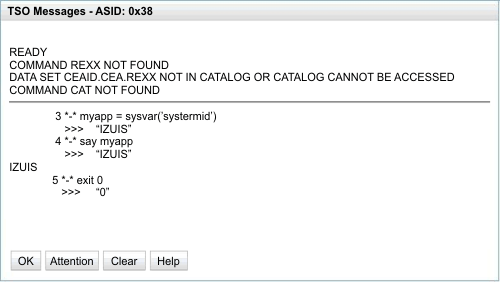 


|
 Copyright IBM Corporation 1990, 2014 Copyright IBM Corporation 1990, 2014 |