 z/OS DFSMSdfp Storage Administration
z/OS DFSMSdfp Storage Administration
 z/OS DFSMSdfp Storage Administration
z/OS DFSMSdfp Storage Administration
|
Previous topic |
Next topic |
Contents |
Contact z/OS |
Library |
PDF
Active control data set (ACDS) z/OS DFSMSdfp Storage Administration SC23-6860-01 |
|
|
When you activate an SCDS, its contents are copied to an ACDS. The current ACDS contains a copy of the most recently activated configuration. All systems in an SMS complex use this configuration to manage storage. You can define any number of SCDSs, but only one can be put in the ACDS. z/OS MVS Initialization and Tuning Guide explains how to specify the ACDS. You can define more than one IGDSMSxx member, each specifying a different ACDS, but you can use only one ACDS at a time. Tip: You can save the current ACDS as
an SCDS using the SETSMS SAVESCDS command. You can also create an
ACDS from a SCDS with the SETSMS COPYSCDS command. For more information,
see Parameters of the SETSMS operator command.
Restriction: You cannot define or alter
an ACDS. This also means that you cannot use an ACDS as an SCDS if
the SCDS is lost.
You can modify the SCDS from which your current storage management
policy was activated without disrupting operations, because SMS manages
storage with a copy of the SMS configuration (an ACDS) rather than
with the original (an SCDS). While SMS manages storage using an ACDS,
you can:
Figure 1. Relationship
among SCDSs and ACDSs in an Installation
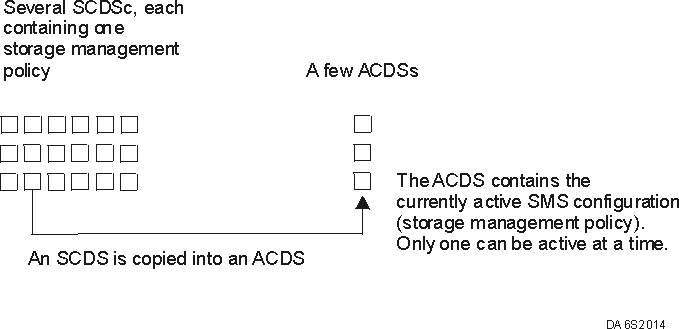 


|
 Copyright IBM Corporation 1990, 2014 Copyright IBM Corporation 1990, 2014 |