 z/OS DFSMS Using the Interactive Storage Management Facility
z/OS DFSMS Using the Interactive Storage Management Facility
 z/OS DFSMS Using the Interactive Storage Management Facility
z/OS DFSMS Using the Interactive Storage Management Facility
|
Previous topic |
Next topic |
Contents |
Contact z/OS |
Library |
PDF
Introduction to ISMF z/OS DFSMS Using the Interactive Storage Management Facility SC23-6856-00 |
|
|
The Interactive Storage Management Facility (ISMF) is the interactive interface of DFSMS that allows you to access the storage management functions, helping you to analyze and manage data and storage. ISMF is designed to use the storage management, data management, space management, and availability management (backup/recovery) functions that are provided by DFSMSdfp™, DFSMShsm™, DFSMSdss™, DFSMSrmm™. ISMF is an Interactive System Productivity Facility (ISPF) application.
ISMF works with the following products, with which you should be familiar:
ISMF provides access to the functions of the DFSMS family of products, as represented in Figure 1 Figure 1. Storage Management Product Relationship
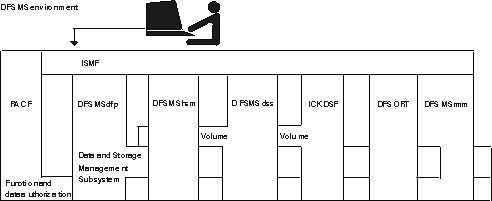 What You Can Do with ISMFISMF
is a panel-driven interface. You can use the panels in an ISMF application
to perform the following tasks:
To determine which data sets will appear in a data set list or which volumes will appear in a volume list, you complete selection entry panels. ISMF generates a list based on your selection criteria. Once the list is built, you can use ISMF entry panels to perform space management or backup and recovery tasks against the entries in the list. As a user performing data management tasks against individual
data sets or against lists of data sets or volumes, you can use ISMF
to:
Each site can control who can use certain functions described in this book. Your organization might require you to have authorization to use certain functions. Your security administrator can explain any restrictions your site has established. You cannot allocate data sets from ISMF. Data sets are allocated from ISPF, from TSO, or with job control language (JCL) commands. ISMF provides the DSUTIL command, which enables users to get to ISPF and toggle back to ISMF. For more information on what you can do with ISMF, see Customizing the Interactive Storage Management Facility. Using NaviQuest with ISMFISMF
also works with NaviQuest, allowing more automation of storage management
tasks. NaviQuest is a testing and reporting tool that speeds and simplifies
the tasks that are associated with DFSMS initial implementation and
ongoing ACS routine and configuration maintenance. NaviQuest provides
the following functions:
More information on NaviQuest can be found in z/OS DFSMSdfp Storage Administration. 


|
 Copyright IBM Corporation 1990, 2014 Copyright IBM Corporation 1990, 2014 |