 z/OS Security Server RACF System Programmer's Guide
z/OS Security Server RACF System Programmer's Guide
 z/OS Security Server RACF System Programmer's Guide
z/OS Security Server RACF System Programmer's Guide
|
Previous topic |
Next topic |
Contents |
Contact z/OS |
Library |
PDF
Using the SET INCLUDE function z/OS Security Server RACF System Programmer's Guide SA23-2287-00 |
|
|
The SET INCLUDE command allows you to specify a RACF® parameter member to be processed, providing you with flexibility in your configuration process. You can issue the SET INCLUDE command as a RACF operator command, to dynamically change your configuration without having to manually enter the configuration commands. Or you can issue the SET INCLUDE command from a RACF parameter library member, to cause another member to be processed. If you are using the RACF parameter
library that is shown in Figure 1, and you decide
after initialization that you want NODEA to enter remote mode, you
can enter the following RACF operator
commands:
Figure 1. Example of a RACF parameter
library for a node running in remote mode
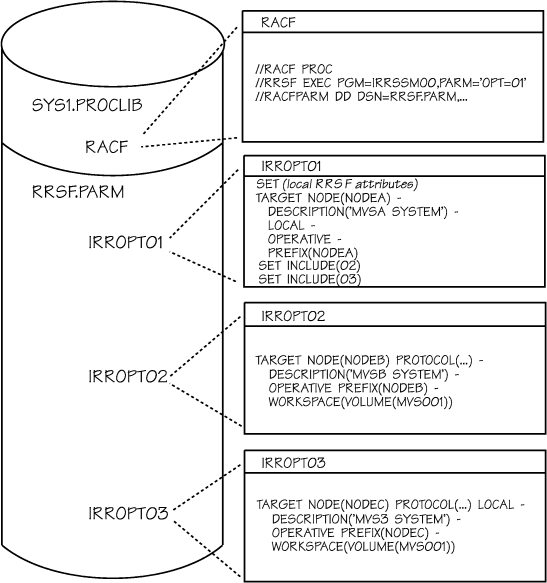 A parameter library member that is included in another one by way of SET INCLUDE can in turn include another one, forming a hierarchy of included members. There is no limit on the number of levels of inclusion, but an included member cannot include a member that included it, or any other higher member in the inclusion hierarchy. Without this restriction, a never-ending loop of cyclic inclusion could occur. For example, in Figure 1 you cannot code SET INCLUDE(01) in the IRROPT02 and IRROPT03 members. If you do, RACF issues an error message. 


|
 Copyright IBM Corporation 1990, 2014 Copyright IBM Corporation 1990, 2014 |