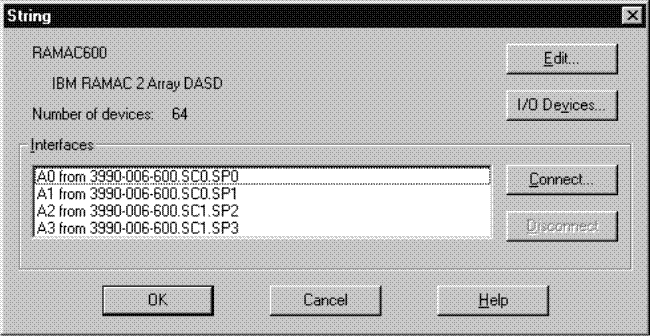A string is a collection of one or more I/O devices. The term usually refers to a physical string of units, where a unit is a collection of I/O devices in a physical box; however, it may also refer to I/O devices integrated into a control unit . You can create, edit or delete strings, units, and devices by calling up the appropriate dialogs for the string object in the configuration diagram. You can also connect strings to controllers.
You can open the String dialog in different ways:
- Double-click on the top rectangle of a string in the configuration diagram.
- Choose String... from the Edit menu, and select the desired string from the list which appears. Note that you can rearrange and filter the list according to your needs.
- Double-click on a controller in the configuration diagram (or choose Controller... from the Edit menu) to display the Controller dialog; then select a string and press the Edit... button in the Strings/Devices section to open the String dialog.
The String dialog lists all string interfaces and their connections to controllers. You can access related dialogs to edit the string or its I/O devices, or connect a string interface to a controller device interface.
Selecting a string interface and pressing the Connect… button begins the process of connecting the I/O devices in the string to the controller, and any processors reachable through the controller. The Select Controller Device Interface dialog which appears leads to other dialogs allowing you to create any necessary logical definitions for the physical connection. See Connecting devices to controllers.