A patchport comprises a pair of ESCON/FICON adapters or couplers. Any number of patchports can participate in a fiber link. To determine the total number of patchports in a cabinet, you must add the number of patchports of each defined panel of the cabinet. HCM creates a unique patchport label for every patchport .
To add a panel of patchports, press the Add… button in the Panels section of the Cabinet dialog (Figure 1). This will open the Add Panels dialog. In this dialog you can now choose the Patchport Naming Format. The drop-down list contains a number of predefined format strings as well as any additional user-defined format strings that are defined in currently existing cabinets in this HCM configuration file . See also Syntax of the user-defined patchport/general box port naming format.
To remove a defined panel of patchports, press the Remove… button. To change the order of panels, select a panel and press the Move Up or Move Down buttons. To change the naming format of a specific panel the patchports, select that panel and press the Attributes… button in the Panels section.
To view the patchport dialog panel, double - click on a cabinet in the configuration diagram (or choose Cabinet... from the Edit menu and double-click the appropriate cabinet). This opens the panel similar to that shown in Figure 1.
You can view all patchports and their connections, make or break connections, position patchports in the configuration diagram, locate the currently selected patchport , or edit the fiber link of which the selected patchport is a part. Buttons are disabled when they are not valid for the selected patchport .
To change your view of the patchports in a selected panel, use the scroll bar. Display or hide the cables and objects connected to the front or back of each patchport by clicking the Front or Back check box. You can display all cables and objects connected to each patchport , or only the nearest cable and object, using the Show Entire Link check box.
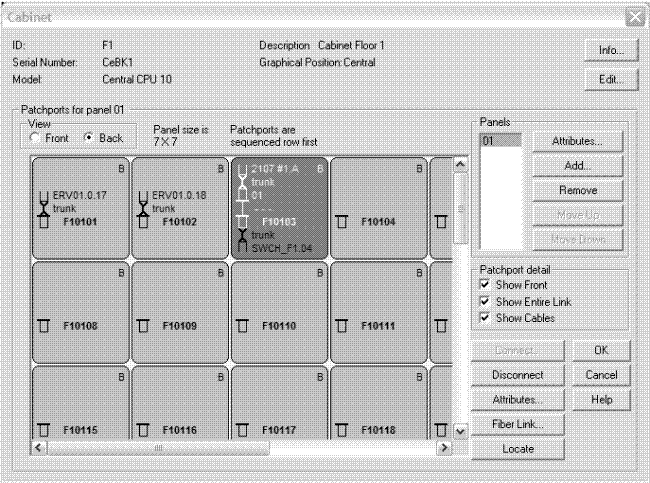
The Cabinet dialog offers the possibility of viewing the patchport from the front or the back. For this purpose two radio buttons have been provided on the front panel in the View box.
It is also possible to select a number of patchports simultaneously. This gives you the possibility of performing operations on the selected patchports as a group. Specifically, the Connect..., Disconnect, Attributes..., and Locate buttons can operate on all of the selected patchports at once.