If your configuration contains control units which are meant to be internal to a switch but are not yet connected to the internal control unit port of the switch, you can move a control unit with its associated devices into a switch. To do this , click on the Add Existing ... button in the Control Unit List dialog.
The Add Existing.… button is only displayed on the Control Unit List dialog when you reached this dialog via an internal controller. The Add Existing Control Unit to Internal Controller dialog is displayed.
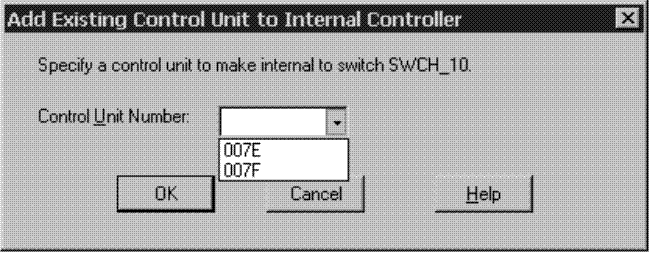
The drop-down box will display the numbers of all control units in the configuration with the same type as the switch which do not have any connections to switch ports. Thus, the drop-down box does not show control units which are already internal to switches. After your selection of the appropriate control unit, click on OK to connect the control unit to port FE of the current switch. You cannot move a control unit which is already connected to another switch port. If the selected control unit has devices under it, they are also moved into the switch's internal string.
The controller which contained the switch-internal control unit will not be deleted after this control unit has been moved into the switch. If you do no longer need the controller, you can delete it manually.