This utility allows moving port connections. In particular, you can move complete CHPID-to-control-unit connections that have a path through an ESCON or FICON switch from one switch to another, or rearranging those connections on a single switch. Using this utility, you no longer have to manually disconnect and connect the involved objects.
When moving port connections using the utility, the following data is automatically updated:
- Link address of affected control units
- Dynamic switch parameter of the affected CHPIDs
- Port configurations of source and target port when moving within the same switch
You can only move ports that are connected to another object.
When you move a port connection to another switch, note that all other connections that are implied by this move are also moved. That is, in addition to the selected CHPID-to-control-unit connection, HCM also moves all connections that are required to keep the logical definitions between CHPIDs and control units valid. For example, moving a CHPID from switch A to switch B implies a move of the control unit connections that are serviced by that CHPID and, furthermore, all CHPIDs that have access to those control units via switch A. See Implied ports for an example of implied ports.
Since a move of one port connection may imply a move of several other port connections, be aware that there might not be enough empty ports available on the target switch.
You cannot move port FE if this port is the switch control unit port of the switch of interest. Therefore, if port FE is implied in a port move, the move cannot be performed. You first have to disconnect port FE by disconnecting the internal control unit from the related CHPIDs.
If you move a port connection on the same switch, all port matrices are updated accordingly. If you move a port to another switch neither the target port matrices nor the source port matrices are updated. You have to manually update your source and target configurations.
If a port or connection, which is involved in the move, has a logical or physical inconsistency, the move will not be allowed. For example, a control unit has a link address to a port but physically the control unit is not available. If this is the case, a move that involves this port is not allowed. See Receiving visual warnings for more information about physical inconsistencies.
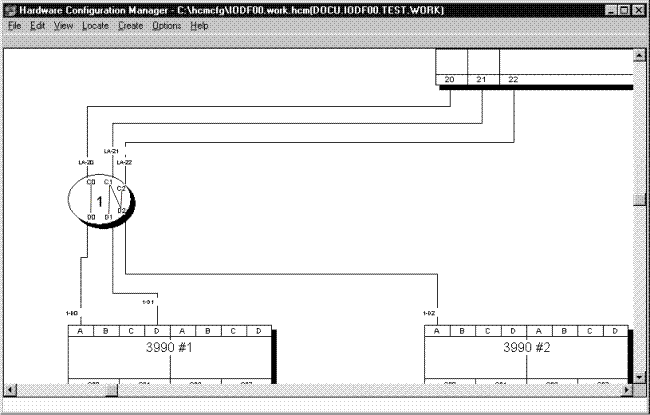
Assume a CHPID 21 connected to a port C1 has a path to two control units that are connected to port D1 and D2. Furthermore, the control unit of port D2 is also serviced by a CHPID 22 connected to port C2. When you want to move port C1 with its connections, the utility will also automatically move ports D1, D2, and C2 to the target switch.