The wizard page Proposed Control Unit List is shown in attended mode only. It presents the control units for the one controller currently being configured.
Figure 1. Proposed Control Unit List

You can include or exclude control units from definition in the IODF. You can also edit control units by pressing the Edit… button, with a single control unit selected.
Figure 2. Edit Proposed Control Unit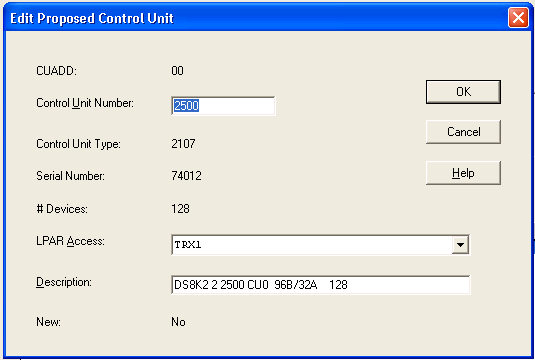
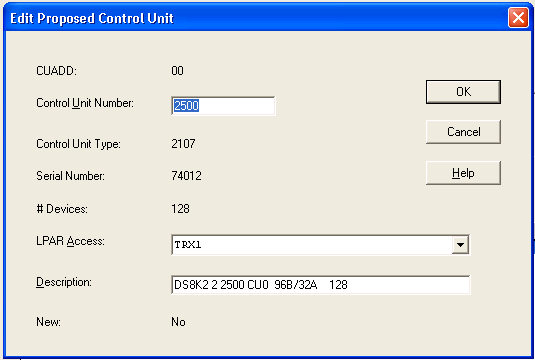
Press the Next button on the Proposed Control Unit List to proceed to the Proposed Device List (Figure 1).