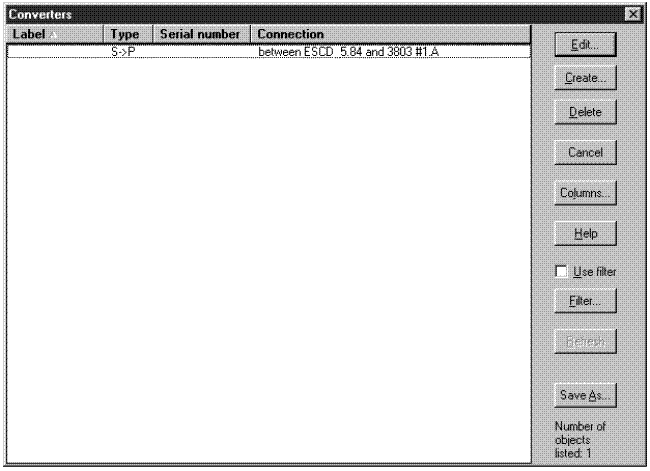There are two types of converters: those that are used to connect serial ESCON cables to parallel bus-and-tag cables (9034 or S->P), and those that connect parallel to serial cables (9035, or P->S) . HCM automatically creates and connects generic converters during an IODF load or resync and when you connect a serial to a parallel interface (or vice versa).
Generic converters can be replaced with “real” converters that can be assigned a label, serial number, user data, and graphical position on the diagram. HCM maintains an inventory of “real” converters that can replace generic converters in your configuration.
Choose Converter ... from the Edit menu to display the Converters dialog, that list converters and their attributes. Note that you can rearrange and filter the list according to your needs. Real converters that are in use can be edited but not deleted. Unused converters can be deleted.