Choose CF Connection... from the Create menu or press the Create... button in the Coupling Facility Connections dialog to open the Create Coupling Facility Connection dialog, which allows you to specify the sending and receiving channels for the connection.

With this dialog, HCM also supports Server Time Protocol (STP) links (timing-only links) between two zSeries (z890, z990 or later) processors. Timing-only links are only needed in case coupling links are not desired, not possible or not needed. If you want to define a coupling facility connection which will be used as a timing-only link, select the Create a timing-only link checkbox. Both processors must be timing capable in this case and the used channel paths must either be CFP or CBP.
For an STP only link, HCD generates a control unit of type STP on both sides of the connection. No devices are defined.
Pressing OK will automatically open the Choose CU and Device Numbers dialog, where you can set the control unit number and device number for the connection. If there already is a CF connection between the two partitions, then the same control unit is used and the control unit number cannot be edited. Each CF connection requires devices of its own.
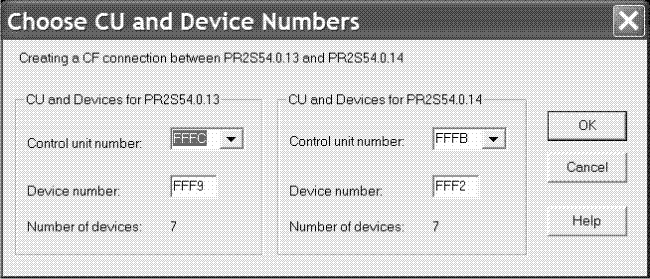
For a timing-only link, the dialog from Figure 2 would contain a text Timing-only Link instead of the Device number field and set the number of devices to zero.