It is possible that the IODF contains CTC control units, devices,
or connections between CHPIDs and CTC control units that cannot be
attributed to any valid CTC connection. This can happen in the following
circumstances:
- Unconnected CTC control units or devices were created using HCD followed by an IODF load or resync.
- Connections via switches were made using HCD without specifying CHPID-port or port-CU links followed by an IODF load or resync.
- Only one side of a logical CTC connection was made using either HCD or HCM.
- An action within either HCD or HCM was made that affects the validity of existing CHPID-control unit connections, such as unlinking a port from a CHPID or control unit, deleting a partition involved in a CTC connection, or changing the mode of a CHPID involved in a CTC connection from shared to non-shared or vice-versa.
Under these circumstances, the Unused... button appears on the CTC Connections dialog. Clicking this button opens the View Unused CTC Control Units, Devices, and CHPID Connections dialog.
Figure 1. View Unused CTC Control Units, Devices,
and CHPID Connections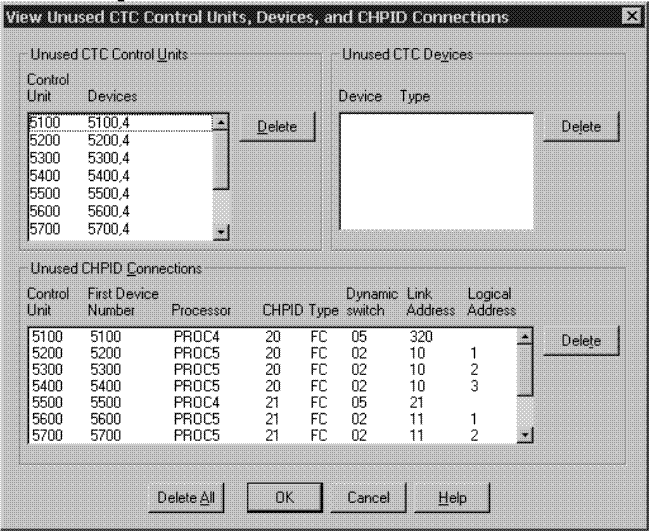
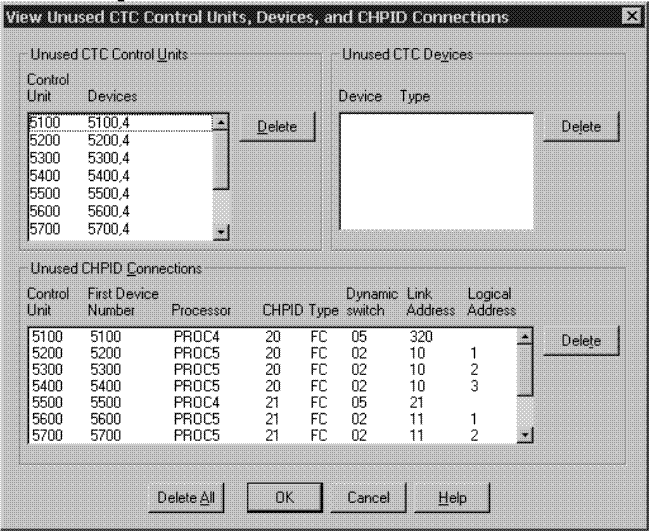
All invalid (that is not involved in a valid CTC connection) CTC-related IODF objects appear in this dialog. Usually the easiest way to recover from these situations is to click Delete All to get rid of the invalid items, and re-create the CTC connections that were affected.
To prevent this dialog from ever having to make an appearance,
adhere to the following precautions:
- Before loading an IODF, make sure that all control units and CHPIDs involved in CTC connections via switches have appropriate links to switch ports, and that all control units involved in new point-to-point CTC connections have serial numbers specified to match up the two sides of the connection. Also ensure that unconnected CTC control units and devices are deleted. See also Preparing the IODF.
- Whenever you create or modify a CTC connection in HCM, make sure that both CHPIDs (that is both sides of the Edit CTC Connection dialog) have one control unit connected to represent an image on the other CHPID.