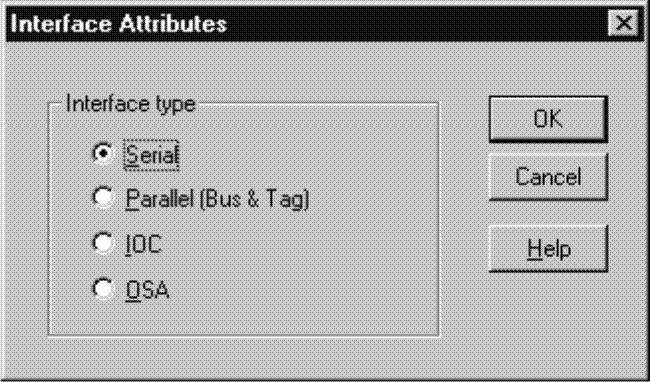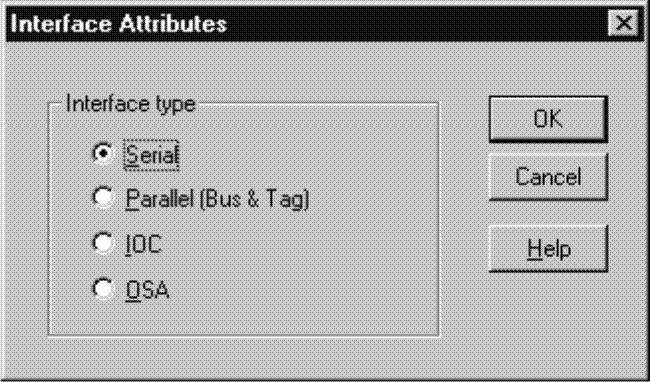Select a channel interface from the Interfaces list box in the Controller dialog and press the Type... button (see Figure 1). The Interface Attributes dialog will appear , allowing you to make the selected channel interface either serial, parallel (bus and tag), IOC or OSA. See CHPIDs for more details.
Figure 1. Interface Attribute