Managing applications
Use the tools that are available in the Application Performance Dashboard to organize your managed resources into applications.
The navigator Applications tools open the Applications editor for creating or editing applications and applying the managed resources that are available.
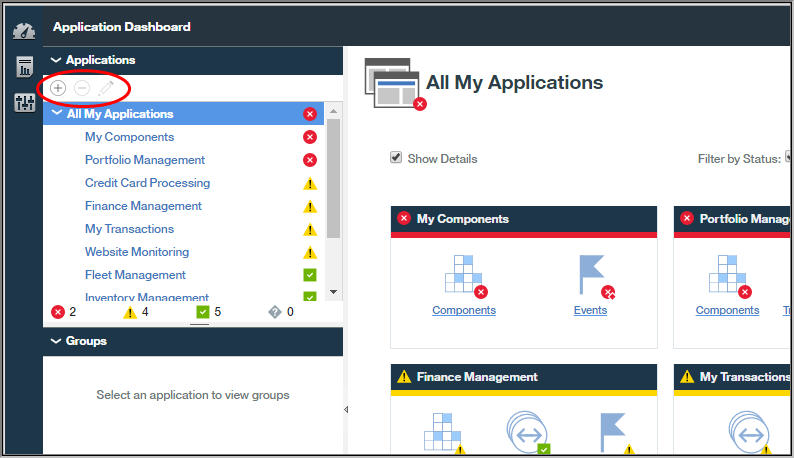
The My Components application is a predefined application that includes the managed systems that were discovered by the Cloud APM server. My Components cannot be edited or deleted.
The My Transactions application is a predefined application that includes synthetic transaction data. My Transactions cannot be edited or deleted.
For a video demonstration about adding an application, watch Application Performance Management - Define Application.
For a scenario about creating an application for monitoring the IBM® Java™ application stack, see Adding web applications to the Application Performance Dashboard and Associating the IBM Java application stack with the web application.