When the amount of data in a storage pool is equal to the high migration threshold, the server must migrate files to the next storage pool. The process for selecting files to migrate is based on the space that is used by a client node's files and the migration delay setting.
The server selects the files to migrate as follows:
- The server checks for the client node that backed up or migrated the largest single file space or archived files that occupy the most space.
- The next pool collocation setting determines how data is processed. If the collocation setting is GROUP, all the filespaces for all nodes in the collocation group are processed together. If the setting is NODE, all the filespaces for that node are processed together. If the collocation setting is NO or FILESPACE, each filespace and data type (backup, archive, or migrate) is processed separately.
- For all files from every filespace
belonging to the client node that was identified, the server examines
the following statistics:
- The number of days since the files were stored in the storage pool
- The number of days since the files were retrieved from the storage pool
The server checks the low migration threshold for the storage pool:- After the server migrates the files for the node to collocate by GROUP or NODE, or
- After the server migrates the processing group to the next storage pool
The server might not be able to reach the low migration threshold by migrating only files that were stored longer than the migration delay period. If so, the server checks the storage pool characteristic that determines whether migration stops, even if the pool is still above the low migration threshold.
If multiple migration processes are running, the server might choose the files from more than one node for migration at the same time. The processes are controlled by the MIGPROCESS parameter of the DEFINE STGPOOL command.
For example, Table 1 displays information that is contained in the database that is used by the server to determine which files to migrate. This example assumes that the storage pool contains no space-managed files. This example also assumes that the migration delay period for the storage pool is set to zero. When the setting is zero, any files can be migrated. Regardless of the amount of time they are stored in the pool or the last time of access, all files are migrated.
| Client Node | Backed-Up File Spaces and Sizes | Archived Files (All Client File Spaces) | |
|---|---|---|---|
| TOMC | TOMC/C | 200 MB | 55 MB |
| TOMC/D | 100 MB | ||
| CAROL | CAROL | 50 MB | 5 MB |
| PEASE | PEASE/home | 150 MB | 40 MB |
| PEASE/temp | 175 MB | ||
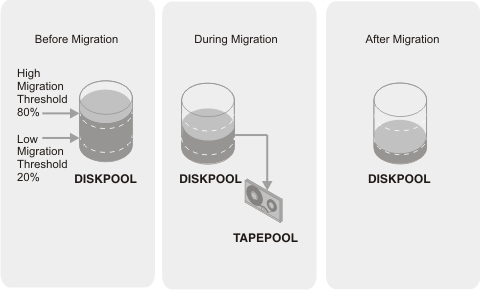
- The high migration threshold that is defined for the disk storage pool DISKPOOL is exceeded
- The TAPEPOOL COLLOCATE parameter is set at the default GROUP or NODE
- Determines that the TOMC/C file space backup data is taking up the most space in the DISKPOOL storage pool. This space is more than any other single backed-up or space-managed or archived file space and more than any client node's archived files.
- Locates all data that belongs to node TOMC stored in DISKPOOL. In this example, node TOMC backed up or archived files from file spaces TOMC/C and TOMC/D that are stored in the DISKPOOL storage pool.
- Migrates all data from TOMC/C and TOMC/D to the next available
storage pool. In this example, the data is migrated to the tape storage
pool, TAPEPOOL.
The server migrates all of the data from both file spaces that belong to node TOMC. The migration happens, even if the occupancy of the storage pool drops below the low migration threshold before the second file space is migrated.
If the cache option is enabled, files that are migrated remain on disk storage (that is, the files are cached) until space is needed for new files.
- After all files that belong to TOMC are migrated to the next storage
pool, the server checks the low migration threshold. If the low migration
threshold is not reached, the server determines which client node
backed up or migrated the largest single file space or archived files
that occupy the most space. The server begins migrating the files
that belong to that node.
In this example, the server migrates all files that belong to the client node named PEASE to the TAPEPOOL storage pool.
- After all the files that belong to PEASE are migrated to the next storage pool, the server checks the low migration threshold again. If the low migration threshold is reached or passed, migration ends.
If the TAPEPOOL COLLOCATE parameter is set to NO or FILESPACE, the server completes the following tasks:
- Determines that the TOMC/C file space backup data is taking up the most space in the DISKPOOL storage pool. This space is more than any other single backed-up or space-managed file space and more than any client node's archived files.
- Locates all backup data that belongs to node TOMC/C that is stored in the DISKPOOL storage pool.
- Migrates all backup data from TOMC/C to the next available storage
pool. In this example, the data migrates to the tape storage pool,
TAPEPOOL.
The server migrates all of the backup data from filespace C belonging to node TOMC. The migration happens, even if the occupancy of the storage pool drops below the low migration threshold of all the data that was migrated.
If the cache option is enabled, files that are migrated remain on disk storage (files are cached) until space is needed for new files.
- After all backup files that belong to TOMC/C are migrated to the
next storage pool, the server checks the low migration threshold.
If the low migration threshold is not reached, the server determines
which filespace backed up, migrated, or archived files that occupy
the most space. The server begins migrating files that belong to that
filespace/type.
In this example, the server migrates all archive files that belong to the client node named PEASE filespace /temp to the TAPEPOOL storage pool.
- After all the archive files that belong to PEASE/temp are migrated to the next storage pool, the server checks the low migration threshold again. If the low migration threshold was reached or passed, migration ends.