You can increase the size of the Tivoli® Storage Manager database by creating directories and adding them to the database.
About this task
The maximum size of the Tivoli Storage Manager database is 4 TB.
Use the QUERY DBSPACE command to display the number of free pages in the table space and the free space that is available to the database. If the number of free pages is low and there is plenty of free space available, the database allocates more space. However, if free space in drives or file systems is low, it might not be possible to expand the database.
You must format the database with Tivoli Storage Manager V6.2 server or later. If you are using a Tivoli Storage Manager V6.1 server or earlier, you must manually upgrade table spaces to the DB2® 9.7 version of table spaces. The instructions for manually upgrading the table spaces Tivoli Storage Manager V6.1 server and earlier is different for each version level. Contact IBM® Software Support for the instructions for your version of Tivoli Storage Manager.
If you want to increase space for the database, you can create new directories and add them by using the EXTEND DBSPACE command. You can also use the DSMSERV EXTEND DBSPACE utility when the server is offline. When you issue these commands with the default parameter values, data is redistributed across the new database directories and storage space in the old directories is reclaimed. This action makes the new directories available for use immediately and parallel I/O performance is improved.
To redistribute data to new directories, the storage paths must be able to host the directories and data. Make sure that sufficient disk space is available for the operation. New directories must be empty.
For example, assume that your table space has four directories over two existing storage paths (two directories per path), and you add another storage path to the database. When data is redistributed for the table space, two new directories of the same size as the existing directories are created on the new storage path. If your table space has a size of approximately 100 GB, then you need 50 GB of free space on the new storage path for redistribution to be successful. After redistribution is complete and space is reclaimed, the total used space is still the same amount of 100 GB, until you begin adding more data.
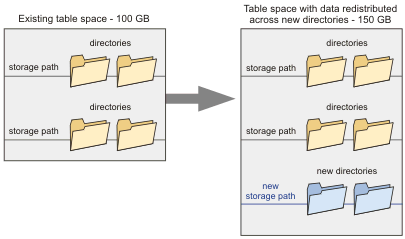
The process of redistributing data and reclaiming space uses considerable resources. Ensure that you plan ahead when you want to add space to the database. For planning requirements, review the EXTEND DBSPACE command.
If you do not want to redistribute data at the same time that you add directories, you can set the RECLAIMSTORAGE parameter in the EXTEND DBSPACE command to No. You can perform the tasks to redistribute data and reclaim space after the database size is increased, but the steps must be done manually.
Procedure
To add space to the database, complete the following steps:
Example



 AIX, HP-UX, Linux, and Solaris : For example, to add
two directories to the storage space for the database and then redistribute
data and reclaim space, issue the following command:
AIX, HP-UX, Linux, and Solaris : For example, to add
two directories to the storage space for the database and then redistribute
data and reclaim space, issue the following command:extend dbspace /tsmdb005,/tsmdb006extend dbspace /tsmdb005,/tsmdb006extend dbspace /tsmdb005,/tsmdb006 reclaim=no Windows: For example, to
add a directory and a drive to the storage space for the database
and then redistribute data and reclaim space, issue the following
command:
Windows: For example, to
add a directory and a drive to the storage space for the database
and then redistribute data and reclaim space, issue the following
command:extend dbspace h:\tsmdb005,I:extend dbspace h:\tsmdb005,I: reclaim=no