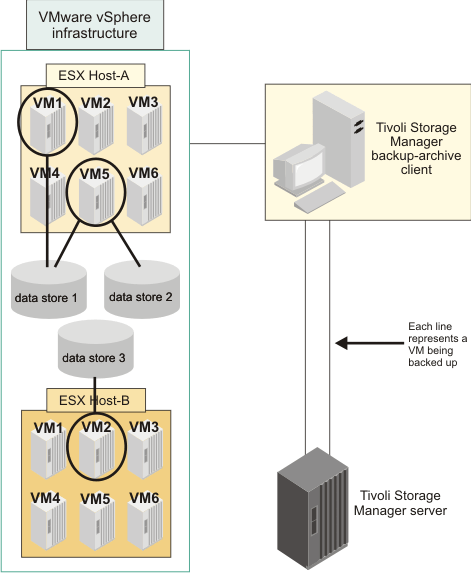A single Tivoli® Storage Manager data mover node can be used to concurrently back up multiple virtual machines.
When the back ups are initiated, the client establishes parallel sessions to copy the data to the Tivoli Storage Manager server.
- The vmmaxparallel option limits how many virtual machines can be backed up at any one time.
- The vmlimitperhost option limits how many virtual machines can be backed up, at any one time, per ESX server.
- The vmlimitperdatastore option limits how many virtual machines can be backed up, at any one time, per datastore.
- vmmaxparallel
- The vmmaxparallel option specifies how many virtual machines can be backed up at any one time. The optimal value for vmmaxparallel is not obvious; it depends on the processing power of the vStorage server that the Tivoli Storage Manager data mover node runs on, and the performance of I/O between the client and the Tivoli Storage Manager server. For example, if you are moving data to the server over a busy LAN, you might need to limit the number of virtual machines in each parallel backup session. Similarly, if the vStorage server processing capabilities are limited, for any reason, this is also a reason to restrict the value for vmmaxparallel. The default for this option is 1. Using the default value mimics the same behavior of older clients, where only one virtual machine is backed up during a session.
- vmlimitperhost
- The vmlimitperhost option specifies how many virtual machines can be backed up from a single ESX/ESXi host, at the same time. Like the value for vmmaxparallel, you might have to experiment with this setting to find the optimum value. On ESX/ESXi servers that are heavily used, you might need to restrict the value for vmmlimitperhost so you do not adversely affect the vSphere server performance. On servers that are not as heavily used, you can include more virtual machines.
- vmlimitperdatastore
- The vmlimitperdatastore option limits the maximum number of virtual machines that can be backed up, at any one time, from a datastore. In a multiple datastore VMware environment, you can use this option to reduce the burden that is placed on any one datastore during a parallel backup operation.
These options work in concert with each other. Examples are provided to illustrate how these options determine how many virtual machines are backed up from any host or datastore.
Parallel backup examples
In the following figures, the circled virtual machines are the virtual machines that are selected for backup processing, which is based on the option settings in domain.vmfull.
Example 1: Each VM is stored in a single datastore
- vmmaxparallel 3
- vmlimitperhost 1
- vmlimitperdatastore 1
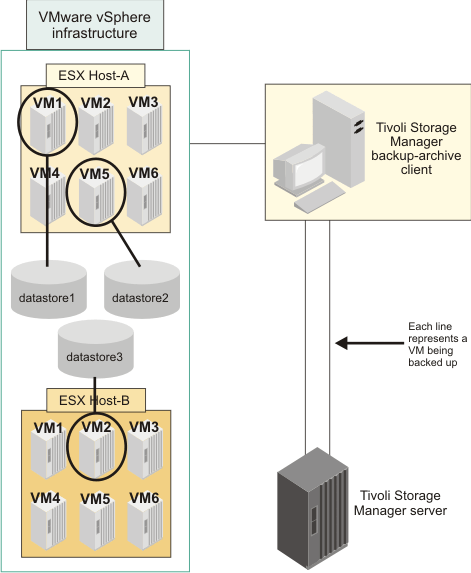
In Host A, only virtual machines 1 and 5 match the selection criteria on a domain.vmfull statement. In Host B, only virtual machine 2 matches the selection criteria. In this configuration, each virtual machine has a separate datastore, so the vmlimitperdatastore setting is valid. But, since vmlimitperhost is set to one, only one virtual machine (vm1 or vm5) from Host A and one virtual machine (vm2) from Host B are included when the Backup VM operation is run; only two virtual machines are included in this backup session.
Example 2: Same as example 1, but with a different setting for vmlimitperhost
- vmmaxparallel 3
- vmlimitperhost 2 (an increase of 1)
- vmlimitperdatastore 1
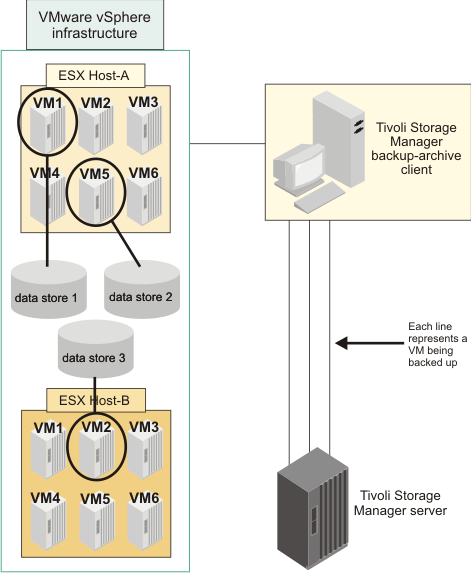
The same virtual machines match the domain.vmfull criteria as they did in the previous example. However, with the increase in the vmlimitperhost setting, now a total of three virtual machines are included in a Backup VM operation (vm1 and vm5 from Host A, and vm2 from Host B).
Example 3: Some VMs share datastores
Figure 3 shows that the VMDK and configuration files for virtual machine 5 in Host A is stored in two datastores. To include both vm1 and vm5 in Host A in the parallel backup operation, the value of vmlimitperdatastore must be increased to at least two. If vmlimitperdatastore is not increased to two, or higher, the backup of the second virtual machine (vm5), in Host A, cannot be started until the first virtual machine (vm1) backup is completed because the two VMs share data in datastore1.