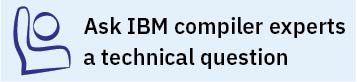To install XL C/C++ on
an IBM® i PASE system, you must
follow the nondefault installation method because the AIX® SMIT and installp utilities are not supported.
About this task
During installation, if the xlCndi script
determines that you are installing the compiler onto a PASE system,
it modifies the name of the XL C/C++ configuration
file and one of its variables, oslevel, to match
the version of PASE you are running. For example, if
the compiler has been installed on a system running IBM i V7.2 PASE V7.2, xlc.cfg.71 is renamed to xlc.cfg.72, and the value of OS level is changed from 7.1 to 7.2.
Procedure
- Start the installation by inserting the compiler product
installation CD into the CD drive, or using the electronic distribution
package.
Note: If you use the electronic image,
you must extract the distribution package into a case sensitive file
system, such as /QOpenSys/. The nondefault installation
option -i can only be used if you install the compiler
using the CD.
- Sign on to the system with a user profile that has *ALLOBJ
authority. The compiler product files are owned by this
user profile.
- Start an interactive i PASE terminal session by entering
this CL command.
call qp2term
- Restore the appropriate compiler installation script.
- If you use the electronic distribution package, run the following
commands:
cd /QOpenSys/home/user
zcat IBM_XL_C_CPP_V13.1.3.0_AIX.tar.Z | tar -xvf -
restore -qf usr/sys/inst.images/xlCcmp.13.1.3.ndi ./opt/IBM/xlC/13.1.3/bin/xlCndi
- If you use the installation CD, run the following commands:
cd /QOpenSys/home/user
restore -qf /QOPT/CDROM/USR/SYS/INST.IMA/XLC.NDI ./opt/IBM/xlC/13.1.3/bin/xlCndi
- Run the installation script to install the compiler. The destination directory for the compiler is specified by the -b option
in the command. The preferred directory names for the compilers are
used in the following commands. If you choose a different directory,
the directory is in the /QOpenSys tree to allow
for case-sensitive file names.
- If you use the electronic distribution package, run the following
commands:
/QIBM/ProdData/DeveloperTools/pase/bin/perl ./opt/IBM/xlC/13.1.3/bin/xlCndi -d \
./usr/sys/inst.images -b /QOpenSys/xlcpp
- If you use the installation CD, run the following commands:
/QIBM/ProdData/DeveloperTools/pase/bin/perl ./opt/IBM/xlC/13.1.3/bin/xlCndi -i -d \
/QOPT/CDROM/USR/SYS/INST.IMA -b /QOpenSys/xlcpp
Results
After the XL C/C++ compiler
is installed for use in i PASE, the XL C/C++ compiler
commands (for example, xlc)
can be found in directory /QOpenSys/xlcpp/opt/IBM/xlC/13.1.3/bin/.
Note: You can add the directory that contains the compiler
commands to the
$PATH environment variable. The
$PATH environment
variable specifies the directories to be searched to find a command.
For example, if you have installed XL C/C++ compiler, you can change
the
$PATH environment variable as follows to avoid
specifying the command path when you use the compiler commands:
export $PATH=$PATH:/QOpenSys/xlcpp/opt/IBM/xlC/13.1.3/bin
For
information about installing PTFs for compiler installation updates
on the PASE system, see Installing PTF updates on the PASE system.
For more information about the IBM i V7.2 PASE system,
see IBM PASE for i.