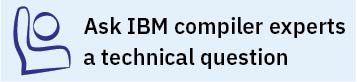Using installp
You can install XL C/C++ directly from the command line using the AIX® command installp. After the installation is completed, the installation output is written to a log file.
Procedure
Run the the installp command
as follows:
installp -aXYgd install_images_location -e logfile fileset_names>>- ---installp-- -aYg--+-----+--+-----+--+------------------------------+--+--------------+--fileset_names->< '- -p-' '- -X-' '- -d--install_images_location-' '- -e--logfile-'
- -aYg
- Specifies that all the latest installable filesets available in the install_images_location directory are applied and that the required software license agreement is accepted.
- -p
- Performs a preview of the installation process by running the preinstallation checks. See Using installp.
- -X
- Attempts to expand the file system at the default location if there is insufficient space to complete the installation.
- -d install_images_location
- Specifies the directory where the filesets are located. This path can also be a mounted CD-ROM drive.
- -e logfile
- Specifies the name and location of the installation log file.
- fileset_names
- Specifies a list of names of the filesets in install_images_location that
you want to install. Note: The keyword all can be used to indicate that all filesets should be attempted during installation.
Example
The following example installs all available compiler filesets in the /cdrom/usr/sys/inst.images source directory to the default locations, as specified in Filesets, and writes an installation log file to /tmp/install.log.
installp -aXYgd /cdrom/usr/sys/inst.images -e /tmp/install.log allFor information about return codes of the installp command, see "installp Command" in the IBM AIX documentation at http://www.ibm.com/systems/power/software/aix/resources.html.