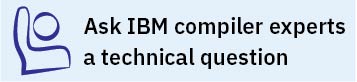Preparing a PTF package for installation
Updates to the compiler are supplied as PTF packages. Before you use these PTF packages to update the compiler, you must download and decompress these packages, and then generate a .toc file.
Before you begin
Procedure
Example
The following example shows the steps to prepare
the package, 13.1.3.1-IBM-xlccmp-AIX-FP001.tar.Z,
located in the directory /compiler/update/, for
installation.
cd /compiler/update
zcat 13.1.3.1-IBM-xlccmp-AIX-FP001.tar.Z | tar -xvf -
inutoc .