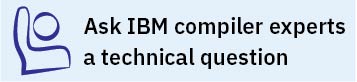Using SMIT
You can use the SMIT interface to install a PTF.
Procedure
- Run the command: smit update_all. This command invokes the SMIT, which presents a menu-driven user interface for the installation process.
- When you see INPUT device/directory of the software, enter the path of the directory where the PTF filesets and .toc are located.
- Press Enter.
At this stage, you are prompted with a list of questions that help you customize the compiler installation on your system. Verify the default values, or modify them where necessary, to accommodate your preferences. Do not modify the value in the SOFTWARE to install field.
- Press Enter twice.
Messages are displayed as each part is successfully installed, and the installation log is stored to /home/smit.log.
Note: If you have migrated your system to a new operating system version, use smit install_all to ensure all filesets related to this operating system version are installed.
Parent topic: Updating a basic installation