You can install process application snapshots to connected process servers or to offline process servers using the standard installation service that is created for each process application. You can also customize the installation service to add calls and scripts that perform specific functions when a process application is installed on a server in another environment.
- If the process server version is higher than the Process Center version, the process server can be used only in offline mode. For example, if the process server moves to V7.5.1.2, it no longer can be a connected process server in Process Center if Process Center is still at V7.0.0.0. You can deploy new snapshots to higher level process server by using the offline server mode, in which you create a deployment package and install it manually on process server.
- If the Process Center is a higher level than the process server, you cannot deploy applications to the process server in offline or connected mode.
If you want to install a process application snapshot that contains IBM Business Process Manager Advanced content or an IBM Business Monitor model, the user or group to which you belong must be assigned to the Configurator, Operator and Deployer administrative security role. If you are not currently assigned to all of these roles, click Users and Groups in the WebSphere administrative console to modify the user or group roles. See "Administrative security roles" in the related links.
Connected process servers
You can install snapshots of process applications to connected process servers in your environment. When IBM® Process Center installs a snapshot, it moves the library items (including toolkit dependencies) in the selected snapshot from the Process Center repository to the process server that you choose. Ordinarily, you have connections to one or more servers in your environment, as shown in the following figure.
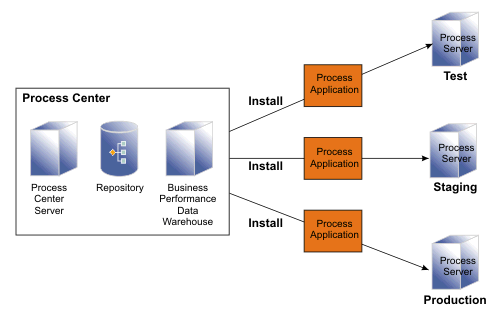
Offline process servers
You can also install process application snapshots to an offline server that is running but is not connected to Process Center (for example, if the process server is behind a firewall). In this situation, create an installation package for a particular snapshot on the Process Center Server, transfer the package to the offline process server, and then run the package. The installation package installs all library items (including toolkit dependencies) from the selected snapshot to the offline process server.