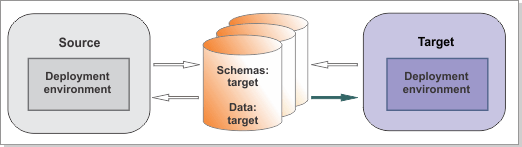Disable
the automatic starting of all applications and schedulers in the target
environment, start the deployment manager, start the managed node
or nodes, and then start the servers.
Figure 1. Sample environment after the target is
started. The source environment is not running. The target can read
from the databases.
Procedure
- Disable the automatic starting of all
applications and schedulers in the target environment by running the
following command:
install_root/bin/BPMManageApplications.sh -autoStart false -target -propertiesFile target_migration_properties_file
where:- target_migration_properties_file is
the full path to the migration properties file in which you specified
the configuration information for the target environment.
- -target specifies that the command will disable
the target environment.
This command ensures that no new
events or processes are entering the system.
You can follow
the progress of the command by reading the output, which includes
the following actions:
- Changing the auto start setting for each individual application
- Setting the auto start for each scheduler
- Synchronizing all custom nodes with the cell repository
After the command has completed successfully, you see
a message similar to the following message:
CWMCO4021I: Auto-start properties were set for all applications and the scheduler daemon.
- Start the deployment manager in the
target environment.
- Start the nodes and make sure that they
are synchronized with the deployment manager.
Important: If you have an environment with the Business Space
component (for Process Portal) installed on multiple managed nodes
in a cell, start only one node first and start the other nodes only
after the first node has already started.
- Start the clusters.
- Check to make sure that all clusters,
servers, and messaging engines have started.