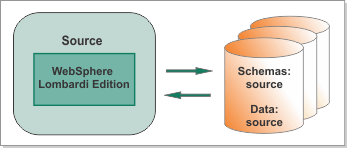Before you begin the migration
procedure, verify that your target migration environment is supported
and that your source migration environment is ready to be migrated.
Figure 1. Sample environment before migration begins.
The source environment is running and transferring data to and from
its databases.
Before you begin
Before upgrading your production databases during migration, it is a good idea to clone the
databases and use the cloned databases to test the database upgrade. This test method prevents your
production databases from being corrupted and you can start your source environment again if
required. You can keep your source environment running and do the migration testing in parallel
using the cloned databases, as long as you make sure that your test environment is isolated from the
production environment. Make sure that the two environments do not use the same Process Center.
After you finish testing migration, configure a new deployment environment that you intend to use
as the target production environment. You can clone the latest version of the production database to
keep the database data up-to-date, or you can switch your new target deployment environment to point
to the source production database when you run the migration.
Procedure
- Verify that your target migration environment
- including hardware, operating systems, and database prerequisites
- is a supported operating environment for IBM® Business Process Manager V8.5.6. Depending on your target configuration, visit:
Important: The minimum DB2 level has been increased to 9.7.0.5. If required, move to the
new database version and make sure that IBM Business Process Manager is working correctly before you proceed with
the migration.
- Prepare your applications for migration.
- Identify all applications that might
be affected. Potentially affected applications are all applications
that are installed on the source environment and all back-end applications
that communicate with the source environment. Identify the contact
person for each of these applications.
- Some authentication aliases and users have
been removed from IBM Business Process Manager V8.5.6. Before
you migrate, check Default users and authentication aliases removed from IBM Business Process Manager V8.5.
- If your applications are using aliases that have been removed,
you must re-create them manually in the target environment after migration.
- If your applications are using users that have been removed, you
must assign the required security roles to them again after migration.
- If your applications rely on specific WebSphere® Application
Server configuration,
the applications might fail to start, or fail to work correctly in V8.5.6 unless
you re-create any required resources. Check for dependencies
in the following areas:
- JMS configurations
- Schedulers
- Environment variables
- Shared library configurations
- Work Manager
You might need to re-create these resources manually in the target
environment after migration.