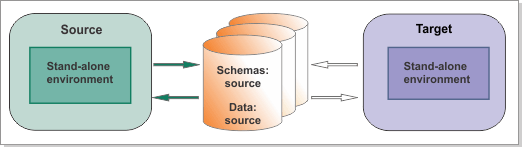After
you install IBM® Business Process Manager V8.5.6 and run
the BPMConfig -migrate command to generate the
properties file, you must configure the stand-alone properties manually
and then run the BPMConfig -create command to create
the profile and stand-alone environment. The BPMConfig command
is required for migration.
Figure 1. Sample environment after V8.5.6 is configured
on the target. The source environment is running and transferring
data to and from its databases. The target is not running but contains
a stand-alone environment.
About this task
When run with
the -create -de options, the BPMConfig command
generates the stand-alone environment.
Procedure
- Using the properties file that was generated
when you ran the BPMConfig -migrate command, edit
the properties for user credentials, database information, hostname,
and installation path. You must update all the properties with the
value @TO_BE_REPLACED@.
Do not add any custom properties to this
file when you perform your modifications or
BPMConfig will
fail when it is run.
Note: Your modified properties file must use UTF-8
encoding.
For more information about the available properties,
read the comments in the sample files, or see the BPMConfig command-line utility and the
property file descriptions in Configuration properties for the BPMConfig command.
- On the target deployment manager computer,
validate that all database connections are correctly configured by
running the BPMConfig -validate command. Use
the following syntax:
target_install_root/bin/BPMConfig -validate -db configuration_properties_file
where - configuration_properties_file is the full path
and name of the properties file that you copied over to the target
environment after you migrated the configuration using the BPMConfig
-migrate command. The BPMConfig -validate -db command
uses the database properties and the database-related authentication
alias properties (including passwords) from the configuration properties
file. If necessary, you can update these database properties in the
file, such as adding the properties for any new databases that you
created.
The command checks each connection and
displays a message similar to the following message:
A JDBC connection to the 'BusinessSpaceDb' (CMNDB.bpmadmin) has been successfully established.
- Run the BPMConfig command
with the -create -de option and the properties
file that you just edited.
The command creates the
stand-alone profile and stand-alone environment.
Note: If you see
an error about invalid characters in a user name or password, change
them to valid characters. Refer to the list of valid characters in
the table in
IBM Business Process Manager roles.
After
all actions are completed, you see a message that the command completed
successfully.
What to do next
Do not start the server in the new environment
until after you have upgraded the databases.