Creating and using an emergency repair system
About this task
To be prepared for setting up an emergency repair system quickly, you can create the configuration properties file in advance and define a target system and server. Do not create the server, however, because servers require active maintenance even if they are not used. This strategy enables quick setup in case of an emergency without additional ongoing maintenance.
Use the emergency repair system only to get the system into a state in which the other servers can be restarted. The emergency repair system does not create work or process already-started work. It does not drive or change transactional recovery or peer recovery, which are handled by other parts of the system.
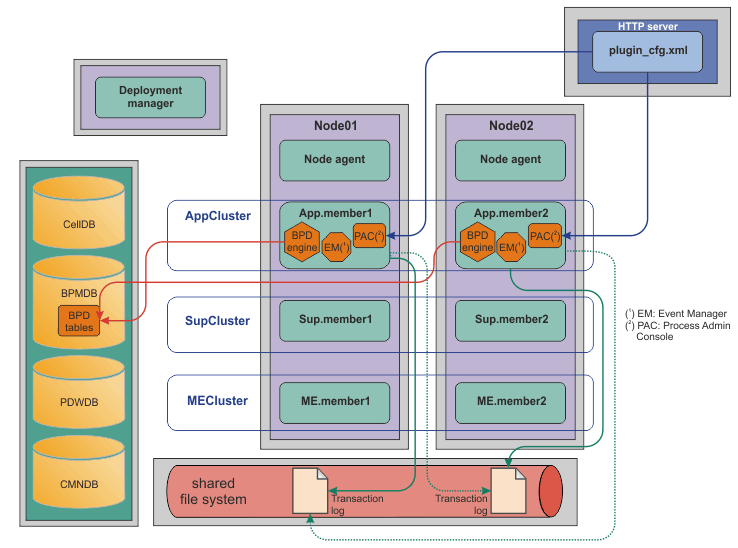
- This cell has one deployment manager and two custom nodes.
- This cell has a three-cluster deployment environment.
- As is true for all cells, the business process definition (BPD) engine runs in the application cluster and uses tables in the IBM® BPM database (BPMDB) for process data. The Event Manager and Process Admin Console are also in the application cluster.
- Incoming HTTP and HTTPS requests are routed through an HTTP server. The HTTP server knows the endpoints and context roots of the deployed web modules (such as the Process Admin Console) because of the generated plugin-cfg.xml file.
- JVMs that can use peer recovery are configured to store their transaction logs on a shared file system. Each cluster member has access to the transaction logs of the other cluster members.
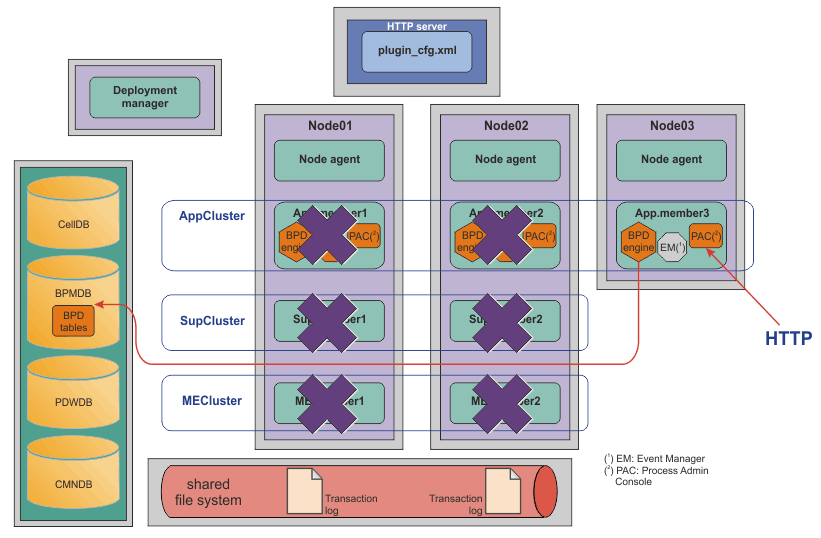
- Only one member of the application cluster is running. No support cluster or messaging engine cluster members are running.
- No Event Manager is running.
- Incoming HTTP and HTTPS requests are not routed to the emergency repair system. Administrators can access the Process Admin Console directly by using the host:port of the cluster member.
- The transaction log locations are not configured in the emergency repair system to prevent it from attempting peer recovery.
Procedure
To create and start an emergency repair system, complete the following steps:
Results
The ers-mode parameter limits the commands and user interfaces that are available to the emergency repair server.
- In the Process Inspector area, all functions are available.
- In the Server Admin area, the following
functions are available:
- In the Installed Apps area, the overview
page is available. The following actions are available:
- Activate Application
- Deactivate Application
- Make Default Version
- Exposing
- Servers
- Environment Vars
- Event Subscriptions
What to do next
After you complete the repairs, shut down the emergency repair system. The emergency repair system must not be running when the other IBM BPM servers are running.