
Moving your custom configuration to the target environment
If you modified the 100Custom.xml file,
verify that it has been copied to the correct folder. For a stand-alone
environment, if you made any performance tuning customizations, you
must migrate them to the target environment manually.
Figure 1. Sample environment after the target is
started. The source environment is not running. The target can read
from the databases.
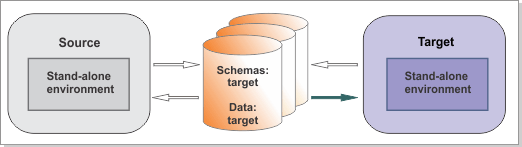
Procedure
If you modified the 100Custom.xml file
for Process Center (Process Server) or Performance Data Warehouse,
verify that it has been copied to the correct folder. For example:
- The 101CustomMigrated.xml file for Process Center (Process Server) is created in BPM_home/profiles/stand_alone_profile/config/cells/cell_name/nodes/node_name/servers/application_cluster_name/process-center/config
- The 101CustomMigrated.xml file for Performance Data Warehouse is created in BPM_home/profiles/stand_alone_profile/config/cells/cell_name/nodes/node_name/servers/support_cluster_name/performance-data-warehouse/config