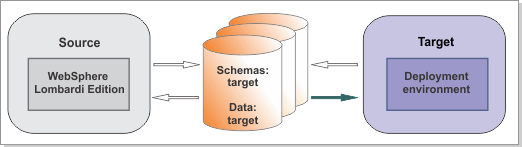Start the new environment, including the deployment
manager, managed node or nodes, and servers.
Figure 1. Sample environment after the target is
started. The source environment is not running. The target can read
from the databases.
Procedure
- If you use a file-based user registry
in the source environment, merge the file-based user registry into
the target environment.
- To merge the file-based user registry, run the following
command:
BPM_home/bin/BPMMergeFileRegistry.sh -backupFolder snapshot_folder -propertiesFile migration_properties_file
where snapshot_folder is
the directory in which the extracted information is stored and migration_properties_file is
the full path to the migration properties file in which you specified
the configuration information for the target environment.
- If you have not done so already, update the migration.properties file
to specify the configuration information for the target environment. The migration.properties file is found
in the BPM_home/util/migration/resources/migration.properties folder.
- Start the target deployment environment:
- Start the deployment manager.
- Start the nodes.
- Start the clusters.
- Check to make sure that all clusters,
servers, and messaging engines have started.