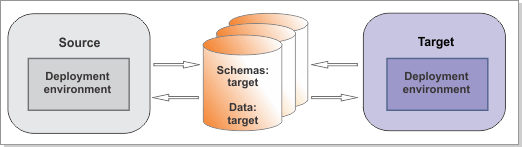For DB2, upgrade your existing schemas and data so that your
databases work with the new version of IBM® Business Process Manager.
Figure 1. Sample environment after existing schemas and data are updated. The source environment is not
running and the databases are not in use. The databases contain updated schemas and data. The target
is not running but contains a deployment environment.
Run the DBUpgrade command to modify some of your existing
data for use with IBM Business Process Manager
V8.5.
Before you begin
Ensure that you have shut down the source environment
before you proceed with the migration.
Verify
that the users that are configured to access your DB2 databases have
the necessary privileges to upgrade the databases. The following database
privileges are needed to modify existing DB2 database schemas and
data for use with
IBM Business Process Manager V8.5.
For
a list of supported database versions, refer to the system requirements.
Procedure
For each deployment environment that
you are creating, complete the following steps:
- Copy the upgrade SQL scripts that
you generated by running the BPMGenerateUpgradeSchemaScripts utility
from target_deployment_manager_profile\dbscripts\Upgrade to
your database computer. See Generating SQL scripts
for DB2 and configuring new database components for the list
of scripts that you generated.
- Run the SQL scripts. Use one of these methods to run the scripts:
- Run the SQL scripts using the upgradeSchema.bat file
that was generated along with the SQL scripts.
- Run the SQL scripts directly using an SQL session.
To run the SQL scripts directly, run
the scripts in the following sequence:
- Run all upgradeTablespac* scripts before
you run any upgradeSchema* scripts.
- Run the upgradSchema_SchemaStatus.sql script
before you run any other "upgradeSchema*" SQL scripts.
Use the following parameters and commands:
db2 -s -t -v -z log name -f script_name
where:
- -s specifies that the script is to exit as
soon as the first error occurs
- -t specifies that the statement is to be
printed on the command line so that it can be logged in a log file
- -v specifies that the output from the command
is to be sent to a log file that can be used for error checking
- -z specifies that the semicolon (;) is to
be treated as a delimiter for the commands in the file
- -f specifies the input file name
Note: If you
had the Business Process Choreographer Reporting function configured,
it was removed during runtime migration. However, the associated data
was not automatically removed from the database. If you determine
that you no longer need this data, run the dropSchema_Observer.sql script
and then the dropTablespace_Observer.sql script using
an SQL session with special configuration.
Note: If your source environment is V7.0.0.3 or
V7.0.0.4 or later minor versions, two versions of upgrade schema scripts
are generated for the BPC database. If you create a new Business Process
Choreographer configuration with a newly created database, shared
work items are enabled and used automatically. If you migrated your
Business Process Choreographer configuration, using shared work items
is optional. If you have enabled the "Shared Work Items" feature that
was introduced in V7.0.0.3, you must remove those generated scripts
with "700" in the file name before you run
upgradeSchema.bat.
If that is not the case, you must remove the script with "7003" in
the file name.
For detailed information about shared work items,
refer to Shared
work items.
You might see warning messages when you run the
scripts to upgrade the Business Space database telling you that the
result of a query is an empty table or that no row was found for FETCH,
UPDATE or DELETE. These messages can safely be ignored.
- To upgrade the databases to V8.5, run
the DBUpgrade utility.
Important: Ensure that your deployment manager and all the managed
nodes in the source environment have been stopped before running this
utility.
BPM_home\bin\DBUpgrade.bat -propertiesFile migration_properties_file -backupFolder snapshot_folder
where:- migration_properties_file is
the full path to the migration properties file in which you specified
the configuration information for the target environment. Ensure that
the value of the target.config.property.file property
is set to the full path of the configuration properties file that
you used to create your target environment. You must also set the
value of profile.name.
- snapshot_folder is the directory that contains
the information that was extracted from the source environment
For example:
BPM_home\bin\DBUpgrade.bat -propertiesFile "C:\bpm 85\util\migration\resources\migration.properties" -backupFolder C:\snapshot
What to do next
You might see warning messages
similar to the following in the upgrade log: Couldn't load
Resource META-INF*****. These messages can safely be ignored.