Upgrading DB2 databases
For DB2, upgrade your existing schemas and data so that your
databases work with the new version of IBM® Business Process Manager.
Figure 1. Sample environment after existing schemas and data are updated. The source environment is not
running and the databases are not in use. The databases contain updated schemas and data. The target
is not running but contains a deployment environment.
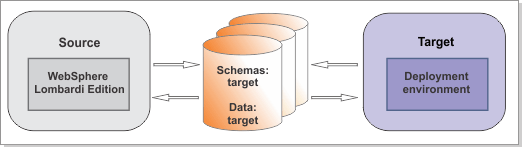
Run the DBUpgrade command to modify your existing database
schemas and data for use with IBM Business Process Manager
V8.5. The DBUpgrade
utility updates the following items to V8.5:
- System Data toolkit
- Process Portal process application
- Hiring Sample tutorial process application
Note: Although the DBUpgrade utility updates the System Data toolkit to
IBM Business Process Manager
V8.5, it does not automatically update
existing dependencies. The dependencies must be updated after migration.
The DBUpgrade utility also converts encrypted passwords to
work with the encryption algorithm used by IBM Business Process Manager
V8.5. Encrypted passwords can be stored in
the database for secure web service integrations users. Note: Encrypted
passwords can be stored in the database for Microsoft
SharePoint integrations users.
Note: Encrypted
passwords can be stored in the database for Microsoft
SharePoint integrations users.
Before you begin
Ensure that you have shut down the source environment before you proceed with the migration.
Verify
that the users that are configured to access your DB2 databases have
the necessary privileges to upgrade the databases. The following database
privileges are needed to modify existing DB2 database schemas and
data for use with IBM Business Process Manager V8.5.
- The CONNECT and CREATETAB privileges are required on the database level.
- The upgrade process accesses system views and procedures. Grant
the SELECT and EXECUTE privileges to the user who performs the upgrade.
These privileges are already granted to the public group by default;
it is not necessary to grant them again unless they were revoked.
syscat.tables syscat.views syscat.columns syscat.indexes PROCEDURE ADMIN_CMD and REORG authority
For
a list of supported database versions, refer to the system requirements.
Procedure
What to do next
You might see warning messages similar to the following in the upgrade log: Couldn't load Resource META-INF*****. These messages can safely be ignored.

