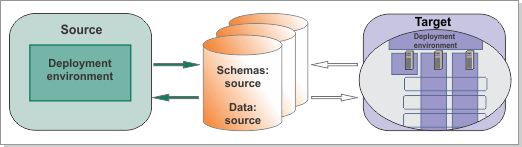Before you
migrate from IBM® BPM
Advanced,
run a command to make sure that your source environment is in the
correct state for migration. Then, disable the automatic starting
of all applications and schedulers in the source environment to make
sure that no new events or processes are entering the system.
Figure 1. Sample environment after V8.5 is configured
on the target. The source environment is running and transferring
data to and from its databases. The target is not running but contains
a deployment environment. The deployment environment has three clusters
and is configured across two nodes.
Before you begin
- Before migrating, use the failed event manager to find and manage
failed events. Make sure that all failed events are deleted or resubmitted
before the migration. After migration, failed events from the source
environment cannot be handled again.
- If the source environment
is a network deployment environment, ensure that the deployment manager,
node agent, and clusters have been started. If the source environment
is a stand-alone environment, ensure that the stand-alone server has
been started.
About this task
The
BPMExtractSourceInformation -precheck command
performs the following checks:
- Whether any existing service integration bus (SIB) message is
in a transaction
- Whether too many SIB messages are stuck in a queue
- Whether any failed events are not processed
Procedure
- If you have not done so already, update
the migration properties file with the configuration information for
the source environment. You need a different migration properties
file for each deployment environment. Check all the properties
and edit them if required, following the instructions in the file.
- If you installed the new version of the product on the same computer
as the source environment, the file is found in BPM_home_8.5\util\migration\resources\migration.properties.
- If you installed the new version of the product on a different
computer and copied the migration files to the source environment,
the file is found in remote_migration_utility\util\migration\resources\migration.properties.
- Check for migration readiness.
where:
Check the log file for errors.
- If you installed the new version of the product on the same computer
as the source environment, the log file is BPM_home_8.5\logs\BPMExtractSourceInformation_***.log.
- If you installed the new version of the product on a different
computer and copied the migration files to the source environment,
the log file is remote_migration_utility\logs\BPMExtractSourceInformation_***.log.
- If the command reports errors, fix the problem
and run the command again. For example:
- The command reports that some messages were not processed.
- If there were too many messages in the queue when the applications
were stopped, and some messages did not get processed, start the applications
again so that the messages can be processed.
- If some messages have no application to process them, drop them
from the exception queue.
- The command reports that there are failed event messages.
- If there is an infrastructure problem, such as a database not
available, fix the problem and use the failed event manger to submit
the events again.
- If you do not want to resubmit the event, for example because
it is not formatted correctly, use the failed event manager to drop
the event.
See "Related tasks" for information about the failed event manager.