Learn about the tools and components available when building services in IBM® Process Designer.
When developing a service diagram in the Designer in IBM Process Designer, the following tools and components are available from the palette. Not all components are available for each type of service.
| Component icon | Available with... | Description |
|---|---|---|
 |
All service types | Enables you to select and move components on the diagram. |
 |
All service types | Enables you to connect service components to establish the order in which the steps in the service occur. |
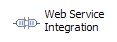
|
Integration service only | Use to run an external web service. This component enables you to supply a WSDL URI and then use any of the available services. |
 |
Integration service only | Use to call methods from a Java class. You can use the methods to complete tasks like reading or writing files or sending SMTP mail. |
 |
Human service only | Use to implement the interfaces for your Human services so that end users to participate in a business process. See Building Coaches for more information. |
 |
Human service only | Use to implement the interfaces for your Human services so that users can participate in a business process. See Building Heritage Coaches for more information. |
 |
All service types | Use when you want to write JavaScript to run on the Process Server in the service context. The Server Script component is useful for parsing through variables and executing programmatic commands. |
 |
Decision service only | Use to build conditions for your Decision services. |

|
Decision service only | Use to include decision services available on an ILOG JRules Rule Execution Server. |
 |
Decision service only | Use the Business Action Language (BAL) Rule component to author business rules using natural language technology |

|
All service types | Use to bind blocks of formatted text (for example, HTML, XML, or XSLT) directly to a service variable. This eliminates the need to store large blocks of text in default values for variables. |
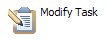 |
Human service only | Use to change the priority, due date, status, or other aspects of a task. |
 |
Human service only | Use to halt processing without changing the status of a task. |
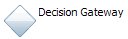
|
All service types | Use to model a point in the process execution where only one of several paths can be followed, depending on a condition. |
 |
All service types | Use to end service execution. For services that
contain multiple paths, each path requires its own end event. Note: An
end event is automatically included each time you create a service.
|
 |
All service types | Use to add information about the overall service or each step in the service to the diagram. Adding notes helps other developers understand your design. |
 |
All service types | Use to purposely throw an error and end processing. You might, for example, use an Error End Event component if you return too many rows from a database (over a limit that is normal and would bog down the server). |
 |
All service types | Use to invoke an Undercover Agent (UCA) from your service. |

|
All service types | Use to listen for errors from the service component to which it is attached. |
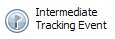
|
All service types | Use to indicate a point in a service at which you want IBM Business Process Manager to capture the runtime data for reporting purposes. For more information on tracking data, see Designing processes for tracking and reporting. |
 |
All service types | Use to incorporate other services in your current
service. Nested services are generally defined to perform specific,
repeatable functions such as exception handling routines, integration
with outside systems, or data manipulation. Nested services are often
used in multiple process applications and likely reside in a toolkit. Note: Human
and Ajax services cannot be nested.
Note: You must use a nested
service to invoke an Advanced Integration service.
|
 |
All service types | Use to send task-related alerts (deprecated). In prior releases, the Send Alert component was used to send alerts to an IBM Process Portal user. Starting in IBM Business Process Manager V8, alerts can be retrieved only with the TWSearch JavaScript API by querying on tasks with the status of Alert. |
 |
IBM Case Manager Integration service only | Use to integrate a case management case in IBM Case Manager. |
 |
Integration service only | Use to integrate with an IBM Enterprise Content Management system. |