WebSphere MQ Managed File Transfer introduction
WebSphere® MQ Managed File Transfer transfers files between systems in a managed and auditable way, regardless of file size or the operating systems used.
You can use WebSphere MQ Managed File Transfer to build a customized, scalable, and automated solution that enables you to manage, trust, and secure file transfers. WebSphere MQ Managed File Transfer eliminates costly redundancies, lowers maintenance costs, and maximizes your existing IT investments.
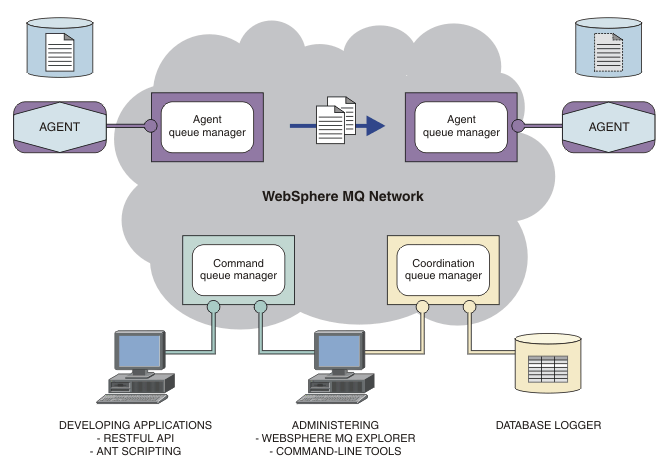
The diagram shows a simple WebSphere MQ Managed File Transfer topology. There are two agents, each connect to their own agent queue manager in an IBM® WebSphere MQ network. A file is transferred from the agent on the one side of the diagram, through the IBM WebSphere MQ network, to the agent on the other side of the diagram. Also in the IBM WebSphere MQ network are the coordination queue manager and a command queue manager. Applications and tools connect to these queue managers to configure, administer, operate, and log WebSphere MQ Managed File Transfer activity in the IBM WebSphere MQ network.
WebSphere MQ Managed File Transfer can be installed as four different options, depending on your operating system and overall setup. These options are WebSphere MQ Managed File Transfer Agent, WebSphere MQ Managed File Transfer Logger, WebSphere MQ Managed File Transfer Service, or WebSphere MQ Managed File Transfer Tools For information, see WebSphere MQ Managed File Transfer product options.
- Create managed file transfers
- Create new file transfers from IBM WebSphere MQ Explorer on Linux® or Windows platforms.
- Create new file transfers from the command line on all supported platforms.
- Integrate file transfer function into the Apache Ant tool.
- Write applications that control WebSphere MQ Managed File Transfer by putting messages on agent command queues.
- Schedule file transfers to take place at a later time. You can also trigger scheduled file transfers based on a range of file system events, for example a new file being created.
- Continually monitor a resource, for example a directory, and when the contents of that resource meet some predefined condition, start a task. This task can be a file transfer, an Ant script, or a JCL job.
- Use the RESTful API provided by the WebSphere MQ Managed File Transfer Web Gateway to transfer files.
- Transfer files to and from IBM WebSphere MQ queues.
- Transfer files to and from FTP, FTPS, or SFTP servers.
- Transfer files to and from Connect:Direct® nodes.
- Transfer both text and binary files. Text files are automatically converted between the code pages and end-of-line conventions of the source and destination systems.
- Transfers can be secured, using the industry standards for Secure Socket Layer (SSL) based connections.
- View transfers in progress and log information about all transfers
in your network
- View the status of transfers in progress from IBM WebSphere MQ Explorer on Linux or Windows platforms.
- Check the status of completed transfers by using the IBM WebSphere MQ Explorer on Linux or Windows platforms.
- Use the WebSphere MQ Managed File Transfer database logger feature to save log messages to a DB2® or Oracle database.
- Use the RESTful API provided by the WebSphere MQ Managed File Transfer Web Gateway to see information about all transfers in your network.
By consolidating file transfer with your existing IBM WebSphere MQ network, you can avoid spending the resources required to maintain two separate infrastructures. If you are not already a IBM WebSphere MQ customer, by creating a IBM WebSphere MQ network to support WebSphere MQ Managed File Transfer you are building the backbone for a future SOA implementation. If you are already a IBM WebSphere MQ customer, WebSphere MQ Managed File Transfer can take advantage of your existing IBM WebSphere MQ infrastructure including IBM WebSphere MQ internet pass-thru and IBM Integration Bus.
- IBM Integration Bus
Process files that have been transferred by WebSphere MQ Managed File Transfer as part of an IBM Integration Bus flow. For more information, see Working with IBM Integration Bus.
- IBM Sterling Connect:Direct
Transfer files to and from an existing Connect:Direct network by using the WebSphere MQ Managed File Transfer Connect:Direct bridge. For more information, see The Connect:Direct bridge.
- IBM Tivoli® Composite Application Manager
IBM Tivoli Composite Application Manager provides an agent that you can use to monitor information that is published to the coordination queue manager.