You can use the IBM® Content Navigator administration tool to set all configuration options for the IBM Daeja ViewONE Professional Edition viewer, the ViewONE Document Streaming Server Module, and the ViewONE Permanent Redaction Server Module.
About this task
- Viewers and modules
-
The IBM Daeja ViewONE Professional Edition viewer can be used with IBM FileNet® P8 and IBM CMIS repositories. Using this viewer requires an applet on the client.
The ViewONE Document Streaming Server Module allows you to stream content of PDF files and TIFF files when using the IBM Daeja ViewONE Professional Edition viewer.
By using the ViewONE Permanent Redaction Server Module, you can redact content in IBM FileNet P8 repository documents when you use the IBM Daeja ViewONE Professional Edition viewer. A separate license is required for redaction services.
- Configuration parameters
- The configuration parameters and valid parameter values for IBM Daeja
ViewONE are documented in
the IBM Daeja ViewONE Parameter Reference Manual.
The IBM Content Navigator administration tool provides options for parameters that are commonly used, but additional settings can be configured by entering the parameter name and value.
The following options are provided in the IBM Content Navigator administration tool: Professional
Professional
- Enable document streaming for PDF files and TIFF files if you want to make it faster for users to view these files. Disable the document streaming options if most of your files are small, or if you have a complex firewall or proxy server configuration.
- Enable viewing unsupported image files by routing them to the browser, which opens the appropriate application for viewing the file. For example, to open a Microsoft Word document, the browser uses the Microsoft Word viewer.
- Select whether to automatically fit the image in the viewer by best fit, fit by width, or fit by height.
- Select the buttons and menus that you want to display on the viewer.
- Enable file hot keys if you want users to use keyboard shortcuts to work with files, for example, to open or save a file. Enable print hot keys if you want users to use keyboard shortcuts for printing.
- Enter the text to display when no tooltip is specified for a custom annotation. The text can include replaceable tokens. For example, you can enter: <creator> created this annotation on <createdateonly>.
- Specify the URL for the help documentation to display when the user clicks the help icon in the viewer. You can provide a URL to your own custom help documentation or use the URL to the IBM Daeja ViewONE Product Documentation.
- Document Streaming
-
- Specify the fully qualified path of the directory where you want to store cached files for faster access when you use document streaming. The directory can be on any operating system or device, such as a network directory, if it is visible as a file system to IBM Content Navigator and IBM HTTP Server. The cache directory cannot be shared with other document streaming instances. Use a local directory to improve performance.
If you want to specify more configuration options, use the Additional settings section to specify the parameter name and value.
 For IBM Daeja
ViewONE Professional Edition viewer,
you can specify scrollbars and true if
you want scroll bars to be displayed when the image is scaled to a
size larger than the display area.
For IBM Daeja
ViewONE Professional Edition viewer,
you can specify scrollbars and true if
you want scroll bars to be displayed when the image is scaled to a
size larger than the display area. - For document streaming, you can specify cookieAllowedDomainList and a comma-separated list of host servers.
- For permanent redaction, you can specify burnUseGZip and true if you want to compress the annotation data sent from IBM Daeja ViewONE Professional Edition viewer to the burn servlet.
Procedure
To configure the IBM Daeja ViewONE viewers and server modules:
- Open the administration tool in the web client.
- Click .
- Click the appropriate tab for the viewer or module that you want to configure.
- Save your changes.
- Restart the IBM Content Navigator server for the configuration changes to take effect.
What to do next
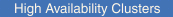 To use the ViewONE Document Streaming Server Module in a high-availability
cluster environment, create a cache directory in the install_dir/config directory
on each node in the cluster. You must also copy the viewpro.streamer.properties file
from the install_dir/config directory for IBM Content
Navigator to the install_dir/config directory
on each node in the cluster.
To use the ViewONE Document Streaming Server Module in a high-availability
cluster environment, create a cache directory in the install_dir/config directory
on each node in the cluster. You must also copy the viewpro.streamer.properties file
from the install_dir/config directory for IBM Content
Navigator to the install_dir/config directory
on each node in the cluster.
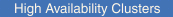 To use the ViewONE Permanent Redaction Server Module in a high-availability
cluster environment, copy the viewpro.redacttofile.properties file
from the install_dir/config directory for IBM Content
Navigator to the install_dir/config directory
on each node in the cluster.
To use the ViewONE Permanent Redaction Server Module in a high-availability
cluster environment, copy the viewpro.redacttofile.properties file
from the install_dir/config directory for IBM Content
Navigator to the install_dir/config directory
on each node in the cluster.