The classes in the modeling library provide the business logic and data for IBM® Content Navigator. These classes are used by the widgets to access and represent data in the content servers and in the IBM Content Navigator configuration.
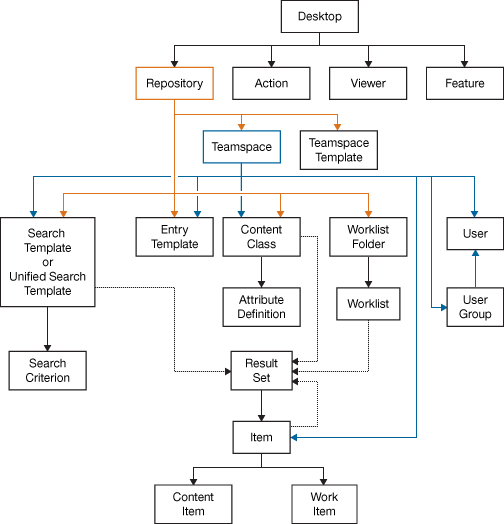
As shown in this diagram, an instance of the Desktop class encompasses the other objects in the model. The Desktop object specifies the repositories, features, actions, and viewers to which a set of users will have access.
An instance of the Repository class represents a specific repository. The repository can be an IBM Content Manager or IBM Content Manager OnDemand server, or an IBM FileNet® Content Engine object store.
- SearchTemplate class
- This class represents a search that is stored in the repository.
In an IBM Content
Manager or IBM FileNet P8 repository, a SearchTemplate object
represents a saved search. In an IBM Content
Manager OnDemand repository,
a SearchTemplate object represents a folder.
A SearchTemplate object gives users the ability enter or modify the criteria that is used to perform a search. The criteria is represented in the model library by the SearchCriterion class.
- UnifiedSearchTemplate class
- This class represents a unified search template that can be stored in a repository and be used to search in multiple repositories simultaneously. To improve performance, the search criteria are not loaded initially. Instead, the retrieveSearchCriteria method must be called to initiate an asynchronous request to make them available.
- EntryTemplate class
- This class represents an entry template that is stored in an IBM FileNet P8 repository. An EntryTemplate object gives users the ability to create a document, folder, or custom object. An EntryTemplate object also provides the default values for the destination folder, properties, and security.
- ContentClass class
- This class represents a document or folder class in a IBM FileNet P8 repository or an item type
in an IBM Content
Manager repository.
A ContentClass object gives users the ability to
access the item and to edit the properties and attributes of the item.
Each property or attribute is represented by an instance of the AttributeDefinition class that contains information about the property or attribute, such as type and allowed values.
- WorklistFolder class
- This abstract class represents a collection of work lists, which are sometimes called in-baskets or inboxes. The subclasses of the WorklistFolder class represent collections of the different types of work lists and in-baskets. For example, the ProcessApplicationSpace class represents a collection of process roles that determine who can access an IBM FileNet P8 process application. The ProcessRole class represents a role that is defined on an IBM FileNet P8 server. An instance of this class determines who has access to the in-baskets that are defined in an application space.
- Worklist class
- This class represents a single work list. A Worklist object provides users with the ability to process the work items that are assigned to them.
- The model includes the ProcessInBasket subclass for IBM FileNet P8 repositories.
- Teamspace class
- This class represents a teamspace. A Teamspace object
provides users with the ability to organize and share the content
that a team needs to complete its tasks.
The individual users and groups who belong to a teamspace are represented in the model by the User and UserGroup classes.
- TeamspaceTemplate class
- This class represents a teamspace template. A TeamspaceTemplate object provides users with the ability a set of predefined options for creating a teamspace.
- ResultSet class
- This class represents a set of items that are returned by a search.
A ResultSet object provides users with the ability
to locate and select documents, folders, or work items.An individual item in a ResultSet object is represented in the model by the Item class or one of its subclasses:
- The ContentItem class represents a document, folder, or other content item in the repository.
- The WorkItem class represents a workflow item.
- The SearchTemplateFolder class and TeamspaceFolder class
represent collections of search templates and teamspaces. These abstract
classes provide collections for items such as such the recent folders
or all folders that are displayed in navigation trees in the user
interface.
For an IBM Content Manager OnDemand repository, a SearchTemplateFolder object represents a cabinet.
- The Request class represents a request that is made to an IBM Content Navigator service.
- The PropertyFormatter class represents the formatting that is applied to properties when they are displayed. This class can be extended or overridden to provide custom formatting of certain types of properties.
- The _ModelStore class and the classes that are suffixed with TreeModel represent Dojo data stores and trees. These classes can be used with Dojo dijit classes to populate widgets with data.
