Overview of the local online change function
The ability to add, delete, and replace IMS™ databases, programs, transactions, and MFS formats online, without the necessity to bring down your IMS system, is a major step toward continuous operations. Adding, deleting, or changing IMS resources involves changes to the control blocks set up for these resources.
You can apply changes to the control block members within the IMS.FORMAT, IMS.ACBLIB, or IMS.MODBLKS data sets. You can apply changes to these data sets independently or in combination.
- MODBLKS resources when dynamic resource definition is enabled.
To use the IMS online change function, it is necessary to create three copies of each of the following libraries:
- IMS.MODBLKS–the library that contains the control blocks to support online change of databases, programs, transactions, and routing codes
- IMS.ACBLIB–the library that contains database and program descriptors
- IMS.FORMAT–the library that contains your MFS maps produced by the MFS Language and Service utilities
The libraries that are listed above are for the exclusive use of IMS offline functions and are called the staging libraries. For each library, a copy is made to produce a data set with a data set name suffixed with an A and a B, for example, IMS.FORMATA and IMS.FORMATB. These two copies of each library are used by the IMS online system.
At completion of IMS IVP processing the staging libraries and the IMS A libraries are identical. At this time, the A libraries are referred to as the active libraries. They are the libraries from which IMS draws its execution information. The B libraries are not used at this time and are referred to as the inactive libraries.
The following figure illustrates how libraries are used when you change your system online:
- You apply changes to the staging libraries.
- The staging libraries are subsequently copied to the inactive (B) libraries using the Online Change utility.
- Operator commands are issued to:
- Query the resources affected by the change to verify that the change is the correct one.
- Cause the B libraries to become the active ones; the old active (A) libraries become the inactive ones.
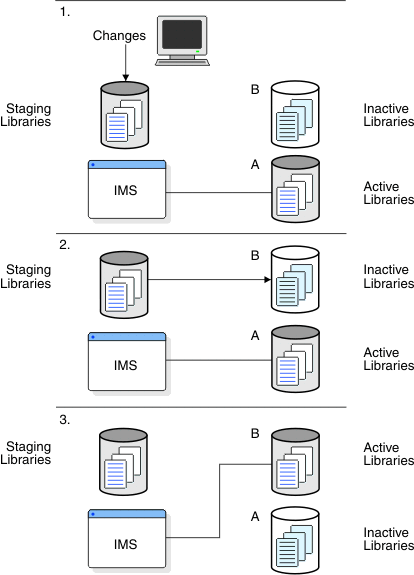
The process above is repeated as necessary.
You can change individual members of the ACB library instead of performing a full library switch by using a variation of the global online change process. For details of all variations of the global online change process, see Overview of the global online change function.
When you choose to add, replace, or delete any of the IMS resources mentioned in this topic, you apply your changes to the offline staging libraries by running one of the following:
- A MODBLKS type of system definition–if you have added, changed,
or deleted applications, programs, full-function databases, DEDBs,
routing codes, or transactions.
A MODBLKS system definition generates the control block members for resources that can be added or changed online. These control blocks are stored in the library IMS.MODBLKS, and are used by the IMS control region, and the Multiple Systems Coupling Verification utility when an online change to your IMS system is requested.
- The ACB Maintenance utility (DFSUACB0), if you have added or changed any databases or programs.
- The MFS Language and Service utilities–if you have added or changed any MFS format definitions.
After the sequence of commands (/MODIFY for local online change or INITIATE OLC for global online change) has been issued to cause the previously inactive libraries to become the active libraries, your previously active libraries now become the inactive libraries. They are not destroyed until they are overwritten by the next online change sequence. You can return to the inactive libraries if backup and recovery are necessary, or if an incorrect definition occurs during your online change run.
Additionally, IMS monitors for you which set of libraries is currently active. If local online change is enabled, this information is kept in a status data set, IMS.MODSTAT. If global online change is enabled, this information is kept in the IMSPLEX.OLCSTAT data set.
After an online change is successfully completed, it persists across all types of IMS restarts. Additionally, the new resources can be easily maintained by running an SMP/E JCLIN against the Stage 1 output stream produced by your MODBLKS system definition to record the contents of the new system definition in your SMP/E control data set. This ensures that any maintenance applied to your IMS system is applied to the currently active IMS system. Do not manage the online change data sets with a migration/recall system that might recall the data set to a volume other than the one to which it was originally allocated. If you do so, IMS might be unable to warm start or emergency start the system.