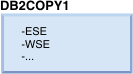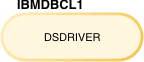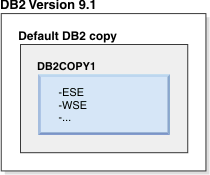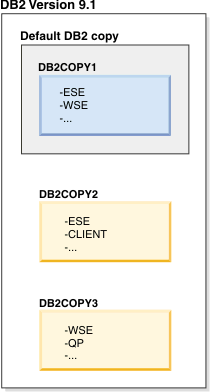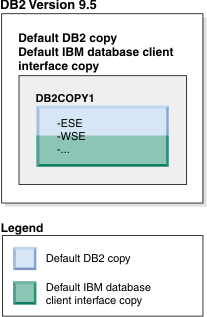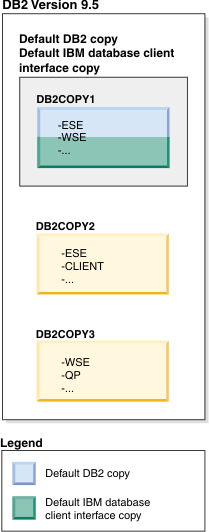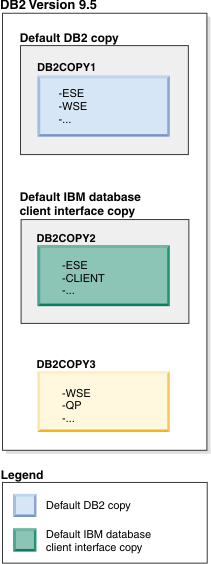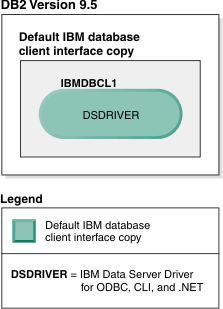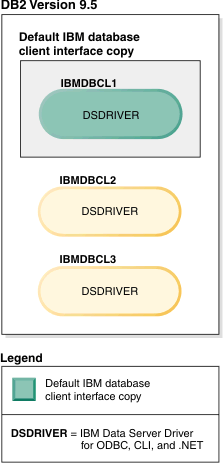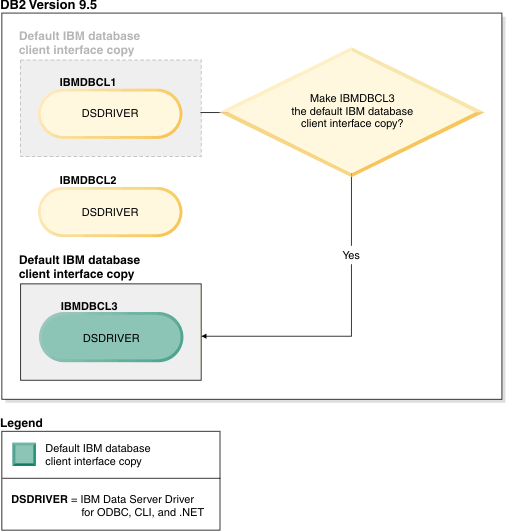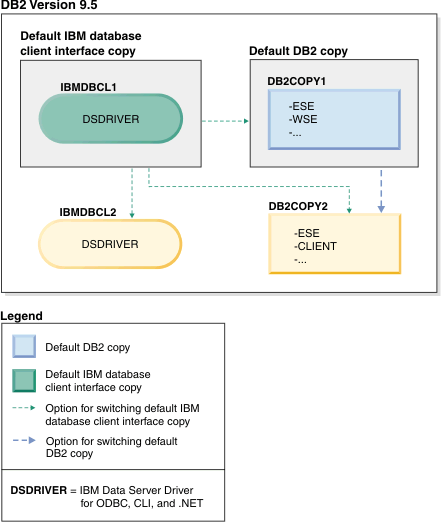About this task
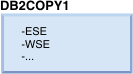
DB2COPY1 is the default name
of the DB2 copy that is the
first installation of a DB2 database
product on your machine. This same name is part of the instance directory
where the database manager code and user data is stored.
If
there are further DB2 copies
installed on your machine, they receive default names DB2COPY2, DB2COPY3,
and so on.
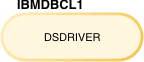
IBMDBCL1 is the default name of the IBM® Data
Server Driver Package (DSDRIVER)
that is the first installation of a driver on you machine.
If
there are further DSDRIVER products installed on your machine, they
receive default names: IBMDBCL2, IBMDBCL3, and so on.
- Changing the default DB2 copy
after installation (Windows)
To change the default DB2 copy
using the
Default DB2 and Database Client Interface Selection wizard:
- Open the Default DB2 and Database Client Interface Selection wizard:
From a command window, run the db2swtch command
without any additional parameters. Or, from the Start Menu,
select . The Default DB2 and Database Client Interface
Selection wizard opens.
- On the Configuration page, select the copy
type you want to work with (Default DB2 Copy).
- On the default DB2 copy
page, select the copy that you want to make the default and click Next to
make it the default DB2 copy.
- On the summary page, the wizard indicates the result of the operation.
- Run the dasupdt command to move the DB2 Administration Server (DAS)
to the new default copy.
This procedure switches the current default DB2 copy to the new default DB2 copy and makes the necessary changes to the
registry. To access and use the new default DB2 copy, after you have moved the DAS to the
new default DB2 copy, open a
new command window. You can still access the original default DB2 copy by using the shortcuts
in the
Start menu for the original default DB2 copy.
To change the default DB2 copy using the command line,
you can use
db2swtch command:
- The db2swtch -d new_default_copy_name command
is used to change both the default DB2 copy
and the default IBM database
client interface copy to the new default copy name.
- The db2swtch -db2 -d new_default_copy_name command
is used to change the default DB2 copy
to the new default copy name.
This procedure removes registration of the current default DB2 copy and registers the specified DB2 copy as the default DB2 copy. It also makes the necessary
changes to the registry, to the environment variables, to the ODBC
and CLI drivers and the .NET data provider (when the change also makes
the DB2 copy the default IBM database client
interface copy), to the WMI registration, and to various other objects,
and moves the DAS to the specified default DB2 copy. To access and use the new default DB2 copy, open a new command window.
- Differences between Version 9.1 and Version 9.5 when changing
the default DB2 copy
- In Version 9.1, after you install the first DB2 copy, it becomes the default DB2 copy. Any
database actions requiring the use of the DB2 server code access the code and the data
that is from the default DB2 copy.
In
Version 9.1, over time you can install other Version 9.1 or later DB2 copies.
However, only one DB2 copy is the default DB2 copy. If not explicitly referenced,
requested database actions use the code and data that is from the
default DB2 copy. If you want
to use the code and data from the other DB2 copies
(such as DB2COPY2 or DB2COPY3 in this example) and not from the default DB2 copy (DB2COPY1), then you must
explicitly reference the code and data from the other DB2 copies.
In Version 9.5, after you install
the first DB2 copy, it becomes
the default DB2 copy and the
default IBM database
client interface copy.
In Version 9.5,
over time you can install other Version 9.5 or later DB2 copies.
However,
only one DB2 copy is the default DB2 copy or IBM Data Server driver copy. In this case, following
the installation of two additional DB2 copies,
both defaults remain associated with the original DB2 copy (DB2COPY1).
In Version 9.5, when
you have installed more than one DB2 copy,
you can choose to have one DB2 copy
as the default DB2 copy and
a different DB2 copy as the
default IBM database
client interface copy.
If not requiring the code associated with the
default IBM database
client interface copy (DB2COPY2), then applications or users requiring
client interface code must explicitly reference the code that is from
one of the other two DB2 copies
(DB2COPY1 and DB2COPY3). If not explicitly referenced, the client
interface code that is from the default IBM database client interface copy is used.
- Changing the default IBM database client interface copy after installation
(Windows)
To change the default IBM database client interface copy using the
Default
DB2 and Database Client Interface Selection wizard:
- Open the Default DB2 and Database Client
Interface Selection wizard: From the Start Menu,
select . Or go to the installdir\bin and
run the db2swtch command. The Default
DB2 and Database Client Interface Selection wizard opens.
- On the Configuration page, select the copy
type you want to work with (Default IBM Database
Client Interface Copy ).
- On the default IBM database
client interface copy page, select the DB2 copy
or the IBM data
server driver copy that you want to make the default so that it is
highlighted and click Next to make it the default IBM database client
interface copy. (Recall that the code for the IBM database client interface copy
was included with the DB2 copy.)
- On the summary page, the wizard indicates the result of the operation.
This procedure switches the current default IBM database client interface copy
to the new IBM data
server driver copy making it the new default IBM database client interface copy.
The procedure also makes the necessary changes to the registry. After
the switching, the default ODBC and CLI drivers and the .NET data
provider will point to the new copy. All the other ODBC drivers with
copy name appended can also be accessed.
To change the default IBM database client
interface copy using the command line, you can use
db2swtch command:
- The db2swtch -d new_default_copy_name command
is used to change both the default DB2 copy
and the default IBM database
client interface copy to the new default copy name.
- The db2swtch -client -d new_default_copy_name command
is used to change the default IBM database client interface copy to the new
default copy name.
This procedure unregisters the current default IBM database client
interface copy and registers the specified copy as the default IBM database client
interface copy.
- Changing the default IBM database client interface copy
- In an environment with no other DB2 database
products installed, you install the IBM Data
Server Driver Package (DSDRIVER). By default, the name given to the DSDRIVER is
IBMDBCL1.
With no other DB2 database
server products (such as Enterprise Server Edition, or Workstation
Server Edition) or other DSDRIVERs, this DSDRIVER is the default IBM database client
interface copy. Any database actions requiring the use of application
requester code access the code and data that is from the default IBM database client
interface copy by default.
Over time, you can install DSDRIVERs
in other IBM data
server driver copies. However, only one IBM data server driver copy (or DB2 copy that is not shown in this example) is
the default IBM database
client interface copy.
If
not explicitly referenced, application requests use the code and data
that is from the default IBM database client interface copy. If you want
to use the code from the other DSDRIVERs (such as IBMDBCL2 or IBMDBCL3
in the example) and not from the default IBM database client interface copy
(IBMDBCL1), then you must explicitly reference the code and data from
the other DSDRIVERs.
Over time, you can have several DSDRIVERs
installed. Only one IBM database
client interface copy is the default. At some point, you might decide
to switch from one copy and make another copy the default IBM database client
interface copy.
Use the switch default DB2 copy and database client interface copy command
(db2swtch) to choose and set the new default IBM database client
interface copy. Using db2swtch with no arguments
starts the Default DB2 and IBM Database Client Interface
Selection wizard.
- When both IBM database
client interface copies and DB2 copies
are on your machine
- Over time you can have several DSDRIVERs and several DB2 copies installed on your machine. In the
scenario presented here, IBMDBCL1 is the default IBM database client interface copy
and DB2COPY1 is the default DB2 copy.
If you want
to change either or both defaults, use the db2swtch command
with no arguments (Windows only)
to start the Default DB2 and IBM Database Client Interface
Selection wizard. The wizard shows all possible candidates
when choosing a new default. You can also use the db2swtch command
with -client or -db2 option
to do the switching.
When choosing a new default DB2 copy, in this scenario there is only one
other choice: DBCOPY2.
When choosing a new default IBM database client
interface copy, in this scenario there are three choices: IBMDBCL2,
DB2COPY1, and DB2COPY2. (Recall that DB2 copies
have the needed database client interface code to be declare the default IBM database client
interface copy.)