The workload management dispatcher manages CPU resource entitlements for workloads running within the DB2® database manager. Details about its features and functionality are provided here.
You can use the built-in DB2 workload management dispatcher to manage DB2 workloads by configuring CPU resource entitlements without the need for third-party workload management software. The dispatcher can control DB2-specific CPU resource consumption by means of CPU shares-based settings and CPU limit settings. Soft CPU shares represent an uncapped resource allocation and can be used to allow high-priority work to consume more than its allocated share when there are unused CPU resources. Hard CPU shares and CPU limits represent a capped CPU allocation that can be used to prevent low-priority work from impacting the execution of high-priority work. CPU limits can be used to strictly control the CPU that is consumed by a particular workload in order to provide isolation for other work running on the system, whereas hard CPU shares provide the additional flexibility of allowing low-priority work to consume unused CPU resources in the absence of a high-priority workload. This scenario might occur during off-peak business hours.
The sections that follow describe the features and functionality of the workload management dispatcher in more detail. A scenarios section helps to illustrate the workload management dispatcher features and functionality with usage examples.
The workload management dispatcher infrastructure operates at the instance level in the DB2 database manager. However, at the database level, you specify the CPU resource entitlements using the CPU shares and CPU limit attributes that can be placed on a service class through the CREATE SERVICE CLASS and ALTER SERVICE CLASS statements.
As mentioned, the hard and soft CPU shares attributes have different conditions under which unused CPU resources, relinquished by a service class or a number of service classes, can be claimed by the remaining competing service classes. However, both hard and soft CPU shares attributes have the same behavior when it comes to giving back those claimed CPU resources. For example, when a service class relinquishes some or all of its full share of CPU resources, those service classes that claimed the unused CPU resources must give back the CPU resources to the service class trying to retrieve its full share when it begins to increase its demand for CPU resources. This will lead to the full restoration of the user-specified CPU resource entitlement to the retrieving service class if the demand is present. Every second, a DB2 database manager scheduler thread evaluates the CPU resource utilization by work in progress and make adjustments to ensure, over time, that the dispatcher is providing the configured CPU shares and CPU limit allocations.
The workload management dispatcher operates by limiting both the number of executing agents simultaneously dispatched to the operating system (OS) and how long each agent is allowed to execute. The number of executing agents that can be dispatched at the same time is referred to as the dispatch concurrency level which you can set using the wlm_disp_concur database manager configuration parameter.
By default, the workload management dispatcher is not enabled. To control DB2 database manager-specific CPU resource entitlements, you must first enable the workload management dispatcher. To enable the workload management dispatcher, you must set the wlm_dispatcher database manager configuration parameter to YES (by default, this configuration parameter is set to NO). For complete details about how to enable the workload management dispatcher, see: Enabling workload management dispatcher.
When the workload management dispatcher is enabled, all work running in the user and maintenance service classes within the DB2 database manager is under the control of the dispatcher. Work running in the system service class cannot be configured for CPU resource control because critical DB2 subsystems that run in this service class are given maximum priority and are not subject to workload management dispatcher control. By default, once turned on, the dispatcher can manage CPU resources only by way of CPU limit settings. To allow the dispatcher to manage CPU resources using both CPU shares and CPU limits, you must set the wlm_disp_cpu_shares database manager configuration parameter to YES.
Before or after enabling the workload management dispatcher for the first time, you will want to monitor your workloads to determine the relative CPU resources that they consume. Based on the relative priority of the workloads, this information can help in formulating your decisions concerning the creation of service classes to which the work can be assigned, the type of CPU shares (hard or soft) to assign to particular service classes, the relative quantity of CPU shares to assign to each service class, and whether to use CPU limits.
Another consideration that gives you maximum flexibility to control the behavior of the DB2 database manager is the option to set the minimum percentage of CPU resource utilization for service classes to be considered active. After setting the wlm_disp_min_util database manager configuration parameter, service classes utilizing CPU resources equal to or greater than that minimum percentage are considered to be active on the host or logical partition (LPAR) and the CPU shares of the active service classes are factored into CPU resource entitlement calculations.
Through the workload management dispatcher, you can control the allocation of CPU resources between service classes on your system via the service class CPU shares attribute. The shares attribute represents the relative entitlement of CPU time that each service class receives compared to other service classes on the system. By allocating more CPU shares to one service class and less to another, you can control the amount of CPU resources allocated to each service class and provide better quality of service to one service class over another.
After having made the decision that the earlier enabled workload management dispatcher can best manage your strained CPU resources by using CPU shares along with CPU limits, you must enable CPU shares by setting the wlm_disp_cpu_shares database manager configuration parameter to YES. The default setting for this parameter is NO. You can set and adjust CPU shares and CPU limits by using the CREATE SERVICE CLASS and ALTER SERVICE CLASS statements.
% CPU(superclass) = (Number of superclass shares / Total number of shares of all active superclasses) x 100% CPU(subclass) = % CPU(superclass) x (Number of subclass shares / Total number of shares of all active subclasses in the superclass)The following table summarizes the features of the different CPU resource control attributes available for DB2 service classes managed by the workload management dispatcher.
| CPU resource control attribute | Usage of idle CPU resources in the same context | CPU resource entitlement limits are relative to other active service classes in the same context | CPU resource entitlement limits are fixed based on overall system CPU capacity | Control of CPU consumption at high CPU resource utilization | Control of CPU consumption at low CPU resource utilization | Usage notes |
|---|---|---|---|---|---|---|
| Soft shares | Y | Y | N | Y | N | Ideal for high-priority work to exploit any spare CPU resources available on the host or LPAR to maximize workload progress |
| Hard shares | N | Y | N | Y | Y | Ideal for ensuring work does not interfere with higher priority work which might be running on the host or LPAR in various amounts and intensity |
| CPU limits | N | N | Y | Y | Y | Ideal for sandboxing and enforcing consistent fixed CPU resource allocations between service classes, or limiting service class CPU resource consumption regardless of other work on the host or LPAR |
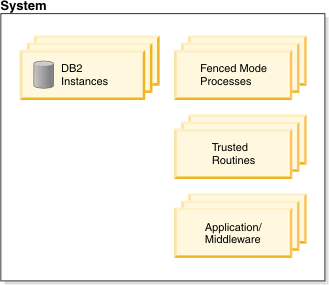
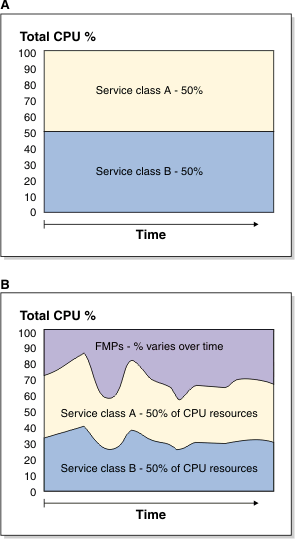
Now, let's consider what happens when fenced mode processes (FMPs) are executed on your host or LPAR. These processes are not under the control of the workload management dispatcher, so the amount of CPU resources they use varies randomly. However, out of the remaining CPU resources that the dispatcher can manage, service classes A and B each continue to get an equal 50% split of the leftover CPU resources, as shown in panel B.
The following table summarizes how the workload management dispatcher settings on a service class (hard and soft CPU shares, and CPU limit) interact with other settings on the same service class.
| Dispatcher service class setting | Other service class setting | Interaction |
|---|---|---|
| Hard and soft CPU shares, and CPU limit | Outbound correlator (OS WLM integration) | Hard and soft CPU shares, CPU limit, and OS WLM can all be active at the same time. |
| Hard and soft CPU shares, and CPU limit | Buffer pool priority | Hard and soft CPU shares, CPU limit, and buffer pool priority can all be active at the same time. |
| Hard and soft CPU shares, and CPU limit | Prefetch priority | Hard and soft CPU shares, CPU limit, and prefetch priority can all be active at the same time. |
Some workload management thresholds support a REMAP ACTIVITY action to move executing work from one service subclass to another within the same service superclass. When work moves to a service subclass with a different CPU share or CPU limit than the service subclass it moved from, the CPU share and CPU limit settings of the service subclass to which the work moves are applied.
Although you can control workload scheduling and resource consumption using both the workload management dispatcher and concurrency thresholds, knowing the differences in their degree of workload control and benefits will help you to decide when to apply one or both in your environment. The following table compares their abilities to control CPU resources.
| Workload management dispatcher | DB2 workload management concurrency thresholds |
|---|---|
| You can directly control CPU allocations within the DB2 database manager after an activity begins consuming CPU resources. | You can indirectly control both the consumption of CPU and other resources, such as memory, by limiting the number of connections or activities that are allowed to execute at the same time. |
| You can configure relative allocations of soft and hard shares of CPU resources to service classes, in addition to absolute limits of CPU consumption by a single service class. | You can impose an absolute limit on the concurrency of executing activities or open connections for a service class, but you cannot specify any kind of relative CPU allocations. |
| Workload management dispatcher | OS WLM |
|---|---|
| A single solution that works across all platforms. | An OS WLM is specific to each OS. Each has its own user interface and its own limitations. |
| You can control CPU allocations within the DB2 database manager without the need for any OS-specific integration and/or set up - a DBA can manage these settings without requiring root access to the system. | An OS WLM often requires root privilege for configuration. |
| You can leverage database-specific knowledge when making CPU resource scheduling decisions that would otherwise not be possible with OS-level facilities. | An OS WLM treats the DB2 database manager as just another application and, therefore, cannot use database-specific knowledge to make CPU resource scheduling decisions. |
| In multiple member environments, all members can be configured with one command. However, the result is that you cannot have a different configuration at each member. | In multiple member environments, an OS WLM must be configured at every member. You can have a different configuration at each member. |
| Controls the use of CPU resources by only DB2 work running in the user and maintenance service classes within the scope of a single DB2 instance. The dispatcher cannot control the use of CPU resources by applications executing external to the DB2 instance. | An OS WLM can fully control CPU resources on the entire system. |
| CPU resource control is accomplished through both soft and hard CPU shares. | OS WLM solutions on AIX and Linux do not currently provide an equivalent of the DB2 hard CPU shares. |
Scenario 1: CPU entitlement calculations
Figure 3 shows the data server configured as illustrated. For illustration purposes to help describe the basic concepts, assume that there is negligible work running in the default user, maintenance, and system service classes. At the start of the scenario, consider that there is enough work executing in the user service superclasses A, B, and C to use the full CPU resource entitlements for those service classes. For the following scenario, there is only one DB2 instance with one database and only one logical member on this host or LPAR.
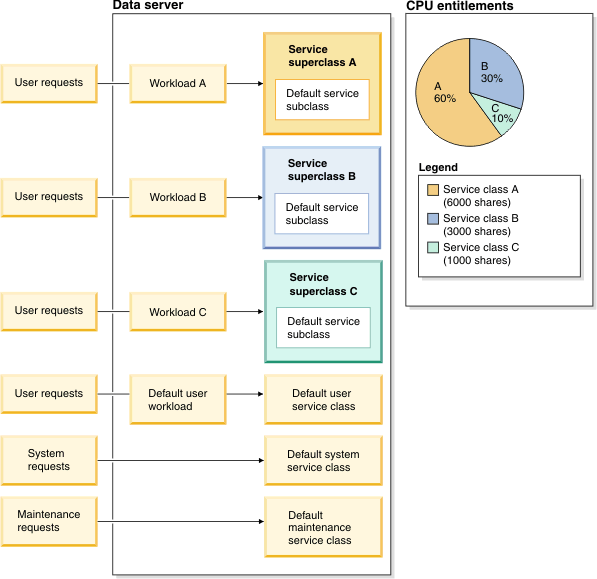
(6000 / (6000 + 3000 + 1000)) x 100(3000 / (6000 + 3000 + 1000)) x 100(1000 / (6000 + 3000 + 1000)) x 100CPU shares can be assigned at both the service superclass and service subclass levels. If you do not specify CPU shares when creating a service superclass or service subclass, the DB2 database manager assigns a default of 1000 hard CPU shares to such service classes. At the superclass level, the CPU shares value represents how the system CPU resources are divided among DB2 service superclasses. At the subclass level, the CPU shares value represents the division of the CPU resources available to a particular superclass among its active subclasses.
Scenario 2: Workload management dispatcher operates at instance level; service classes operate at database level
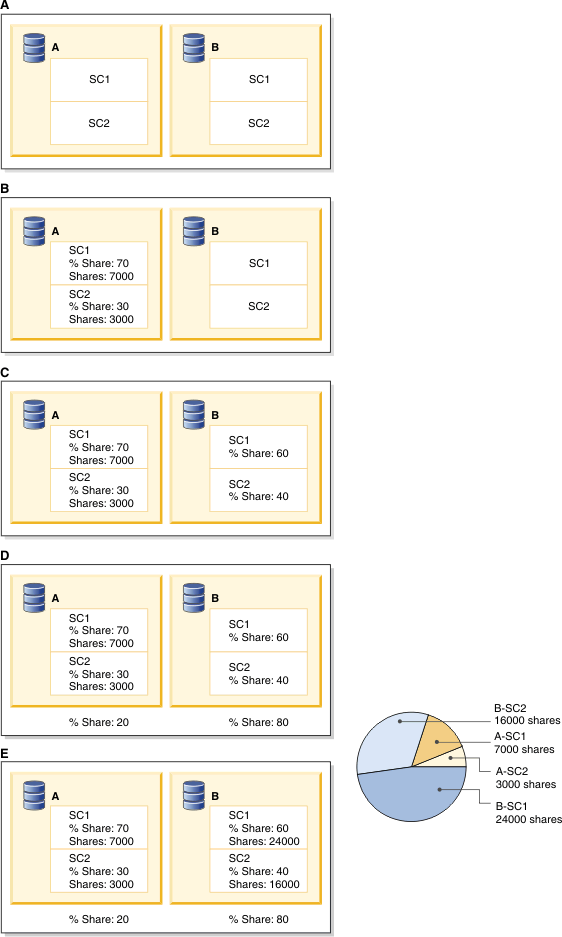
In this example scenario, we want a 70/30 percentage split of CPU resources in database A which is configured using soft CPU shares of 7000 and 3000 for SC1 and SC2, respectively, as shown in panel B. In database B, we want a 60/40 percentage split of CPU resources for SC1 and SC2, respectively, as shown in panel C.
Before deciding on how this 60/40 percentage split translates into CPU shares in the two service superclasses for database B, we must decide what are the required relative CPU resource entitlements between databases A and B. The work running in database B is much more important than that running in database A. Therefore, we want database B to have a CPU entitlement of 80% and database A to have 20%.
The sum of the CPU shares on database A is 10,000. These 10,000 CPU shares represent 20% of the total CPU shares across the two databases, we require 50,000 CPU shares in total to represent 100% of the total CPU resources. Therefore, database B must be assigned 80% of those 50,000 CPU shares, resulting in 40,000 CPU shares. To obtain the 60/40 percentage split between the two superclasses of database B, service superclass SC1 receives 60% of the 40,000 total CPU shares assigned in database B, resulting in 24,000 CPU shares. Service superclass SC2 receives 40% of the 40,000 total CPU shares assigned in database B, resulting in 16,000 CPU shares.
The pie chart shows the CPU shares assignments that achieved the percentage CPU resource allocations that we wanted.
Scenario 3: Favor one workload over another at high CPU utilization and protect favored workload at low CPU utilization
In this example usage scenario, the aim is to manage the quality of service for multiple workloads while simultaneously maximizing the CPU utilization on the system. However, in addition to experiencing contention for the CPU resources, the workloads in this scenario experience contention for other resources. Allocating unused CPU resources to some workloads when competing workloads, not consuming their full CPU entitlement, are still present, can cause a degradation in performance due to CPU cache contention, I/O contention, or other secondary effects.
In this scenario, there is a need to protect the favored workload from unfavored workloads, despite the possibility that the CPU resources are not fully utilized. The under-utilized CPU resources can result when unfavored workloads are limited and the favored workload is active, but not using its full CPU entitlement. We can accomplish protecting the favored workload by assigning hard CPU shares on the unfavored workloads and assigning soft CPU shares on the favored workload.
Again, let's use two workloads: 'Favored' and 'Other'. The 'Favored' workload is to have 70% of the CPU resources when running at the same time as the 'Other' workload and 100% when the 'Other' workload is not present. The 'Other' workload is to have 30% of the CPU resources when running at the same time as the 'Favored' workload and 100% when the 'Favored' workload is not present. This is similar to Scenario 3, except that the overall CPU utilization drops below 100% on occasion.
create service class favored soft cpu shares 7000
create service class other hard cpu shares 3000create workload favored appl_name('favoredapp') service class favored
create workload other appl_name('otherapp') service class other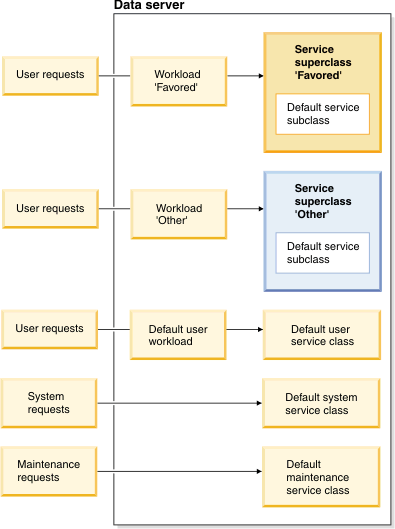
For simplicity, assume only a negligible amount of work is running in the service classes other than 'Favored' and 'Other'.
The measured CPU utilization is 70% for the 'Favored' service class and 30% for the 'Other' service class.
The measured CPU utilization is 100% for the 'Favored' service class and 0% for the 'Other' service class.
The measured CPU utilization is 0% for the 'Favored' service class and 100% for the 'Other' service class.
The measured CPU utilization of the 'Favored' workload is 50%. The 'Other' workload continues to use 30% because its CPU shares are hard. The total CPU utilization is 80%.
Due to its CPU shares being soft, the measured CPU utilization of the 'Favored' service class increases from 70% to 90%, claiming the unused 20% relinquished by the 'Other' service class. The CPU utilization of the 'Other' service class is 10%. The total CPU utilization is 100%.
Due to the absence of work running in the 'Other' service class, the 'Favored' service class can use both its own CPU entitlement of 70% and the unused 30% of CPU resources relinquished by the 'Other' service class. The total CPU utilization is 100%.
Due to the absence of work running in the 'Favored' service class, the 'Other' service class can use both its own CPU entitlement of 30% and the unused 70% of CPU resources relinquished by the 'Favored' service class. The total CPU utilization is 100%.
Scenario 4: Create a sandbox to achieve consistency, even at the expense of some CPU resources becoming idle
In this example usage scenario, a favored workload never consumes more than its fixed proportion of CPU resources, regardless of the availability of unused CPU resources.
Let's use two workloads: 'Favored' and 'Other'. The 'Favored' workload is to have a maximum of 70% of the CPU resources at any time, regardless of the availability of unused CPU resources. The 'Other' workload is to have a maximum of 30% of the CPU resources at any time, regardless of the availability of unused CPU resources.
create service class favored cpu limit 7000
create service class other cpu limit 3000create workload favored appl_name('favoredapp') service class favored
create workload other appl_name('otherapp') service class otherFor simplicity, assume only a negligible amount of work is running in the service classes other than 'Favored' and 'Other'.
The measured CPU utilization is 70% for the 'Favored' service class and 30% for the 'Other' service class.
The measured CPU utilization of the 'Favored' workload is 50%. The 'Other' workload continues to use 30% because that is the maximum CPU limit entitlement. The total CPU utilization is 80%.
Due to its CPU limit that stipulates a maximum of 70% CPU utilization, the measured CPU utilization of the 'Favored' service class remains at 70%. The unused 20% of CPU resources relinquished by the 'Other' service class remains unclaimed. The CPU utilization of the 'Other' service class is 10%. The total CPU utilization is 80%.
Due to its CPU limit that stipulates a maximum of 70% CPU utilization, the measured CPU utilization of the 'Favored' service class remains at 70%. The unused 30% of CPU resources relinquished by the 'Other' service class remains unclaimed. The CPU utilization of the 'Other' service class is 0%. The total CPU utilization is 70%.
Due to its CPU limit that stipulates a maximum of 30% CPU utilization, the measured CPU utilization of the 'Other' service class remains at 30%. The unused 70% of CPU resources relinquished by the 'Favored' service class remains unclaimed. The CPU utilization of the 'Favored' service class is 0%. The total CPU utilization is 30%.
Scenario 5: Needing to divide workloads by user and still favor one type of work over another for a given user
In the preceding scenarios, service classes were used to control the allocation of CPU resources between different workloads based on business priorities. In some cases, it might be desirable to both control the share of resources among workloads based on business priorities, and prioritize short-running work over long-running work to improve overall throughput or response times.
create service class ceo_sc soft cpu shares 1000
create workload ceo_wl
applname('mybizapp')
session_user('ceo')
service class ceo_sccreate service class mybizapp_sc hard cpu shares 9000
create workload mybizapp_wl
applname('mybizapp')
service class mybizapp_sccreate service class lowcost_ssc under mybizapp_sc soft cpu shares 2000
create service class highcost_ssc under mybizapp_sc soft cpu shares 1000create work class set splitbycost_wcs
(work class lowcost_wc work type dml for timeroncost from 0 to 10000,
work class highcost_wc work type dml for timeroncost from 10001)create work action set mybizapp_was for service class mybizapp_sc
using work class set splitbycost_wcs
(work action maplowcost_wa on work class lowcost_wc map activity
to lowcost_ssc, work action maphighcost_wa on work class highcost_wc
map activity to highcost_ssc)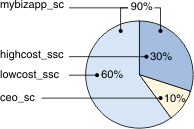
The ceo_sc service superclass has 1000 CPU shares out of 10,000, resulting in a CPU resource entitlement of 10%. The mybizapp_sc service superclass has 9000 CPU shares out of 10,000, resulting in a CPU resource entitlement of 90%. Within the 90% of the mybizapp_sc service superclass CPU resource entitlement, its lowcost_ssc service subclass has 2 shares out of 3, resulting in a CPU resource entitlement of 66.7% of the CPU resources of its service superclass, or 60% of the total CPU resources. The highcost_ssc service subclass has 1 share out of 3, resulting in a CPU resource entitlement of 33.3% of the CPU resources of its superclass, or 30% of the total CPU resources.