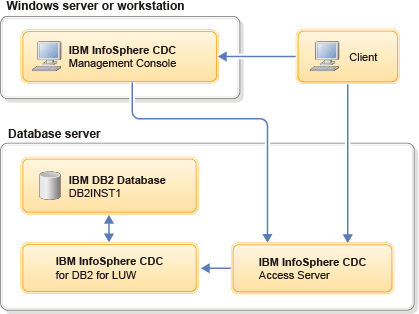InfoSphere® CDC software
components have specific requirements for operating systems and software
to function properly.
Review the operating system and software
requirements for IBM® InfoSphere Data Replication
- CDC for DB2 in System requirements for InfoSphere Data Replication v10.2.1 to
ensure that you meet the installation requirements for all the InfoSphere CDC software
components that are required for shadow tables. The proper functioning
of the installation program and the InfoSphere CDC software
components depends on these software requirements being installed. Starting with DB2® Version
10.5 Fix Pack 5,
BLU Acceleration as well as shadow tables are supported on the Linux on zSeries operating system.
To
support shadow tables, you must install a supported version of the
following
InfoSphere CDC software
components:
- InfoSphere CDC for DB2 for LUW Version 10.2.1 Interim
Fix 12 or later releases. For Linux on POWER® little endian, InfoSphere CDC for DB2 for LUW Version 10.2.1 Interim
Fix 20 or later releases. Download the installation media for IBM InfoSphere Data Replication
- CDC for DB2 10.2.1
or later releases from Passport Advantage® and the IBM InfoSphere Data Replication
- CDC for DB2 Interim
Fix releases from the IBM Support
Fix Central page for IBM InfoSphere Data Replication.
Use the eAssembly Part Number to find this component in Passport Advantage.
- InfoSphere CDC
Access Server Version
10.2.1 Interim Fix 5 or later releases. For Linux on POWER little
endian, InfoSphere CDC
Access Server Version
11.3 Interim Fix 1 or later releases. Download IBM InfoSphere Data Replication
- CDC for Access Server Interim
Fix releases from the IBM Support
Fix Central page for IBM InfoSphere Data Replication.
Interim Fix releases contain a full version of the product.
- InfoSphere CDC
Management Console Version
10.2.1 Interim Fix 5 or later releases. For Linux on POWER little
endian, IBM InfoSphere Data Replication - CDC for
Management Console Version
11.3 Interim Fix 1 or later releases. Download IBM InfoSphere Data Replication - CDC for
Management Console Interim
Fix releases from the IBM Support
Fix Central page for IBM InfoSphere Data Replication.
Select Windows or All as
operating system in this page. Interim Fix releases contain a full
version of the product.
For more information about each component and
the required software architecture, see
IBM InfoSphere Change Data Capture software architecture and concepts for shadow tables.
These InfoSphere CDC software
components are included with the DB2 Advanced Workgroup Server Edition, DB2 Advanced Enterprise Server Edition,
and IBM Developer Edition. Check the license agreement for details
about the use of these components.
You can install these
InfoSphere CDC software
components in many different topologies. For example, you can install
some components on the same server or a separate dedicated server.
The chosen topology for the documentation consists of
InfoSphere CDC for DB2 for LUW and
InfoSphere CDC
Access Server installed
on the same server as the DB2 instance
and
InfoSphere CDC
Management Console installed
on a dedicated Windows server
or workstation. The following figure illustrates this topology.
Figure 1. InfoSphere CDC software
installation topology
The InfoSphere CDC
Access Server requires
500 MB of memory. For a typical workload, the InfoSphere CDC instance
requires 3.5 GB of memory.
The shadow tables documentation provides
all the information that you need to install the InfoSphere CDC software
components. For more in-depth information, the following table provides
links to information resources for installing and configuring that
are required to maintain shadow tables.
Table 1. Information
resources for installation and configuration of InfoSphere CDC| Product |
Information resources |
|---|
| InfoSphere CDC
for DB2 for LUW |
|
| InfoSphere CDC
Access Server |
|
| InfoSphere CDC
Management Console |
|