To start bidirectional or peer-to-peer replication with
two servers, you start the Q Capture and Q Apply programs at both
servers, and then make sure that Q subscriptions are activated.
Before you begin
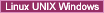 If a table that participates in a peer-to-peer Q subscription
contains data before the Q subscription is created, you must run the
REORG command against the table after you create the Q subscription
and before you start the Q Capture programs at the various peer servers.
If a table that participates in a peer-to-peer Q subscription
contains data before the Q subscription is created, you must run the
REORG command against the table after you create the Q subscription
and before you start the Q Capture programs at the various peer servers.
About this task
By
default, when you create Q subscriptions for bidirectional or peer-to-peer
replication with two servers, the new Q subscriptions are automatically
started when you start or reinitialize the Q Capture program. However,
Q subscriptions are only automatically started when they are new.
If you stop replication of a logical table and want to start replication
again, you must follow this procedure to manually start replication.
Important note about Version 9.7 changes: The initialization protocol for multidirectional
replication changed with Version 9.7 so that replication does not
pause while all Q subscriptions are being activated. Because of this
change, if any of the Q Capture or Q Apply programs in the configuration
are migrated to Version 9.7 and you need to add a new Q subscription
or activate a disabled Q subscription, all of the Q Capture and Q
Apply programs in the configuration must be at Version 9.7. If a Q
Capture program is participating in both unidirectional and bidirectional
or peer-to-peer configurations and any of the servers are migrated
to V9.7, all components that are involved in both unidirectional and
multidirectional configurations must be migrated to V9.7.
Procedure
To start replication for a logical table in
bidirectional or peer-to-peer replication with two servers
- Start the Q Capture and Q Apply programs at both servers. You can cold start or warm start the Q Capture programs:
- cold start
- If you use a cold start, you must start the Q Capture programs
at each server before you start the Q Apply programs. At each server,
make sure the Q Capture program is started before you start the Q
Apply program by using the Check Status window in the Replication
Center or by checking the Q Capture log for an initialization message.
- warm start
- If you use a warm start, you can start the Q Capture and Q Apply
program at each server in any order.
If you created the Q subscriptions
to be automatically started, replication begins when you start the
Q Capture and Q Apply programs.
- If you created the Q subscriptions without automatic start
or if you are restarting replication, start one of the two Q subscriptions
for the logical table. The Q Capture and Q Apply programs
automatically start the other Q subscription.
If the Q subscriptions specify a load phase, the source table
for the Q subscription that you start is used to load the target table
at the other server.
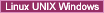 If a table that participates in a peer-to-peer Q subscription
contains data before the Q subscription is created, you must run the
REORG command against the table after you create the Q subscription
and before you start the Q Capture programs at the various peer servers.
If a table that participates in a peer-to-peer Q subscription
contains data before the Q subscription is created, you must run the
REORG command against the table after you create the Q subscription
and before you start the Q Capture programs at the various peer servers.