You can specify that load operations at the source table that use the DB2® LOAD utility are replicated to the target table.
About this task
By default, when the Q Capture program reads a log record that indicates the source table was successfully loaded, it issues a warning message. You can change this default behavior when you create a Q subscription for a source table by specifying that Q Capture replicate some types of load operations at the source table.
When this function is enabled, Q Capture stops and starts the Q subscription for the source table, prompting a load of the target table if one is specified for the Q subscription and based on the load options that were set for the Q subscription.
When Q Capture detects the following DB2 operations, its subsequent actions are based on whether you enabled replication of source table loads:
Restrictions
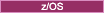 The source database
in DB2 for z/OS Version 9 must be at DB2 APAR PK78558 or newer and the Q Capture program
must be at the equivalent of Version 9.7 or newer. Also, this function is not supported
if the source or target table share a table space with other tables.
CAPTURE_LOAD is a table-space-level option.
The source database
in DB2 for z/OS Version 9 must be at DB2 APAR PK78558 or newer and the Q Capture program
must be at the equivalent of Version 9.7 or newer. Also, this function is not supported
if the source or target table share a table space with other tables.
CAPTURE_LOAD is a table-space-level option.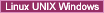 The source database in DB2 for Linux, UNIX, and Windows and the Q Capture program must be
at Version 9.7 or newer.
The source database in DB2 for Linux, UNIX, and Windows and the Q Capture program must be
at Version 9.7 or newer.Procedure
| Method | Description |
|---|---|
| ASNCLP command-line program | In the CREATE QSUB command, specify the CAPTURE_LOAD keyword
with the R option, as in the following example: |
| Replication Center | Select the Reload the target table if the source table is reloaded checkbox on the Loading the Target Tables page of the Create Q Subscriptions wizard. The same control can also be found on the Load tab of the Q Subscription Properties notebook. |