If you choose an automatic load, you can let the Q Apply
program select the best available load utility, or you can specify
a utility.
The following list shows the available load utilities.
- LOAD from CURSOR
- Uses an option of the DB2® LOAD
utility to move data from the source table to the target table without
creating an intermediate exported file. Nicknames are required for this option when the Q Apply
program is on Linux, UNIX, or Windows in the following cases:
- Q Apply is at Version 9.7 Fix Pack 3 or older and is remote from
the Q Capture server.
- Q Apply is at Version 9.7 Fix Pack 4 or newer but the Q subscription
includes XML columns.
In all other cases, when
Q Apply is on Linux, UNIX, and Windows it calls the LOAD from CURSOR
utility by using a DB2 alias
for a cataloged database rather than a nickname. You must add the DB2 alias to a password file that
is created by the asnpwd utility.
You can modify
and use the following SQL statements to define the wrapper, server,
user mapping, and nickname that are needed for LOAD from CURSOR:
CREATE WRAPPER DRDA;
CREATE SERVER MVS TYPE DB2/MVS VERSION 8 WRAPPER DRDA AUTHID AZUMA
PASSWORD AZUMA OPTIONS (ADD DBNAME 'ONOGAWA', PASSWORD 'Y');
CREATE USER MAPPING FOR USER
SERVER MVS
OPTIONS (REMOTE AUTHID 'AZUMA',
REMOTE_PASSWORD 'AZUMA');
CREATE NICKNAME T1NK FOR MVS.AZUMA.T1;
The following statement drops the nickname after the
load is finished:
DROP NICKNAME T1NK;
Important: If you
plan to use LOAD from CURSOR with a nickname to load from a DB2 source that is at Version 9.7
or newer, you must ensure that the following option is set for the
server that owns the nickname:
db2 alter server server_name OPTIONS(ADD CONCURRENT_ACCESS_RESOLUTION 'W');
- EXPORT and LOAD utilities
- Uses a combination of the DB2 EXPORT
utility and the DB2 LOAD utility.
- EXPORT and IMPORT utilities
- Uses a combination of the DB2 EXPORT
utility and the DB2 IMPORT utility.
Important: If
you plan to use the DB2 EXPORT
utility to load target tables from a DB2 source
that is at Version 9.7 or newer, and the user ID that starts the Q
Apply program does not have BINDADD authority, you must perform the
following bind before Q Apply starts:
db2 bind @db2ubind.lst CONCURRENTACCESSRESOLUTION WAIT FOR OUTCOME COLLECTION ASN
If
you use the EXPORT utility, the Q Apply program requires a password
file to connect to the Q Capture server, unless the source and target
server are the same. To create the password file, use the asnpwd command.
The IXF or comma-delimited file is created in the path that is specified
by the apply_path parameter.
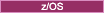 The
Q Apply program uses LOAD from CURSOR on DB2 Version
7.1 for z/OS® or later. InfoSphere® Replication Server
for z/OS, 10.1 works only with DB2 for z/OS Version 8 and later.
The
Q Apply program uses LOAD from CURSOR on DB2 Version
7.1 for z/OS® or later. InfoSphere® Replication Server
for z/OS, 10.1 works only with DB2 for z/OS Version 8 and later.
If you specify
a load utility that is not available, the Q Apply program stops the
Q subscription.
Restrictions
The
following restrictions apply to the use of utilities for automatic
loads:
- LOB data
- If you are replicating from tables with large object (LOB) data
and the servers are remote from each other, EXPORT/LOAD is not a valid
load option. If you are using bidirectional or peer-to-peer replication
that involves tables with LOB data and remote servers, the IMPORT
utility is not a valid option. Use LOAD from CURSOR in both of these
situations.
- Partitioned database targets with z/OS sources
- If you are replicating from a z/OS source
to a partitioned database on Linux, UNIX, or Windows, the EXPORT/LOAD and EXPORT/IMPORT
utilities are not supported because EXPORT from z/OS only supports the IXF file format while
IMPORT/LOAD into partitioned databases only supports the DEL (comma-delimited)
file format. For automatic load you must use LOAD from CURSOR in this
situation.
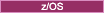 The
Q Apply program uses LOAD from CURSOR on DB2 Version
7.1 for z/OS® or later. InfoSphere® Replication Server
for z/OS, 10.1 works only with DB2 for z/OS Version 8 and later.
The
Q Apply program uses LOAD from CURSOR on DB2 Version
7.1 for z/OS® or later. InfoSphere® Replication Server
for z/OS, 10.1 works only with DB2 for z/OS Version 8 and later.