You can configure Q Replication with some older DB2® databases so that you can use the most recent replication features without upgrading your database. You can also configure Q Replication to run on a system that is remote from the source or target database. Both configurations use similar steps.
Before you begin
If you plan to use a newer version of Q Replication on the same system as an older DB2 database, see Installation scenarios for important considerations during installation.
If you plan to use a Q Capture that is a different version or release than your Q Apply, see Coexistence support in Version 10.1 or Coexistence support in Version 9.7.
About this task
The following figure shows the basic configuration for using Q Replication with an older version of DB2, in this example, WebSphere® Replication Server Version 9.5 with DB2 Version 8.2.
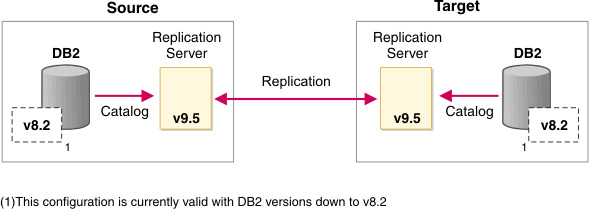
The following figure shows the basic configuration for using remote DB2 databases.
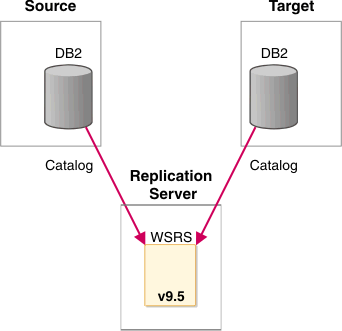
Installing Q Replication does not upgrade any existing DB2 databases, even if an existing DB2 is an older version. After Q Replication is installed and licensed, the replication programs can work with any DB2 database that is at the same release or lower (down to Version 8.2), regardless of whether that database resides in another DB2 instance or on another system. A new DB2 instance is created as part of the installation, however the new DB2 instance never needs to be started and no database needs to be created in it.
When you need to replicate from a remote or down-level DB2 instance, the Q Capture version must be the same as the DB2 version and the Q Capture must be the same as or higher than the DB2 release within the version. Table 1 shows the required Q Capture levels.
| DB2 version and release | Required Q Capture level |
|---|---|
| 9.1, 9.5, 9.7 | The Version 9.7 level that is shipped with InfoSphere® Data Replication Version 10 or DB2 Version 9.7. |
| 10.1 | The Version 10.1 level that is shipped with InfoSphere Data Replication Version 10 or DB2 Version 10.1. |
The following extra steps are required in a mixed-version or remote replication configuration:
Restrictions
The replication administration tools will not create pre-Version 10.1 control tables on DB2 for Linux, UNIX, and Windows Version 10.1.
Procedure